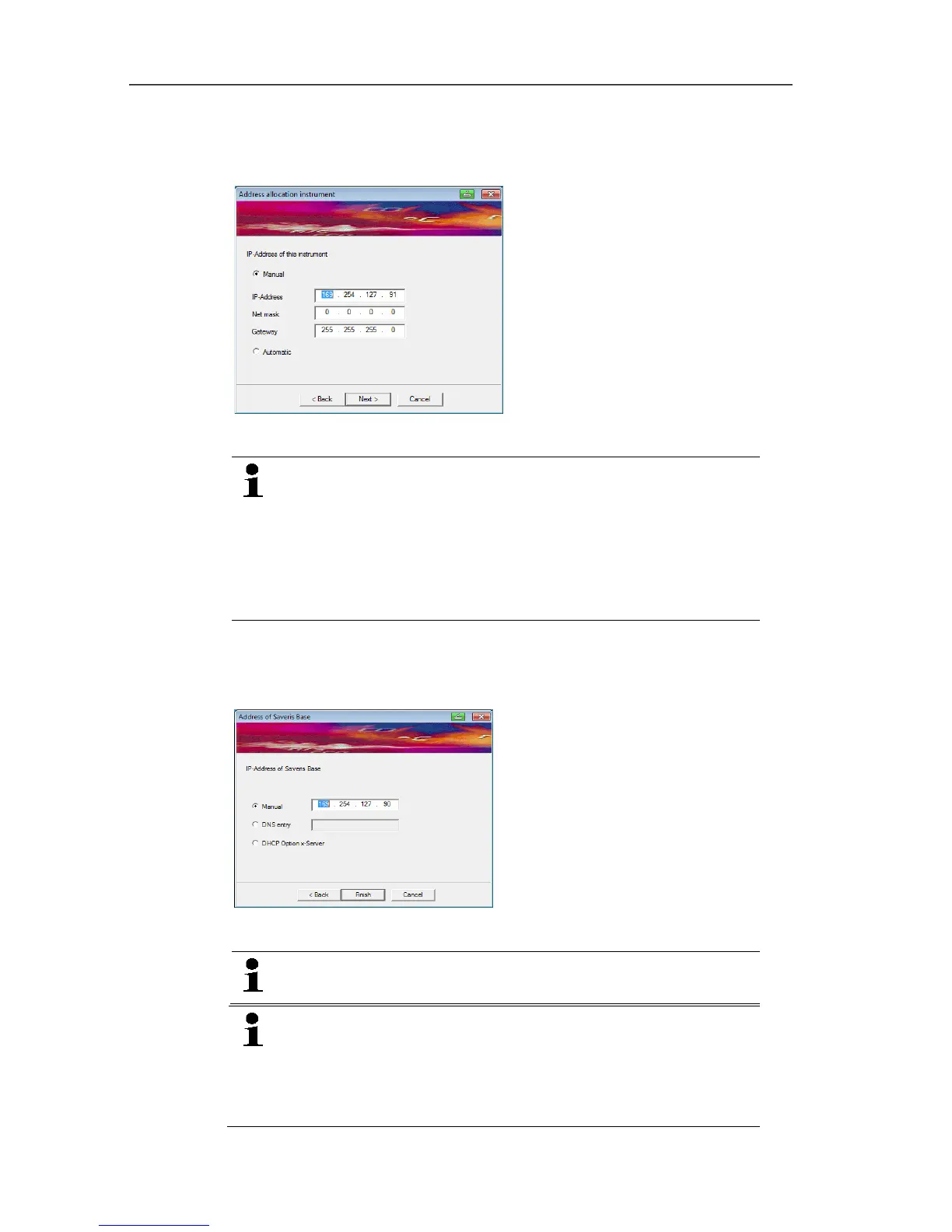5 First steps
79
2. Click on [Continue >].
- The Instrument address allocation dialogue is shown.
3. Enter IP address, Netmask and Gateway.
The first two blocks of the IP address must match those
from the Saveris base in this example. The last two
blocks can be selected freely, but must differ from the
Saveris base.
The IP address, the netmask and the gateway can be
read off at the Saveris base in the Info Base menu; see
Displays, page 17.
4. Click on [Continue >].
- The dialogue for the entry of the connection data for the base is
shown.
5. Enter IP address or DNS entry of the Saveris base.
The IP address can be read off at the Saveris base in
the Info Base menu; see Displays, page 17.
You can determine the DNS entry using the label on
the back of your Saveris base.
The DNS entry consists of the word "testo" and the last
six digits of the "MAC address" on the label excluding
spaces and hyphens (e.g. testo00081B).