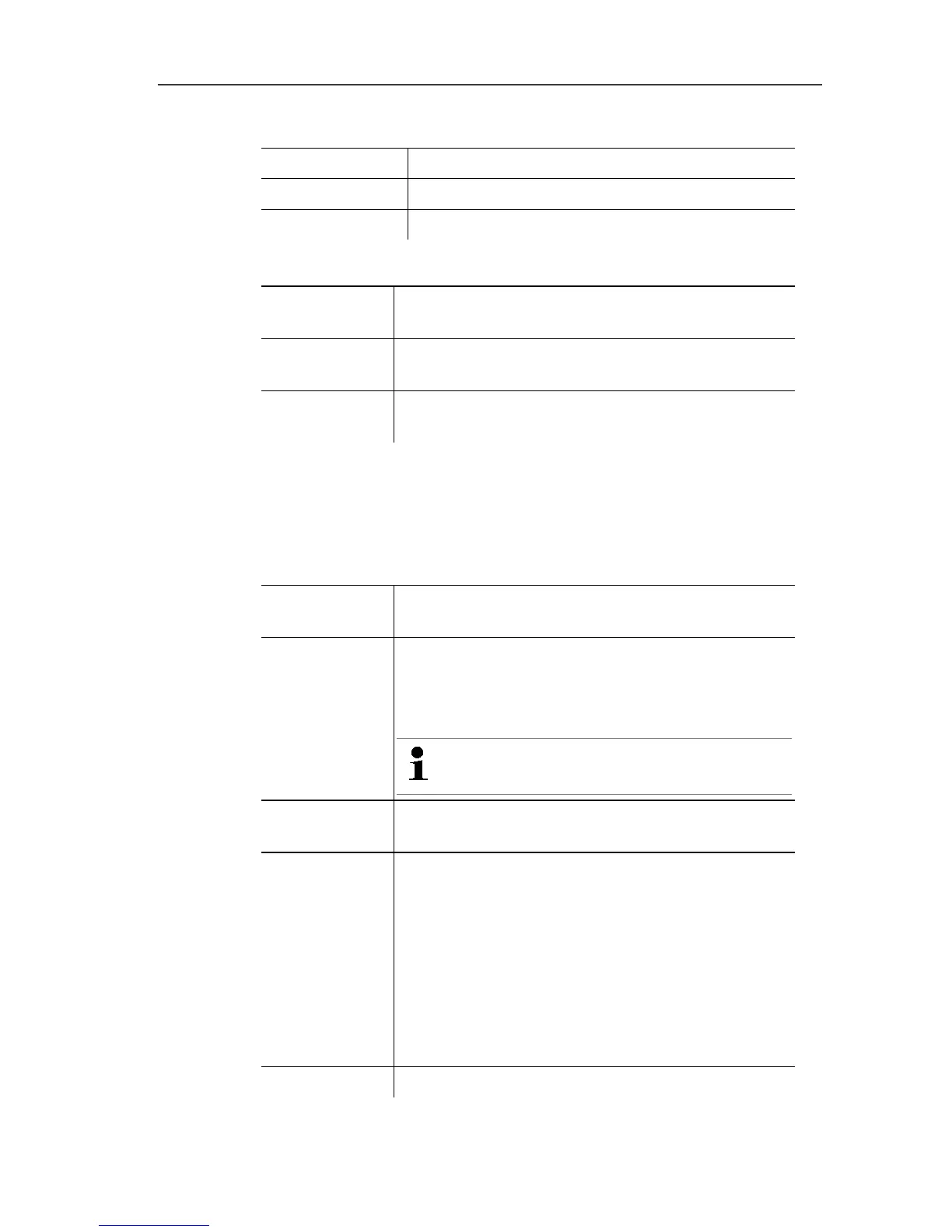6 Using the product
114
Menu Edit | Font
Menu function Description
Font
Opens the selection list of available fonts.
Font size
Opens the selection list of available font sizes.
Edit | Find (table) menu
Menu
function
Description
Minimum Shows the smallest reading of the selected
channel within the table.
Maximum Shows the largest reading of the selected
channel within the table.
Pos: 131 /TD/Produ kt verwenden/testo Sa veris/02 Menüs und Befeh le der Ribbon-Leiste/02 B earbeiten/PRO/04 Be arbeiten (Zahlenfel d) @ 0\mod_118967358245 3_79.docx @ 4755 @ 5 @ 1
Editing in the monitor view
The Edit (monitor) menu is only shown if the diagram window is
activated by clicking in the window.
Edit | Tools (monitor) menu
Menu
function
Description
Wallpaper
Opens the Open dialogue box to select the
wallpaper for the monitor. The following image
formats can be added: .bmp, .jpg, .wmf, .ico
and .gif.
The background image must be stored
locally on the PC.
Background
colour
Opens the Colour dialogue for selecting the
background colour for the number field.
Broadband,
Filling Frame
Settings for adapting the wallpaper to the
number field:
• Broadband: the image size is adjusted to
the width and height of the window and the
picture is positioned centred in the window.
The ratio of image height to image width is
retained here.
• Filling Frame: the picture is stretched so
that it fills the entire window.
Rearrange
Resets the arrangement of the number fields.