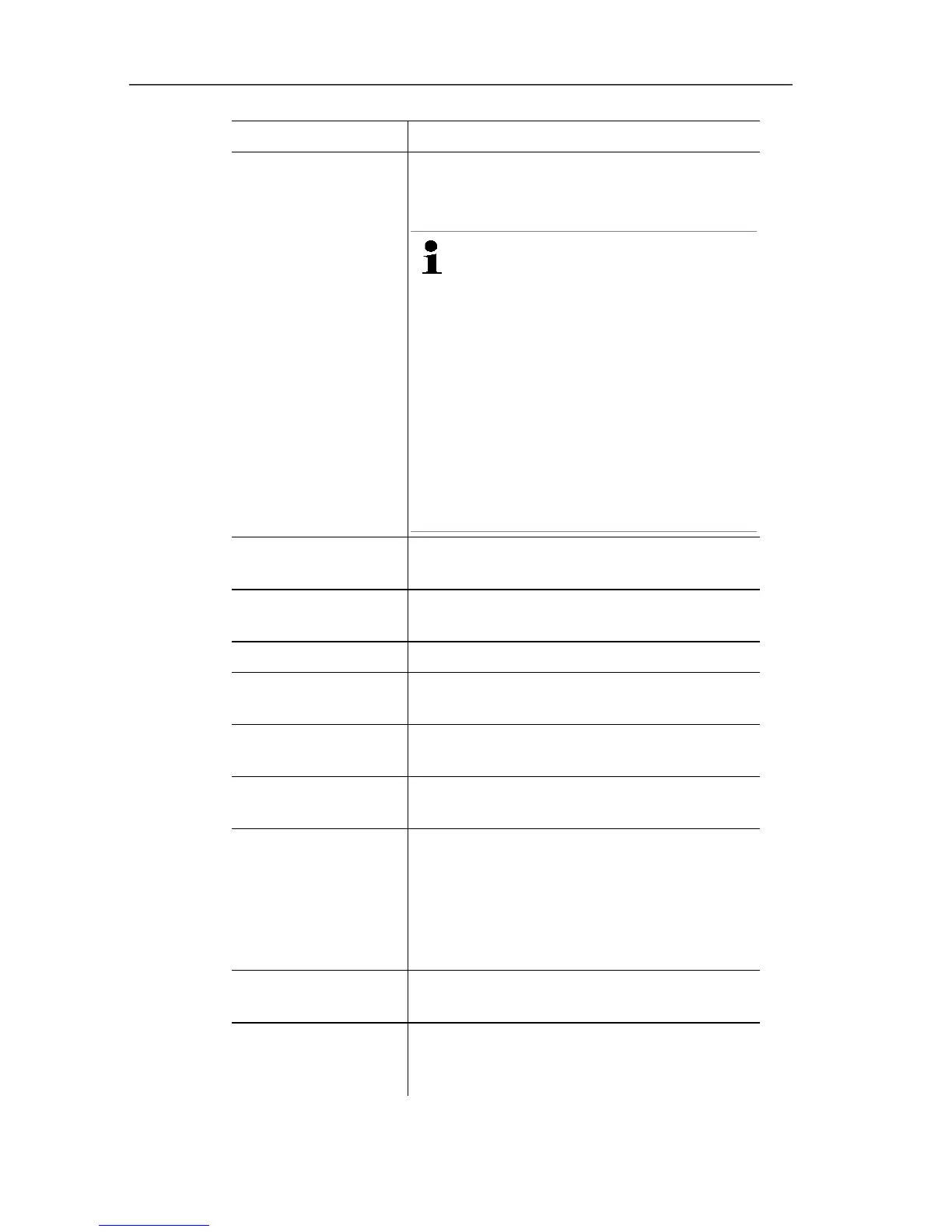6 Using the product
131
Designation Description
[Insert into new
group]
Creates a new alarm group, with
a distinction between alarm, warning and
trend alarm group.
A trend alarm is used to monitor
temporal changes or the stability
of measurement parameters.
The change in the measurement
parameter is determined over four
measurement cycles and projected
onto the change per hour.
To this end an alarm is useful
unless the absolute value of the
measurement parameter is
supposed to be within specified
limits, but rapid changes must be
avoided.
[Move to] Move components/channel to another
alarm group.
[Remove from
group]
Removes the components/channel from
the specified alarm group.
[Delete this group]
Deletes the entire alarm group.
[Apply to all] Applies an alarm group to all
components/channels.
Channel list List of the available channels and their
affiliation to the selected alarm group.
Group alarm
settings
Enter the group name.
System settings
Alarm conditions: settings for lower limit
delay [Measurements], upper limit delay
[Measurements] and trigger
acknowledged alarms after [min]
Alarm output Saveris Base: settings for
relays, audible signal and light signal.
[Apply entries] Saves the alarm settings of an alarm
group.
[Print] Creates a file containing a summary of
the alarm settings for probes and the
base.
