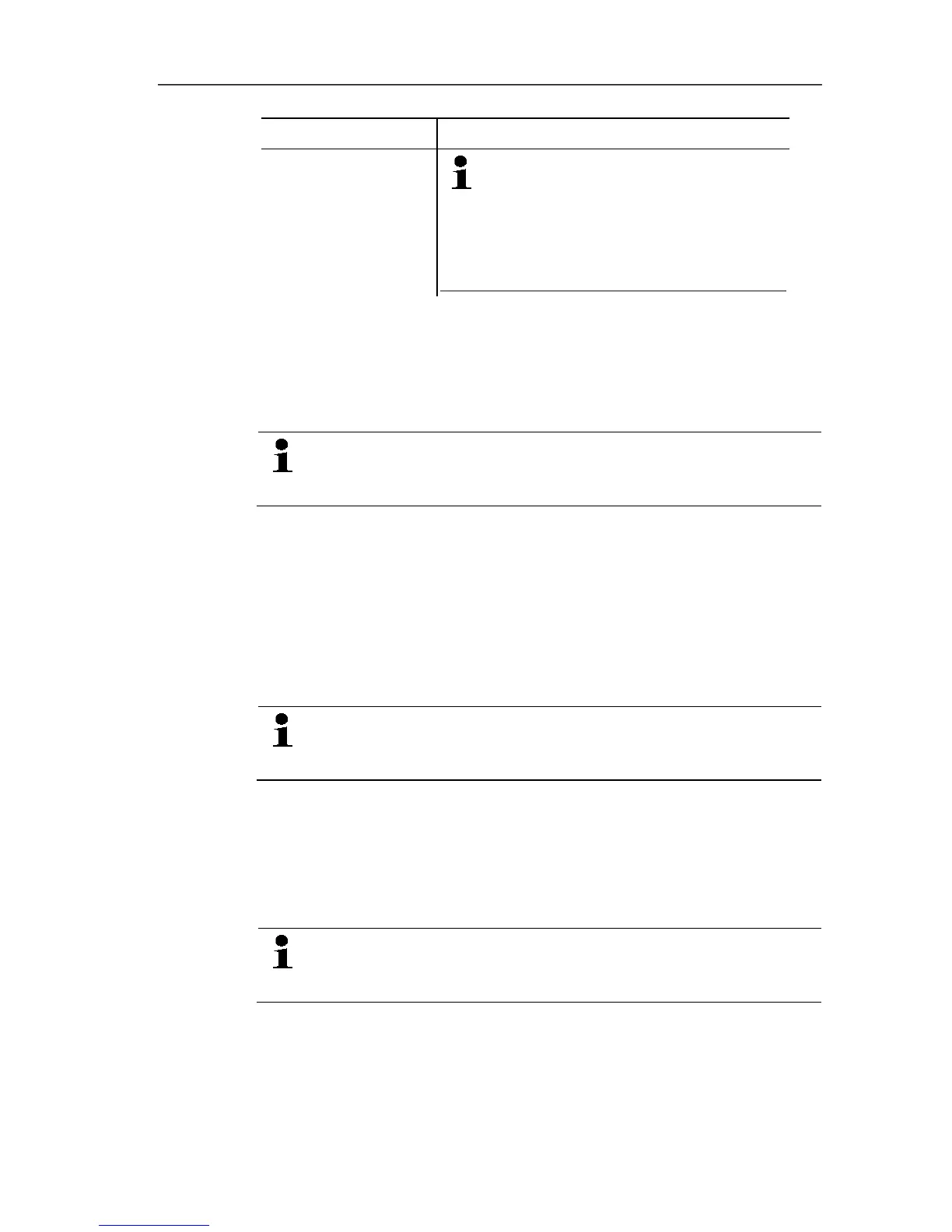6 Using the product
134
Designation Description
Time entries are automatically
rounded up/down to 1/4 hour.
To change the availability time,
you must delete the existing entry
using the right mouse button and
enter a new availability time.
Creating new recipient
1. Click on [New receiver].
- A new entry with an identical designation is added to the
receiver list.
If no recipient was defined with clear text beforehand, the
telephone number is used alternatively as the recipient
name.
2. Click on the new entry in the receiver list with the right mouse
button and change the designation.
Mobile phone data of the recipient (optional)
1. Activate the SMS checkbox if the recipient should be informed
by SMS when an alarm is triggered.
- The input field for the telephone number is shown.
2. Enter the corresponding numbers.
If an alarm chain is to be created from several recipients,
the output targets (SMS or e-mail) of the recipients may not
vary within the respective alarm chain.
Entering e-mail address of the recipient (optional)
1. Activate the e-mail checkbox if the recipient should be informed
by e-mail when an alarm is triggered.
- The input field for the e-mail address is shown.
2. Enter the e-mail address of the recipient.
If an alarm chain is to be created from several recipients,
the output targets (SMS or e-mail) of the recipients may not
vary within the respective alarm chain.
Transferring alarm settings
1. Exit "Alarm Management" menu.
- Alarm settings are transferred to the devices.