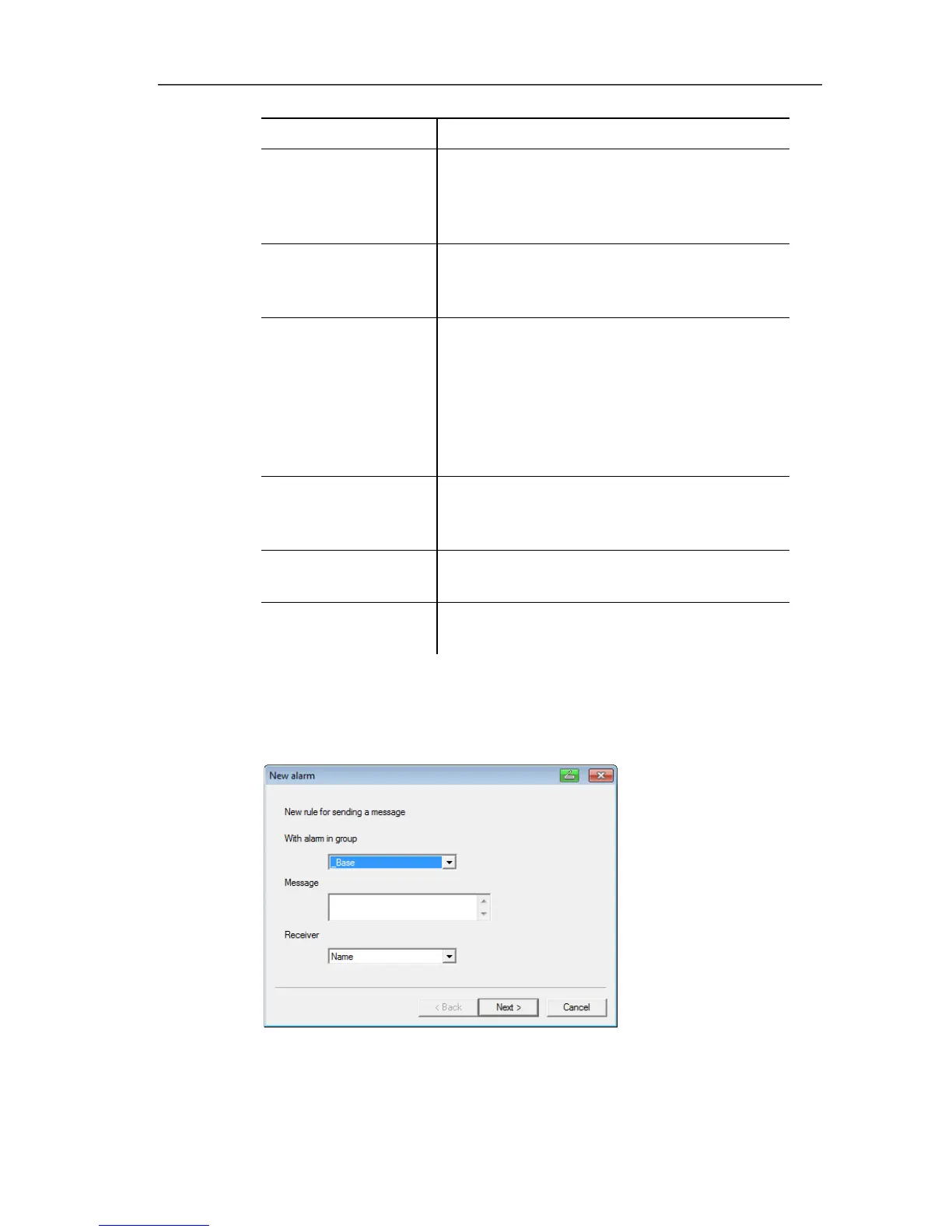6 Using the product
136
Designation Description
Forward to Time interval after which the alarm
message should be sent to another
recipient if the first recipient does not
acknowledge the alarm.
to 2nd receiver Recipient who is to receive the forwarded
alarm message if the first recipient does
not acknowledge the alarm.
Forward to Time interval since the last alarm after
which the alarm message should be
resent to another recipient if the alarm
was not acknowledged. Recipient 3
receives alarm after (forwarding time from
recipient 1 to 2 + forwarding time from
recipient 2 to 3) min.
to 3rd receiver Recipient who is to receive the forwarded
alarm message if the alarm was not
acknowledged.
[New rule...] Starts the wizard for creating a new alarm
rule.
Preview Shows the configured scheduled
messages.
Creating new rule
1. Click on [New rule...].
- The wizard for creating a new rule is started.
2. Determine the group in the With alarm in group selection list
for which the new alarm rule should apply.
3. Enter the text of the alarm message in the Message input field.
