
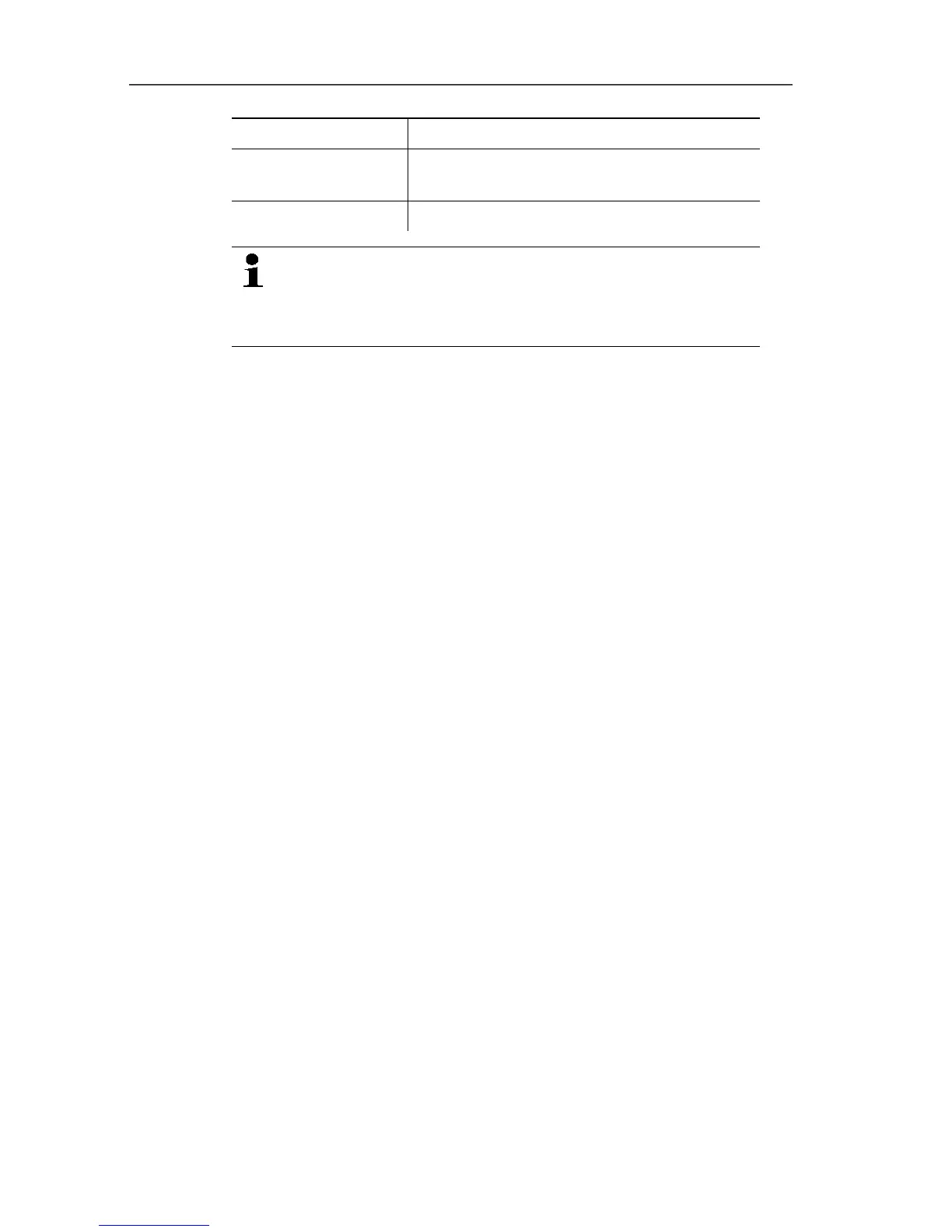 Loading...
Loading...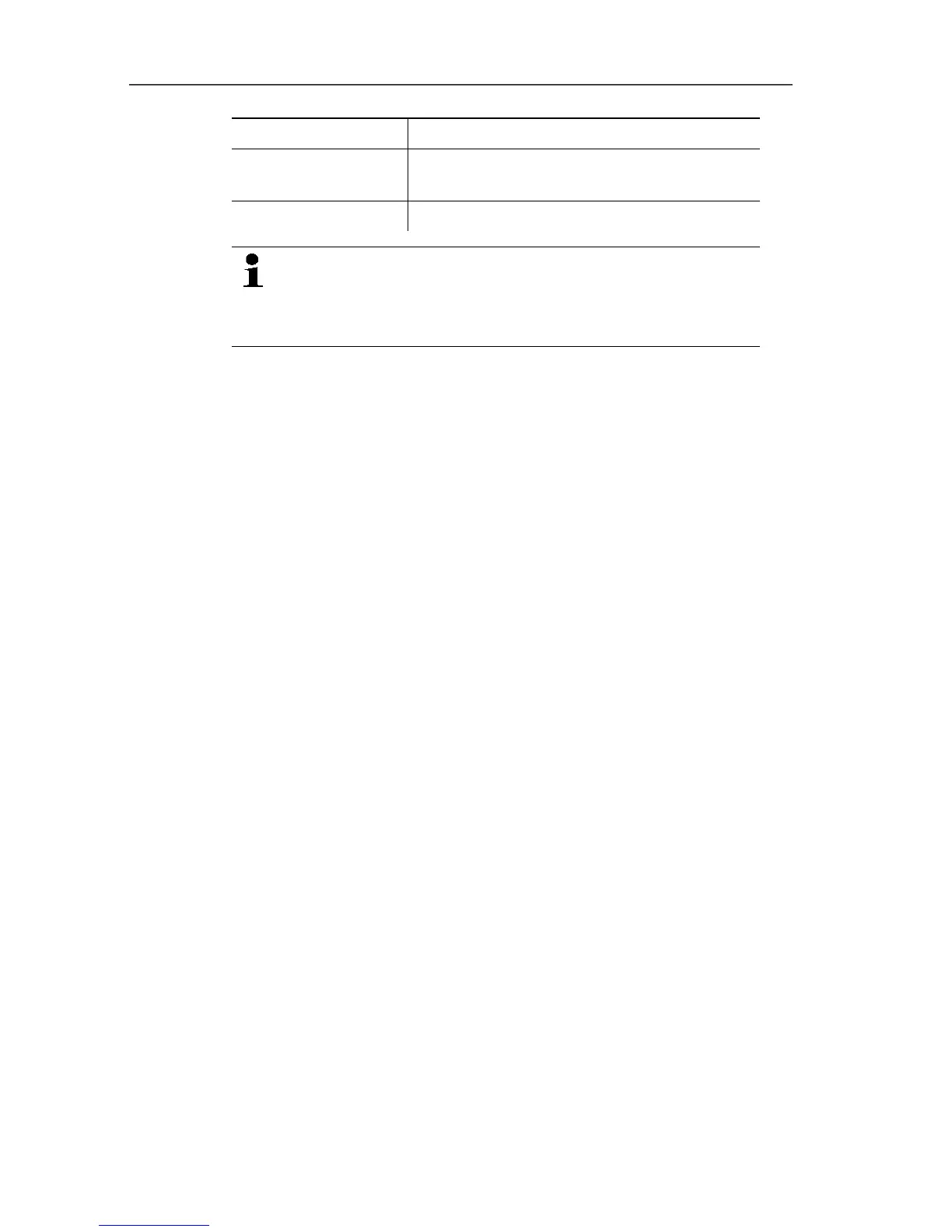
Do you have a question about the TESTO Saveris and is the answer not in the manual?
| Humidity Range | 0 to 100 %RH |
|---|---|
| Measurement Parameters | Temperature, Humidity |
| Data Transmission | Wireless |
| Alarm Function | Yes |
| Resolution | 0.1 °C, 0.1 %RH |
| Radio Frequency | 868 MHz, 915 MHz |
| Data Storage | Internal memory, Cloud |
| Power Supply | Battery |











