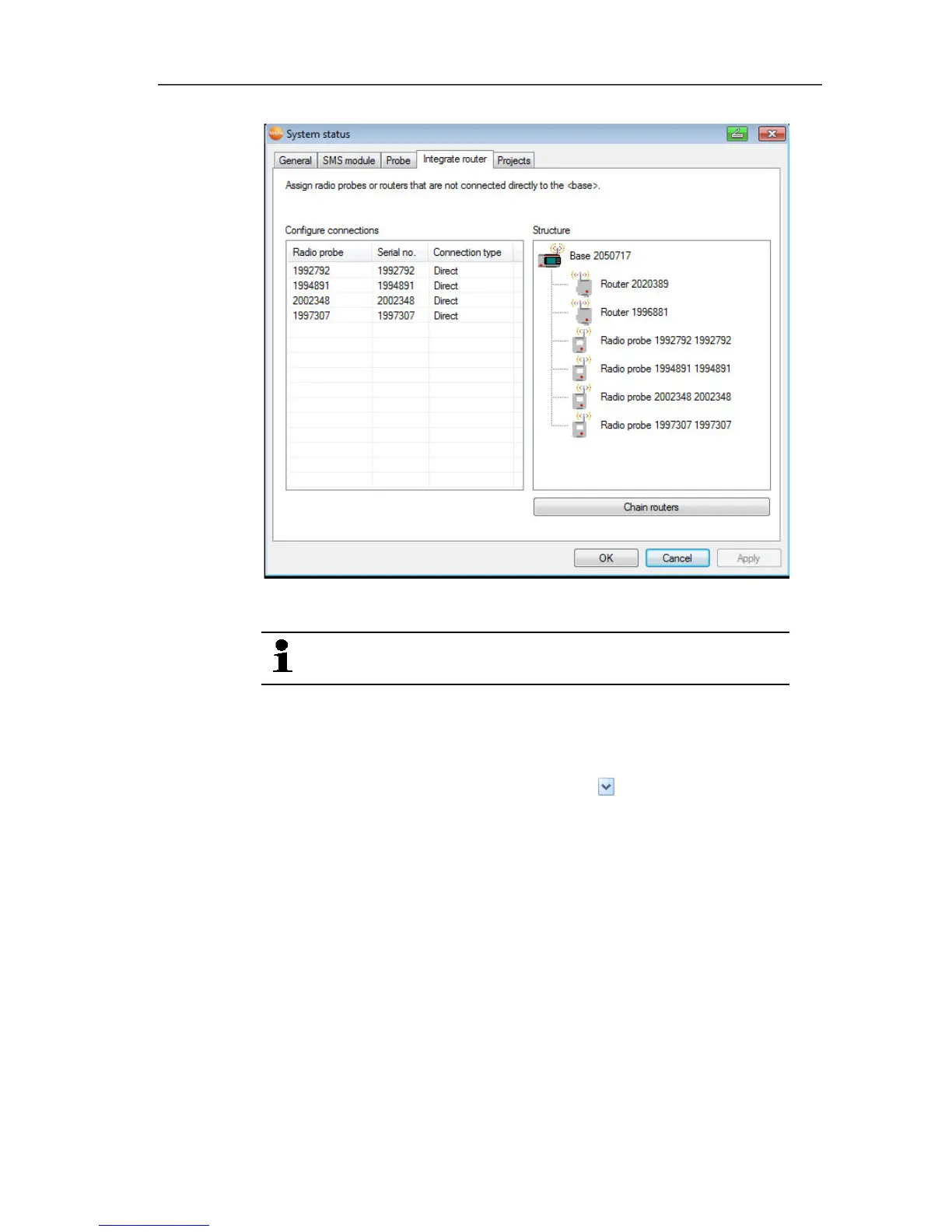5 First steps
66
3. Change to Router tab.
The Direct connection type means that the probe is
connected directly in the Saveris base or a converter.
4. Click in the Connection type cell of the probe which is to be
assigned to a router.
- The cell is shown as a selection list.
5. Open the selection list via the button and select the router to
which the probe is to be assigned.
> Perform steps 4 to 5 for all remaining probes whose
measurement data is to be transmitted to the Saveris base via a
router.
6. Position the probes and router at their mounting locations to
check the radio links.
7. Briefly press the connect key on the rear of the probe.
If the LED on the front of the probe flashes
• green, a radio link to the router exists.
• red, no radio link to the router exists.