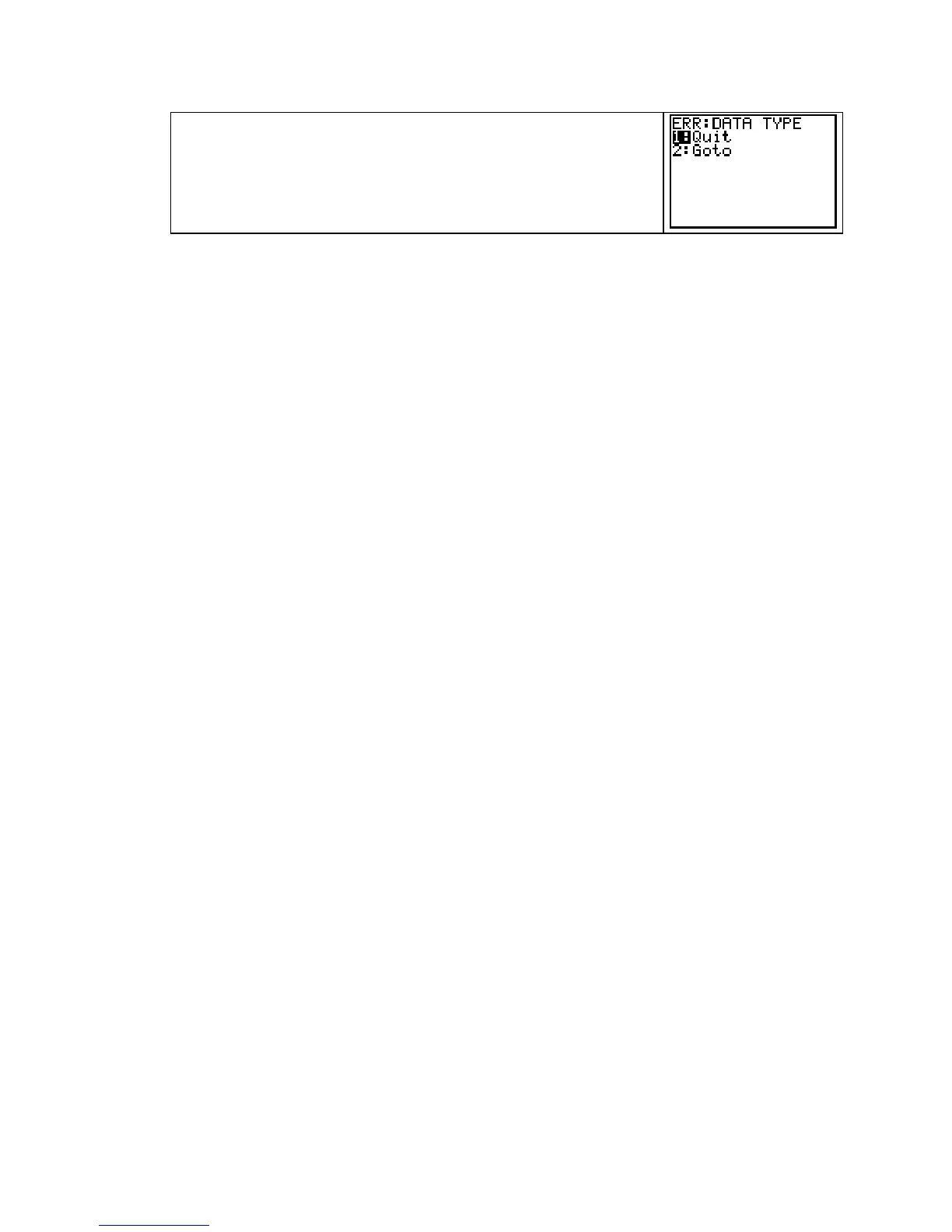TI-83, TI-83 Plus, TI-84 Plus Guide
If you try to store something to a particular memory location
that is being used for a different type of object, a
DATA
TYPE
error results. Consult either Troubleshooting the
Calculator in this Guide or your particular calulator
Owner’s Guidebook.
• When you are executing a program that you have transferred to or input in your
calculator, you should always choose the
1: Quit option. Choosing 2: Goto will
call up the program code, and you may inadvertently change the program so that
it will not properly execute.
• Other error messages are referred to throughout this Guide at the points that
they might occur in a specific application.
Copyright © Houghton Mifflin Company. All rights reserved.
4