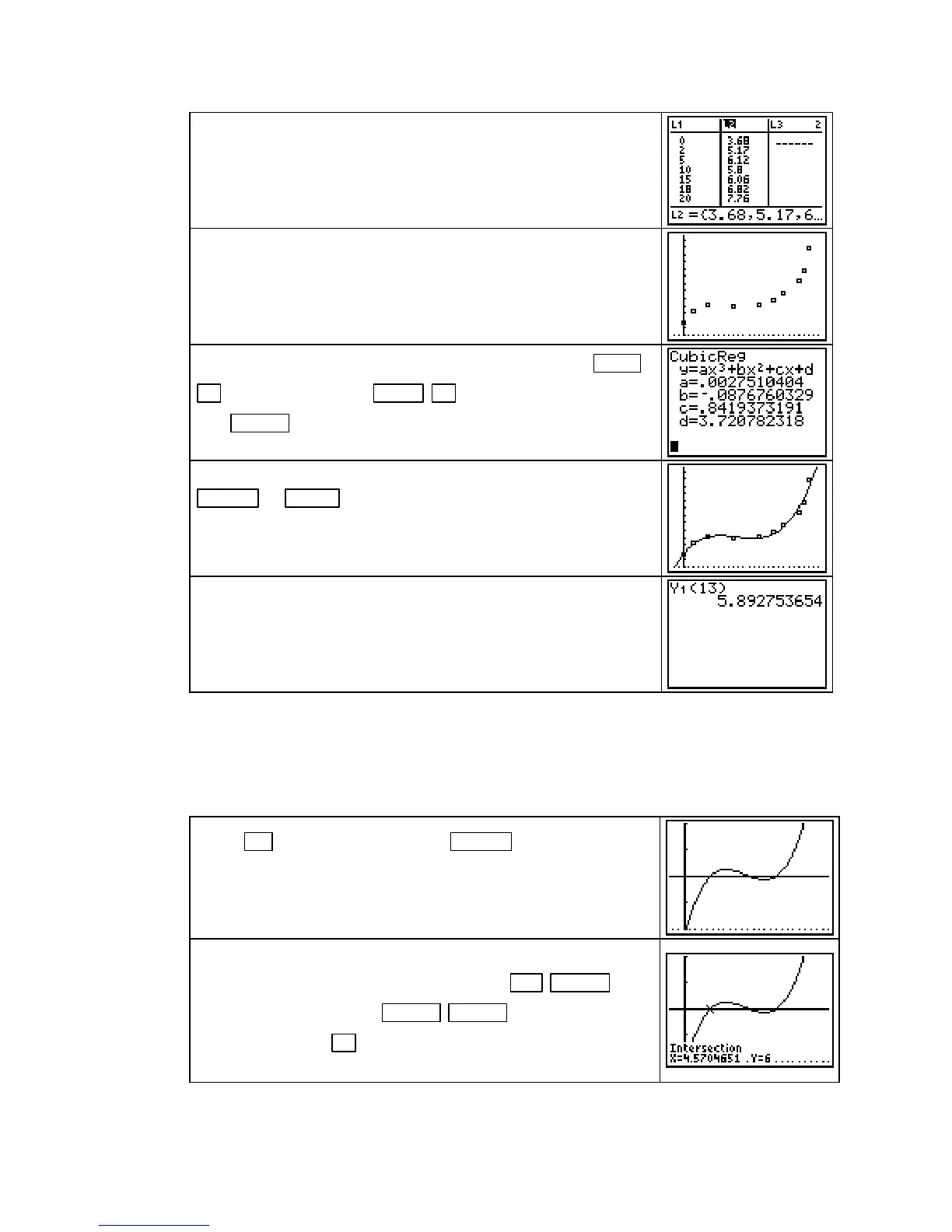TI-83, TI-83 Plus, TI-84 Plus Guide
First, clear your lists, and then enter the data. Next, align the
input data so that x represents the number of years since 1980.
(We do not have to align here, but we do so in order to have
smaller coefficients in the cubic function.)
Clear any functions in the Y= list, and draw a scatter plot of
these data.
Notice that a concavity change is evident, but there do not appear
to be any limiting values. Thus, a cubic model is appropriate to fit
the data.
Find the cubic function and paste the equation in Y1 with STAT
►
[CALC] 6 [CubicReg] VARS ► [Y−VARS] 1 [Function] 1
[Y1] ENTER
.
Overdraw the graph of the function on the scatter plot with
GRAPH or ZOOM 9 [ZoomStat].
What was the price of 1000 cubic feet of natural gas in 1993?
Because
x represents the number of years after 1980, evaluate Y1
at
x = 13 to find that the answer is approximately $5.89.
Part c of Example 3 asks you to find when, according to the model, the price of 1000 cubic
feet of natural gas first exceed $6. You can find the answer by using the
SOLVER to find the
solution to
Y1 – 6 = 0. However, because we already have a graph of this function, the
following may be easier. Note that if you do use the
SOLVER, you should first TRACE the
graph to estimate a guess for x that you need to enter in the
SOLVER.
Press Y= and enter 6 in Y2. Press GRAPH . If you wish, reset
the window for a better view of the intersections. The graph to
the right was drawn by changing the vertical view to
Ymin = 4and
Ymax = 8.
Note that there are 3 solutions to the equation Y1 = 6. We are
asked to find the one that occurs first. Press
2nd TRACE
[CALC] 5 [intersect],
press ENTER ENTER to choose the 2
functions, and use
◄ to move the cursor near the first
intersection point.
Copyright © Houghton Mifflin Company. All rights reserved.
41
