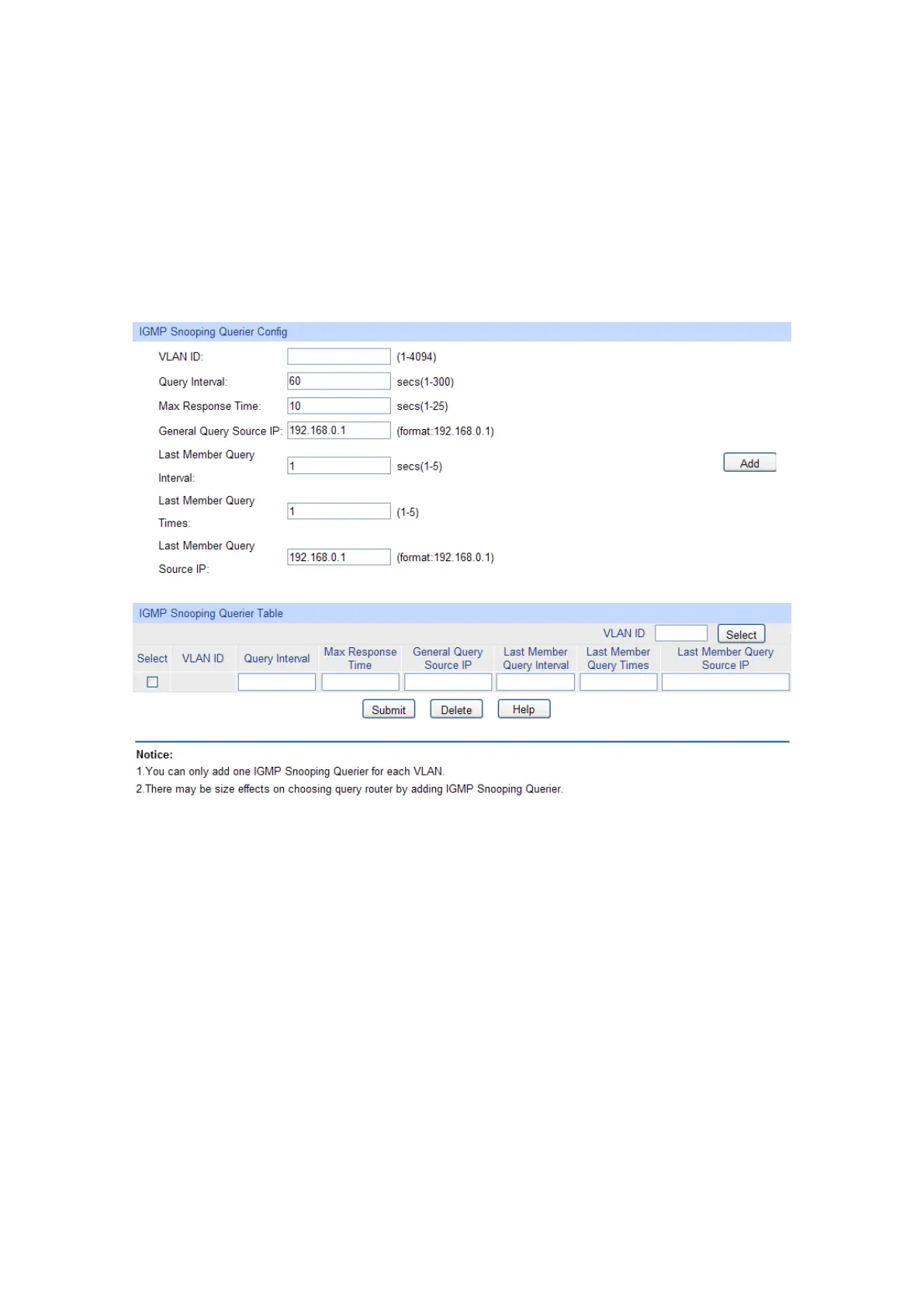157
Error Packet: Displays the number of error packets the port received.
10.1.8 Querier Config
In an IPv4 multicast network that runs IGMP, a Layer 3 multicast device works as an IGMP querier
to send IGMP queries and manage the multicast table. But IGMP is not supported by the devices
in Layer 2 network. IGMP Snooping Querier can act as an IGMP Router in Layer 2 network. It can
help to create and maintain multicast forwarding table on the switch with the Query messages it
generates.
Choose the menu Multicast→Querier to load the following page.
Figure 10-12
Packet Statistics
The following entries are displayed on this screen:
IGMP Snooping Querier Config
VLAN ID: Enter the ID of the VLAN that enables IGMP Snooping Querier.
Query Interval:
Enter the time interval of sending a general query frame by IGMP
Snooping Querier.
Max Response
Time:
Enter the maximal time for the host to respond to
frame sent by IGMP Snooping Querier.
General Query
Source IP:
Enter the source IP of the general query frame sent by IGMP
Snooping Querier. It should not be a multicast IP or a broadcast IP.
Last Member Query
Interval:
Enter the time interval of sending specific query frames by IGMP
Snooping Querier. A specifi
c query will be sent on condition that
"fast-leave" is not enabled and a leave frame is received.