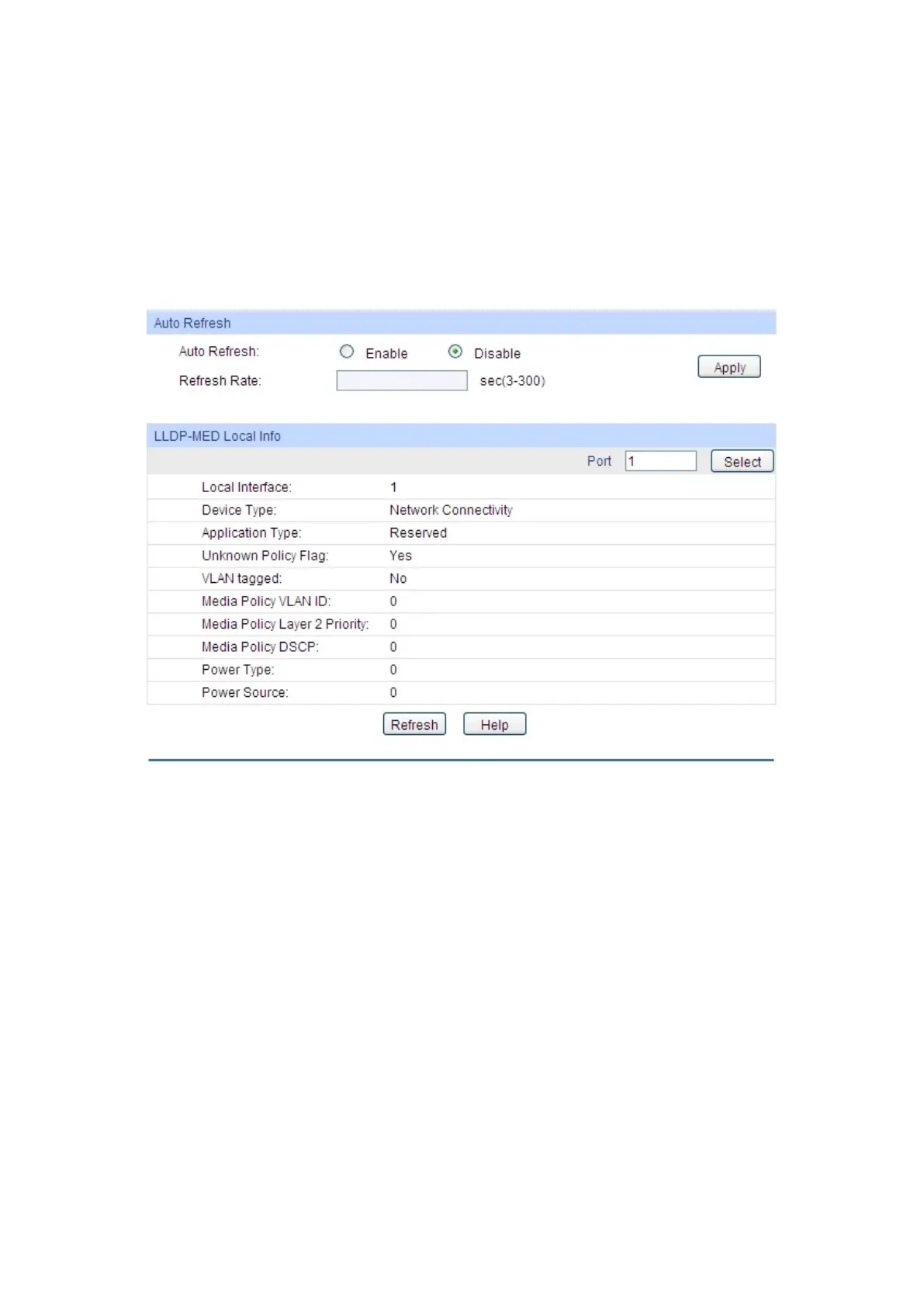271
close physical proximity to the server or network element.
• Country Code: The two-
letters ISO 3166 country code in
capital ASCII letters, e.g., CN or US.
• Language, Province/State, etc.: a part of civic address.
15.4.3 Local Info
On this page you can see all ports' LLDP-MED configuration.
Choose the menu LLDP→LLDP-MED→Local Info to load the following page.
Figure 15-9 LLDP-MED Local Information
The following entries are displayed on this screen
:
Auto Refresh
Auto Refresh: Enable/Disable the auto refresh function.
Refresh Rate: Specify the auto refresh rate.
Local-MED Local Info
Select the desired port to display the information of the corresponding port.
Local Interface: Enable/Disable the auto refresh function.
Device Type: Specify the auto refresh rate.
Application Type:
Application Type indicates the primary function of the applications
defined for the network policy.
Unknown Policy
Flag:
Displays whether the local device will explicitly advertise the policy
required by the device but currently unknown.