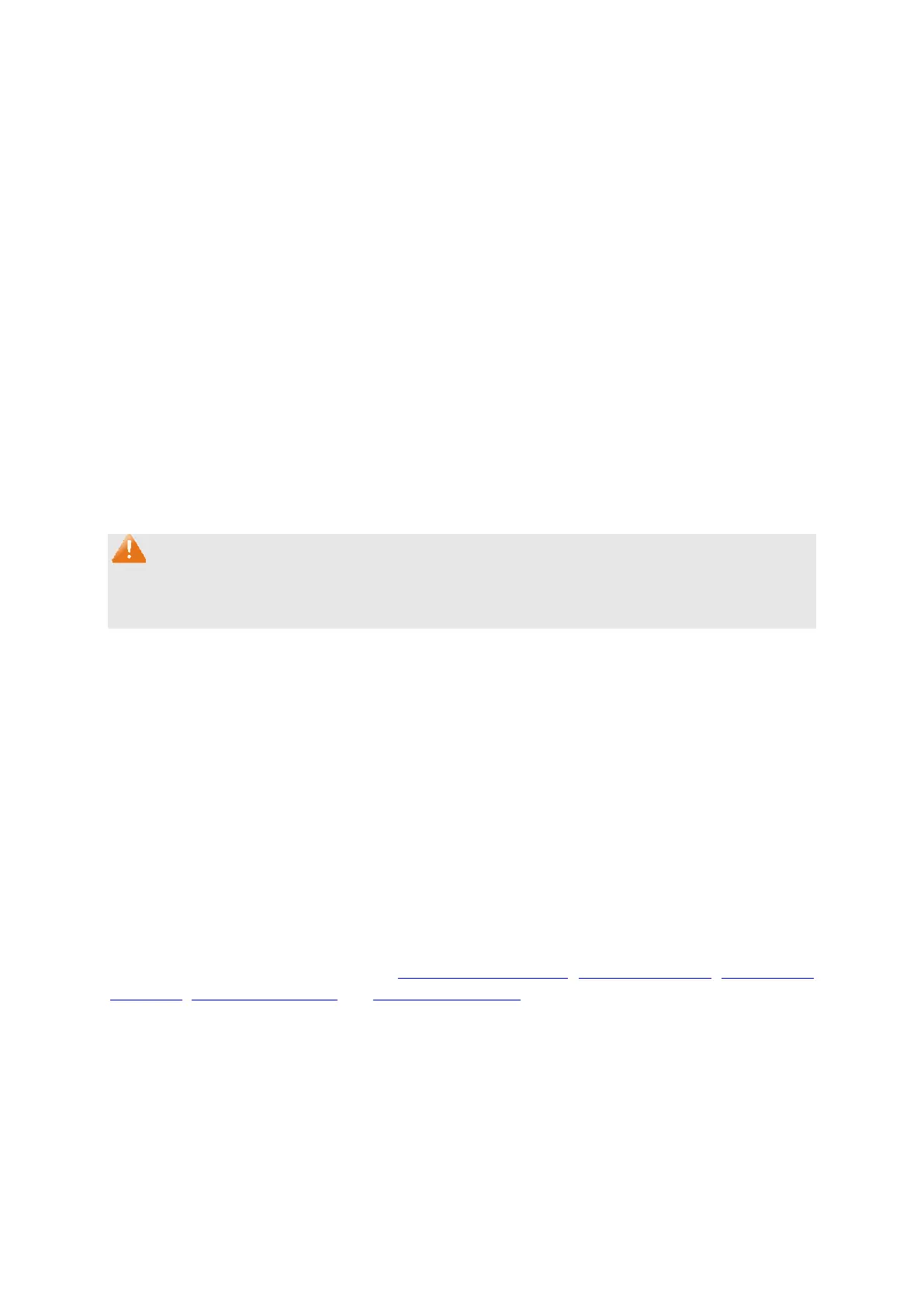45
Select: Select the desired port for Loopback
Detection configuration. It is
multi-optional.
Port: Displays the port number.
Status: Enable or disable Loopback Detection function for the port.
Operation Mode: Select the mode how the switch processes the detected loops.
Alert: When a loop is detected, display an alert.
Port based: When a loop is detected, display an
block the port.
Recovery Mode: Select the mode how the blocked port recovers to normal status.
Auto: Block status can be automatically
recovery time.
Manual: Block status only can be removed manually.
Loop Status: Displays the port status whether a loopback is detected.
Block Status: Displays the port status about block or unblock.
LAG: Displays the LAG number the port belongs to.
Manual Recover: Manually remove the block status of selected ports.
Note:
1. Recovery Mode is not selectable when Alert is chosen in Operation Mode.
2. Loopback Detection must coordinate with storm control.
5.2 DDM
The DDM (Digital Diagnostic Monitoring) function allows the user to monitor the status of the SFP
modules inserting into the SFP ports on the switch. The user can choose to shut down the
monitoring SFP port automatically when the specified parameter exceeds the alarm threshold or
warning threshold. The monitoring parameters include: Temperature, Voltage, Bias Current, Tx
Power and Rx Power.
The DDM function is implemented on the following pages: DDM Config, Temperature Threshold,
Voltage Threshold, Bias Current Threshold, Tx Power Threshold, Rx Power Threshold and
DDM Status.
5.2.1 DDM Config
On this page, you can view and configure the action that will occur on the specific ports when an
exceeding alarm threshold or warning threshold event is encountered. The thresholds can be
configured in the sections thereinafter: Temperature Threshold, Voltage Threshold, Bias Current
Threshold, Tx Power Threshold and Rx Power Threshold.