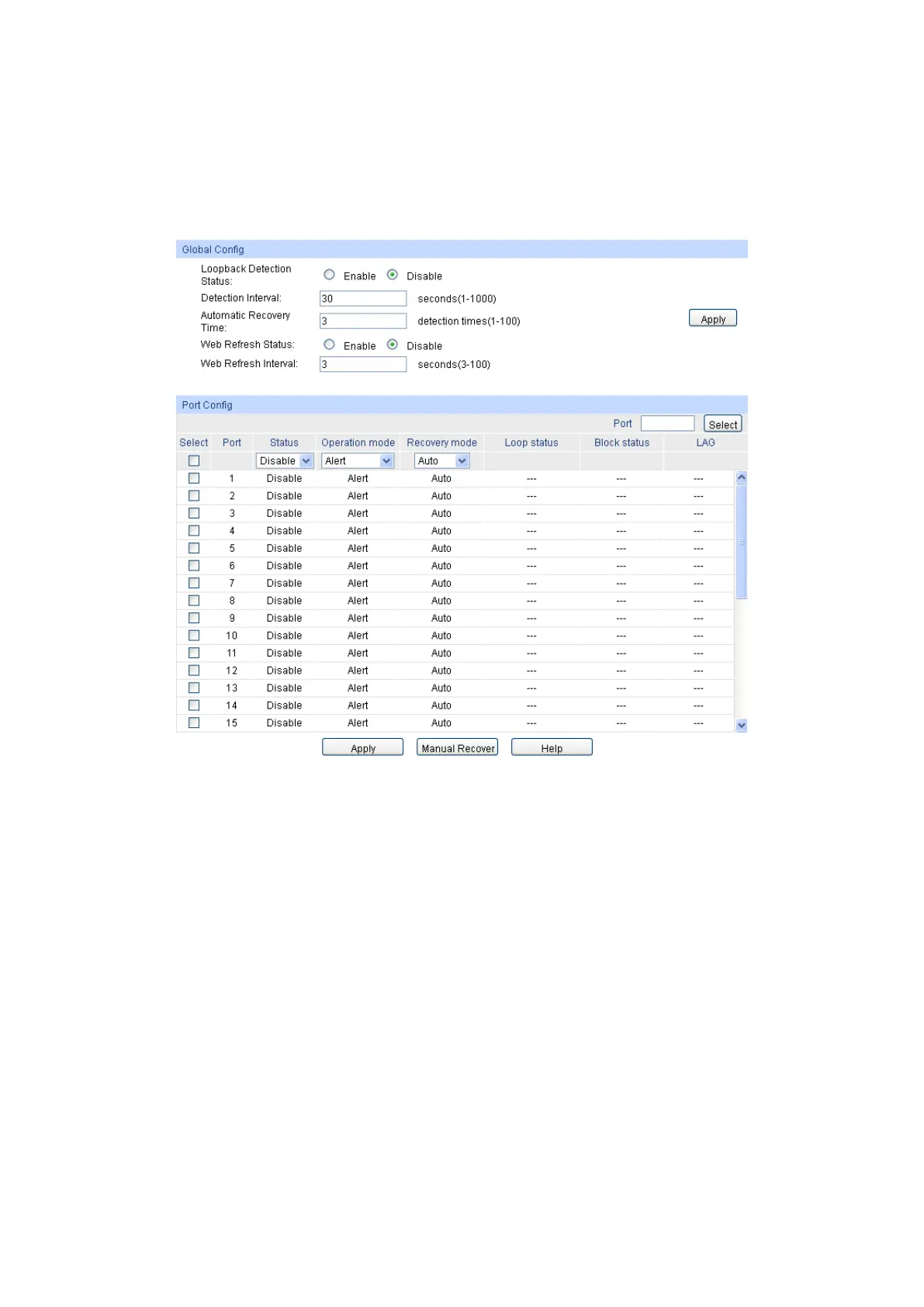44
5.1.5 Loopback Detection
With loopback detection feature enabled, the switch can detect loops using loopback detection
packets. When a loop is detected, the switch will display an alert or further block the corresponding
port according to the port configuration.
Choose the menu Switching→Port→LoopbackDetection to load the following page.
Figure 5-5 Loopback Detection Config
The following entries are displayed on this screen:
Global Config
LoopbackDetection
Status:
Here you can enable or disable Loopback Detection function
globally.
Detection Interval: Set a Loopback Detection interval between 1 and 1000 seconds.
By default, it’s 30 seconds.
Automatic
Recovery Time:
Time after which the blocked port would automatically recover
normal status. It can be set as integral times of detection interval.
Web Refresh Status: Here you can enable or disable web automatic refresh.
Web Refresh Interval: Set a web refresh interval between 3 and 100 seconds. By
default, it’s 6 seconds.
Port Config
Port Select: Click the Select button to quick-
select the corresponding port
based on the port number you entered.