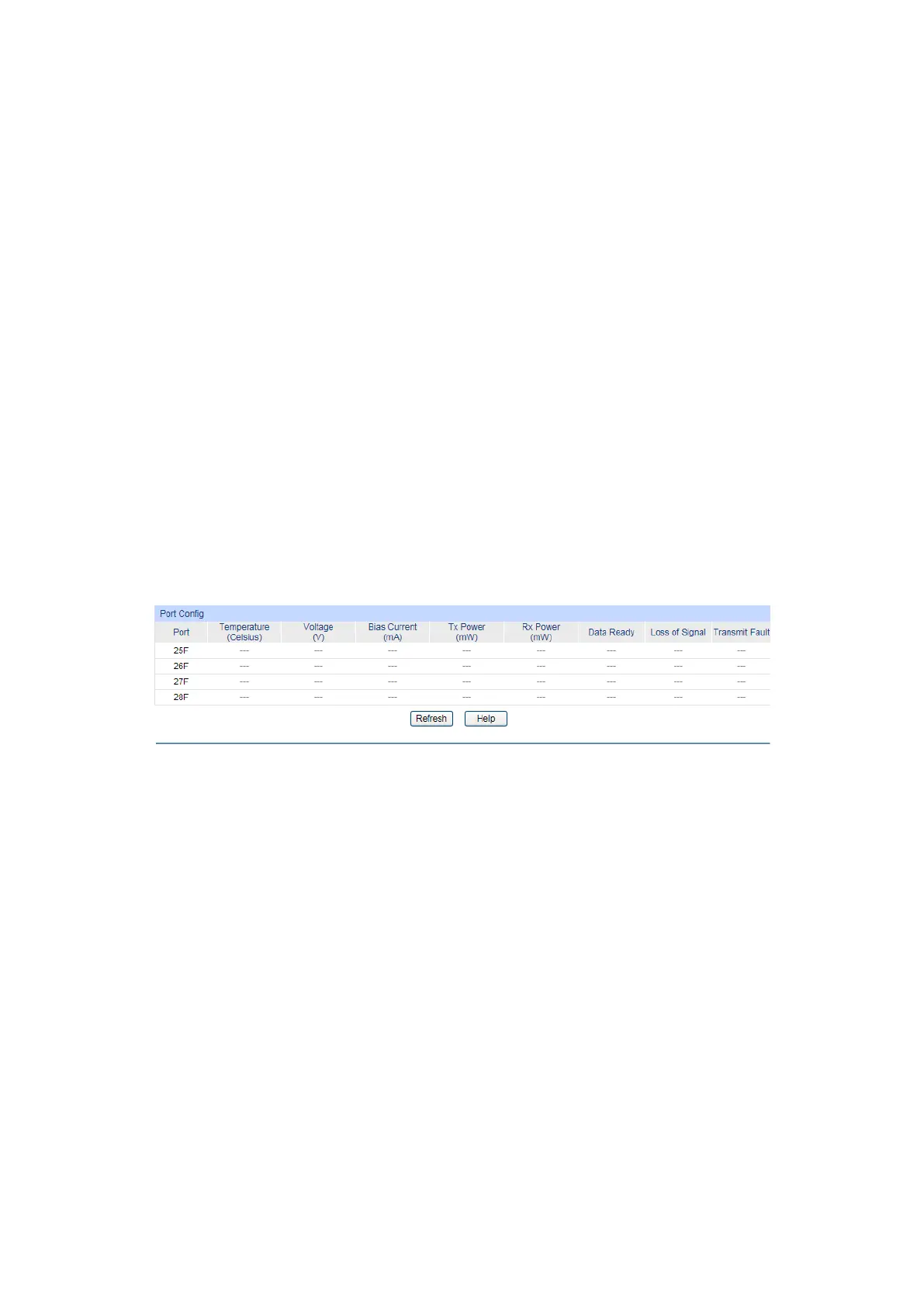50
Displays the port number.
igh Alarm:
This is the highest threshold for the alarm. When the operating
parameter rises above this value, action associated with the
alarm will be taken.
: This is the lowest threshold for the alarm.
When the operating
parameter falls below this value, action associated with the
alarm will be taken.
This is the highest threshold for the warning. When the
operating parameter rises above this value, action associated
with the warning will be taken.
This is the lowest threshold for the warning. When the
operating parameter falls below this value, action associated
with the warning will be taken.
Displays the LAG number which the port belongs to.
5.2.7 DDM Status
On this page, you can view the current operating digital diagnostic monitoring parameters and
their values on the SFP module inserting into the SFP ports.
Choose the menu Switching→DDM→DDM Status to load the following page.
Figure 5-12 DDM Status
The following entries are displayed on this screen:
Port Config
Displays the port number.
: Current temperature value for the specific port.
: Current voltage value for the specific port.
: Current bias current value for the specific port.
: Current Tx power value for the specific port.
Current Rx power value for the specific port.
eady: SFP is operational. Values are True and False.
Local SFP reports signal loss. Values are True and False.
Remote SFP reports signal loss. Values
Signal.