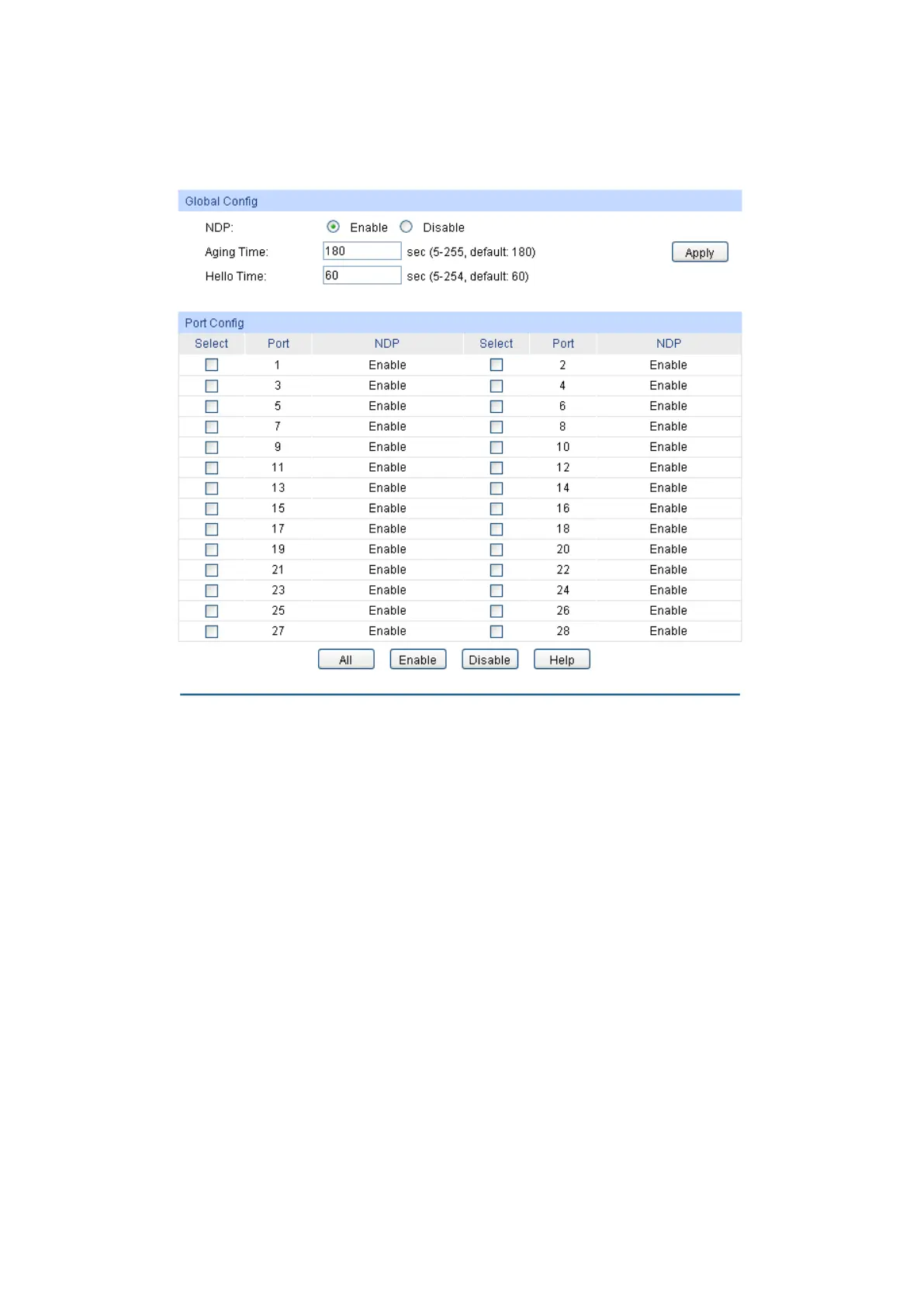278
16.1.3 NDP Config
On this page you can configure the NDP function for the switch.
Choose the menu Cluster→NDP→NDP Config to load the following page.
Figure 16-4 NDP Config
The following entries are displayed on this screen:
Global Config
NDP: Enable/Disable NDP function globally.
Aging Time:
Enter the period for the neighbor switch to keep the NDP packets
from this switch.
Hello Time: Enter the interval to send NDP packets.
Port Config
Select: Select the desired port to configure its NDP status.
Port: Displays the port number of the switch.
NDP: Displays NDP status of the current port.
Enable: Click the Enable button to enable NDP for the port you select.
Disable: Click the Disable button to disable NDP for the port you select.