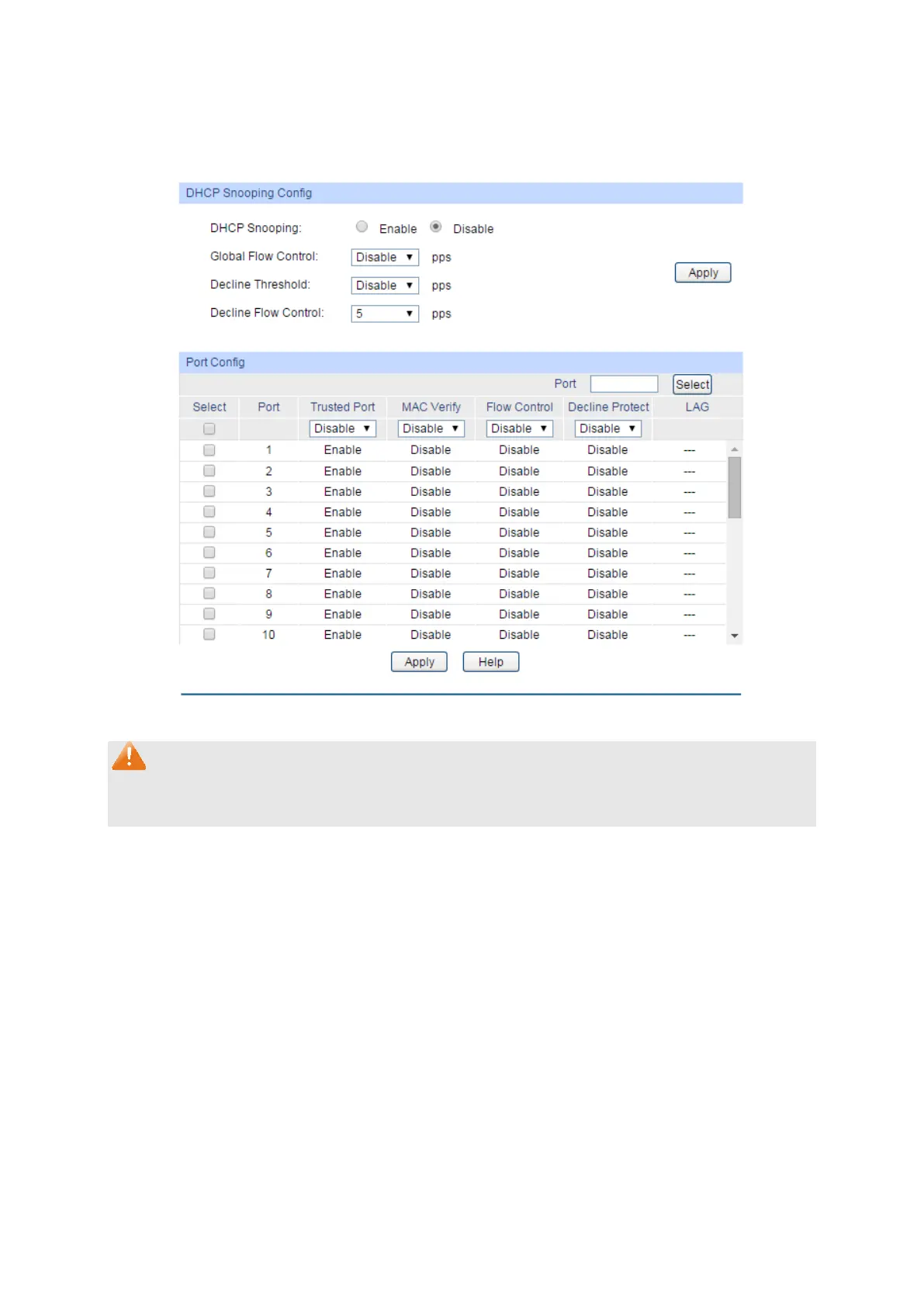210
13.2.1 DHCP Snooping
Choose the menu Network Security→DHCP Snooping→DHCP Snooping to load the following
page.
Figure 13-8 DHCP Snooping
Note:
If you want to enable the DHCP Snooping feature for the member port of LAG, please ensure the
parameters of all the member ports are the same.
The following entries are displayed on this screen:
DHCP Snooping Config
Enable/Disable the DHCP Snooping function globally.
Select the value to specify the maximum amount of DHCP
messages that can be forwarded by the switch per second. The
excessive massages will be discarded.
Select the value to specify the minimum transmission rate of the
Decline packets to trigger the Decline protection for the specific
port.
Select the value to specify the Decline Flow Control. The traffic
flow of the corresponding port will be limited to be this value if
the transmission rate of the Decline packets exceeds the
Decline Threshold.