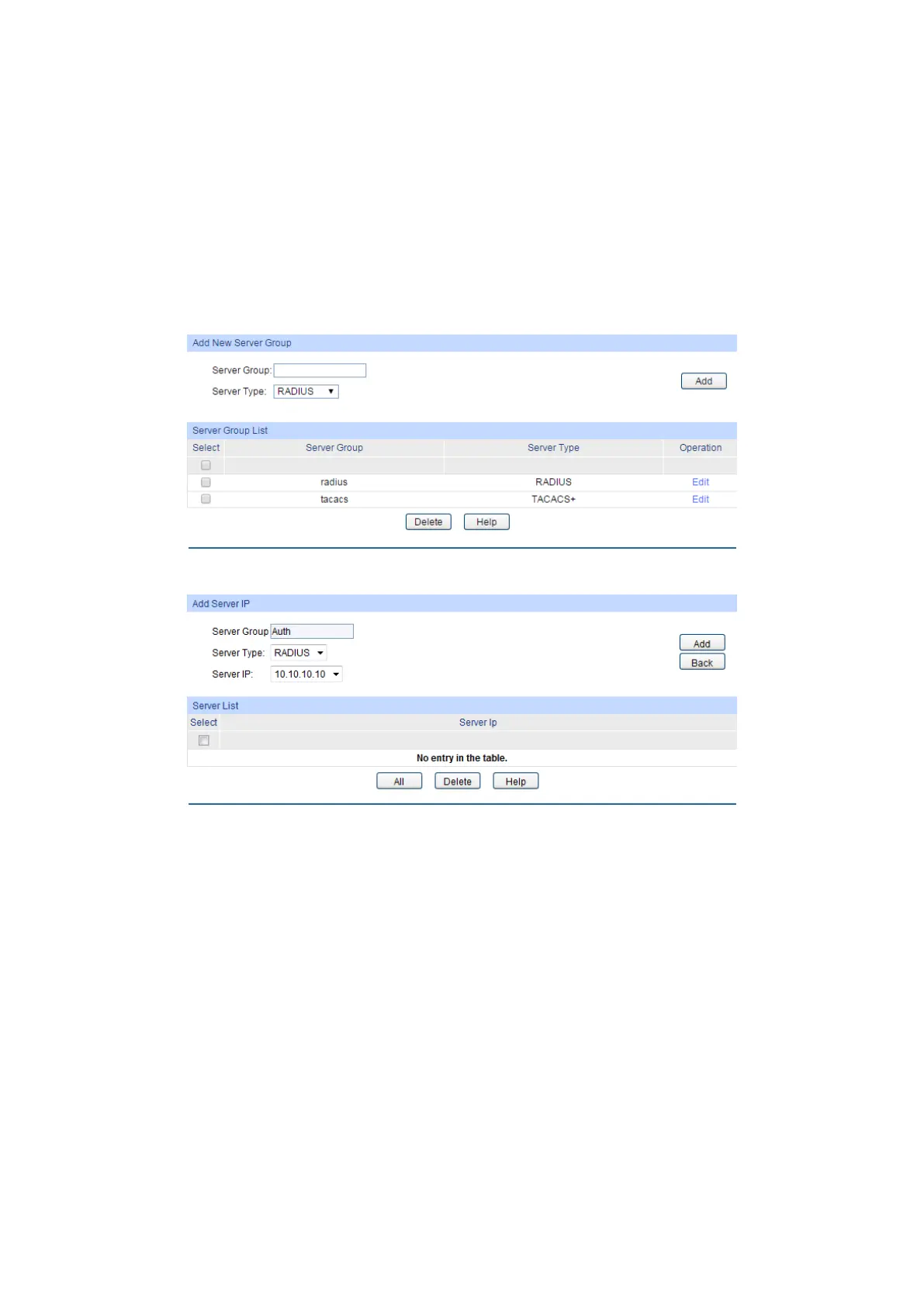233
Specify the TCP port used on the TACACS+ server for AAA.
13.7.5 Authentication Server Group Config
On this page users can group authentication servers running the same secure protocol for
authentication. The switch has two built-in authentication server group, one for RADIUS and the
other for TACACS+. These two server groups cannot be edited or deleted. The server entries in
one group are tried in the order they are added.
Choose the menu Network Security→AAA→Server Group to load the following page.
Figure 13-5 Create New Server Group
Figure 13-6 Add Server to Server Group
Configuration Procedure:
1) Configure the Server Group name and Server Type to create a server group. (Figure 13-5)
2) Click edit in the Server Group List to configure the corresponding server group. (Figure 13-5)
3) Select Server IP you have previously created and click Add to add the server to the server
group. (Figure 13-6)
View and delete the configured server groups in the Server Group List.
View and delete the configured servers in the Server List.
Entry Description:
Define a server group with a group name.
Specify the server type as RADIUS or TACACS+.
Select the IP of the server you have previously configured.