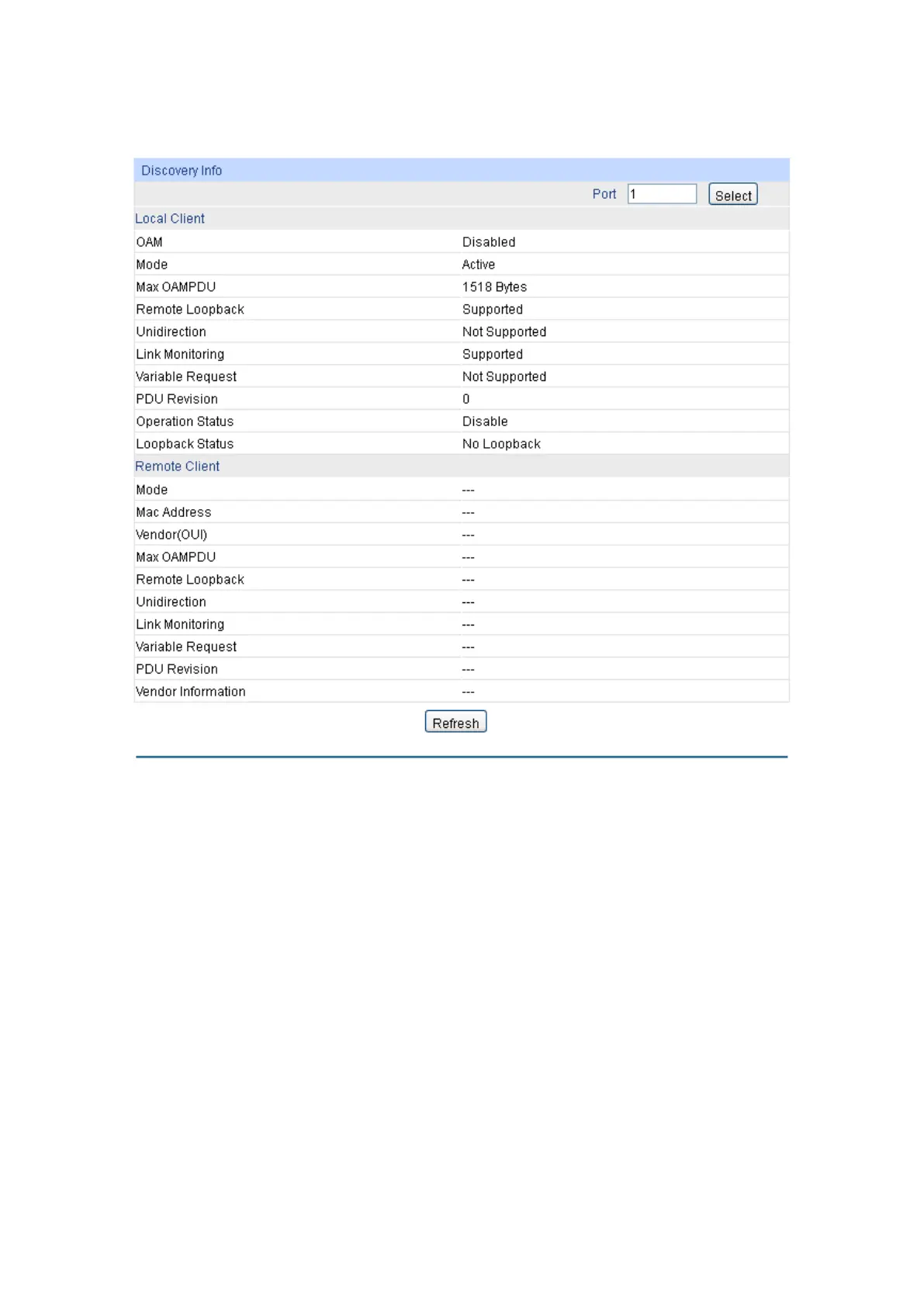121
8.1.2 Discovery Info
Choose the menu Ethernet OAM→ Basic Config→ Discovery Info to load the following page.
Figure 8-5 Discovery Info
The following entries are displayed on this screen:
Local Client
The local client part shows the information of the local OAM entity.
OAM: Displays whether the OAM function is enabled or disabled on the
selected port.
Mode: Displays the OAM mode of the selected port.
Max OAMPDU: Displays the maximum size of the OAMPDU.
Remote Loopback: Displays whether the local client s
function.
Unidirection: Displays whether the local client supports unidirectional OAM
operation.
Some devices support unidirectional OAM operation. These
devices provide an OAMPDU-based mechanism to notify the
remote OAM entity wh
en one direction of a link is
non-operational and therefore data transmission is disabled.