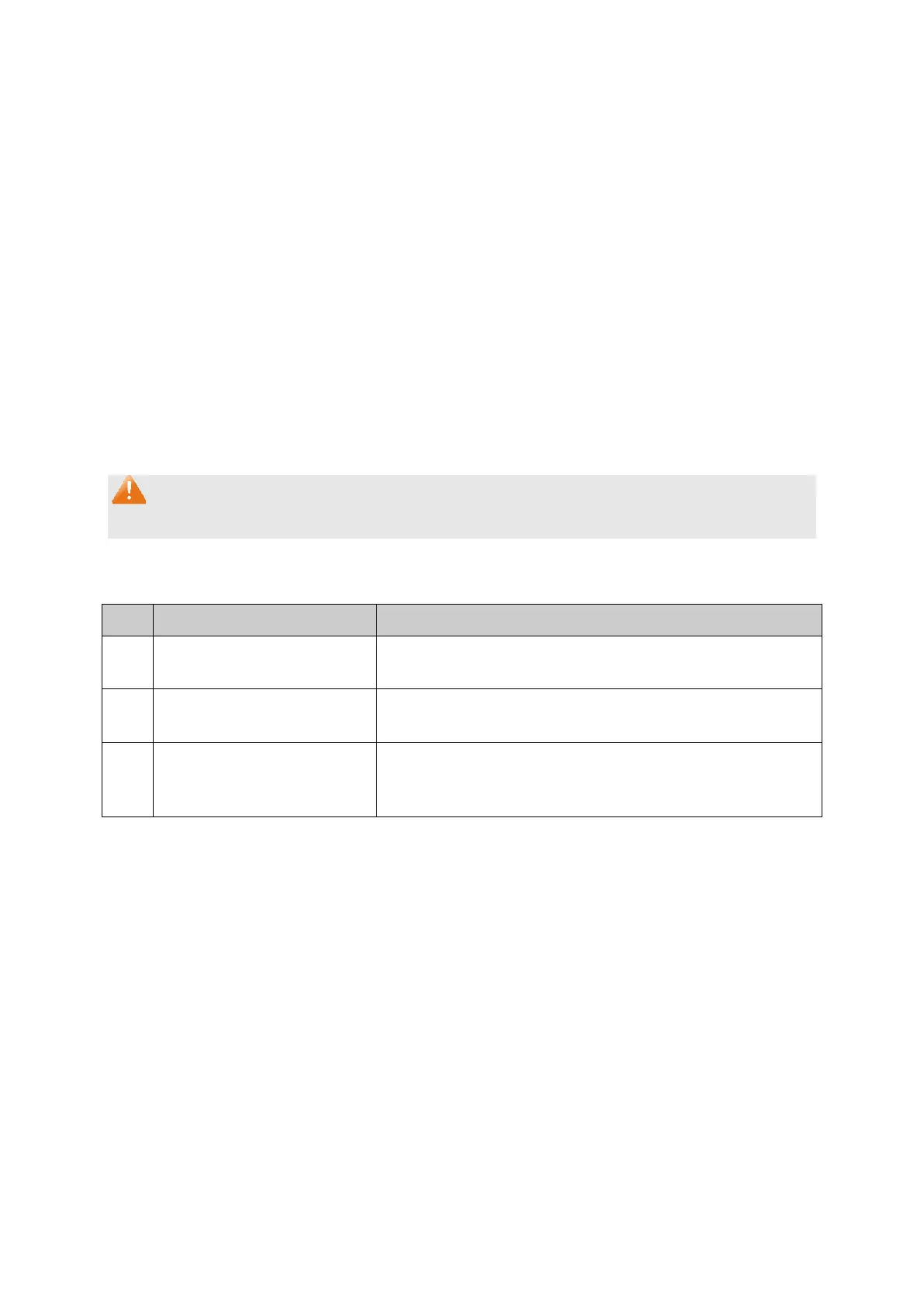94
Once the L
eaveAll Timer is set, the port with GVRP enabled can send
a LeaveAll message after the timer times out, so that other GARP
ports can re-
register all the attribute information. After that, the
LeaveAll timer will start to begin a new cycle. The LeaveAll Timer
ranges from 1000 to 30000 centiseconds.
To guarantee the transmission of the Join messages, a GARP port
sends each Join message two times. The Join Timer is used to define
the interval between the two sending operations of each Join
message. The Join Timer ranges from 20 to 1000 centiseconds.
Once the Leave Timer is set, the GARP port receiving a Leave
message will start its Leave timer, and deregister the attribute
information if it does not receive a Join message again before the
timer times out. The Leave Timer ranges from 60 to 3000
centiseconds.
Displays the LAG to which the port belongs.
Note:
LeaveAll Timer >= 10* Leave Timer, Leave Timer >= 2*Join Timer
Configuration Procedure:
Step Operation Description
1
Set the link type for port. Required. On the VLAN→802.1Q VLAN→Port Config
page, set the link type of the port to be TRUNK.
2
Enable GVRP function. Required. On the VLAN→GVRP page, enable GVRP
function.
3
Configure the registration
mode and the timers for the
port.
Required. On the VLAN→GVRP
parameters of ports basing on actual applications.
6.10 Application Example for Private VLAN
Network Requirements
Switch A is connecting to switch B, switch B is connecting to switch C;
Switch B is connecting to PC1, PC2 and PC3;
Switch C is connecting to PC4, PC5 and PC6;
PCs in different VLANs cannot communicate with each other;;
For switch A, packets from switch B and switch C have no VLAN tags. Switch A needs not to
consider the VLANs of switch B and switch C;