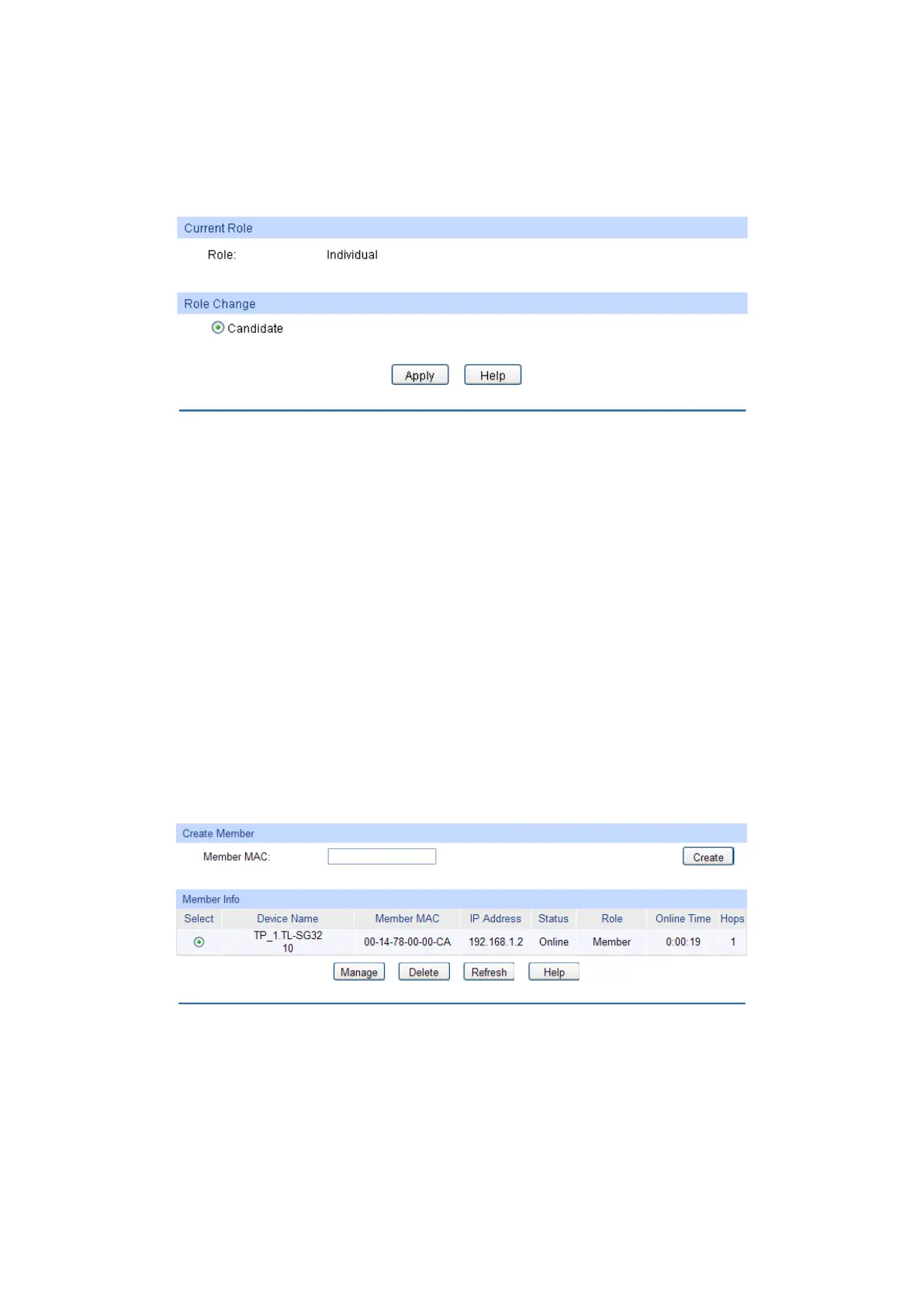288
Role Change
Individual: Select this option to change the r
ole of the switch to be individual
switch.
For an individual switch, the following page is displayed.
Figure 16-16 Cluster Configuration for Individual Switch
The following entries are displayed on this screen:
Current Role
Role: Displays the role the current switch plays in the cluster.
Role Change
Candidate:
Select this option to change the role of the switch to be candidate
switch.
16.3.3 Member Config
When this switch is the commander switch of the cluster, via the commander switch you can
manually add a candidate switch to the cluster as well as remove the designated member switch
from the cluster. On this page you can configure and manage the member switch.
Choose the menu Cluster→Cluser→Member Config to load the following page.
Figure 16-17 Member Config
The following entries are displayed on this screen:
Create Member
Member MAC: Enter the MAC address of the candidate switch.