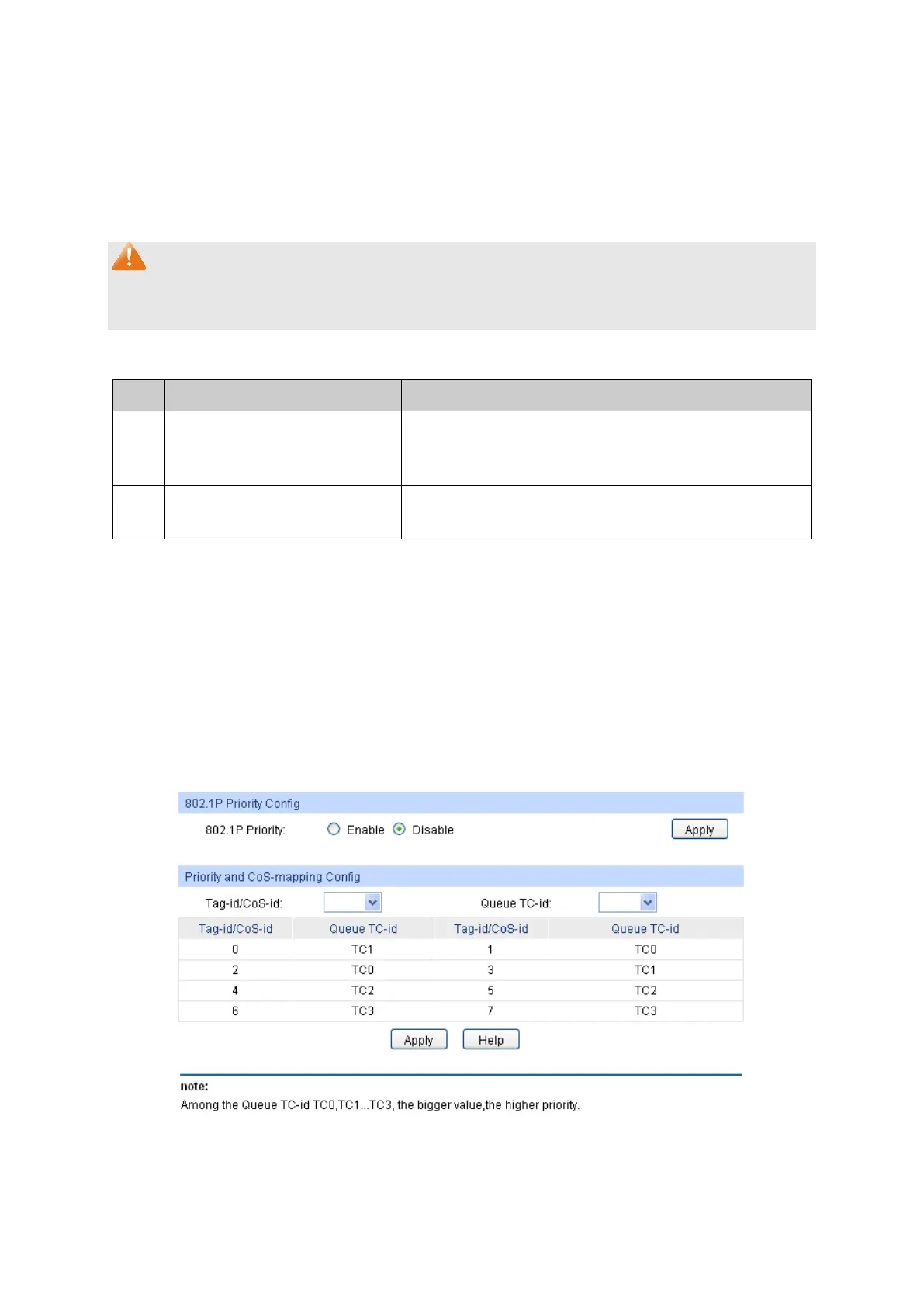176
Priority Level
DSCP: Indicates the priority determined by the DSCP
datagram. It ranges from 0 to 63.
Priority Level:
Indicates the priority level the packets with tag are mapped to. The
priority levels are labeled as TC0, TC1, TC2 and TC3.
Note:
To complete QoS function configuration, you have to go to the Schedule Mode page to select a
schedule mode after the configuration is finished on this page.
Configuration Procedure:
Step Operation Description
1
relation be
priority and TC
Required. On QoS→DiffServ→DSCP Priority page,
enable DSCP Priority and configure
relation between the DSCP priority and TC.
2 Select a schedule mode Required. On QoS→DiffServ→Schedule Mode
page, select a schedule mode.
11.1.3 802.1P/CoS Mapping
On this page you can configure the mapping relation between the 802.1P priority tag-id/CoS-id and
the TC-id.
802.1P gives the Pri field in 802.1Q tag a recommended definition. This field, ranging from 0-7, is
used to divide packets into 8 priorities. 802.1P Priority is enabled by default, so the packets with
802.1Q tag are mapped to different priority levels based on 802.1P priority mode but the untagged
packets are mapped based on port priority mode. With the same value, the 802.1P priority tag and
the CoS will be mapped to the same TC.
Choose the menu QoS→DiffServ→802.1P/CoS Mapping to load the following page.
Figure 11-8 802.1P Priority