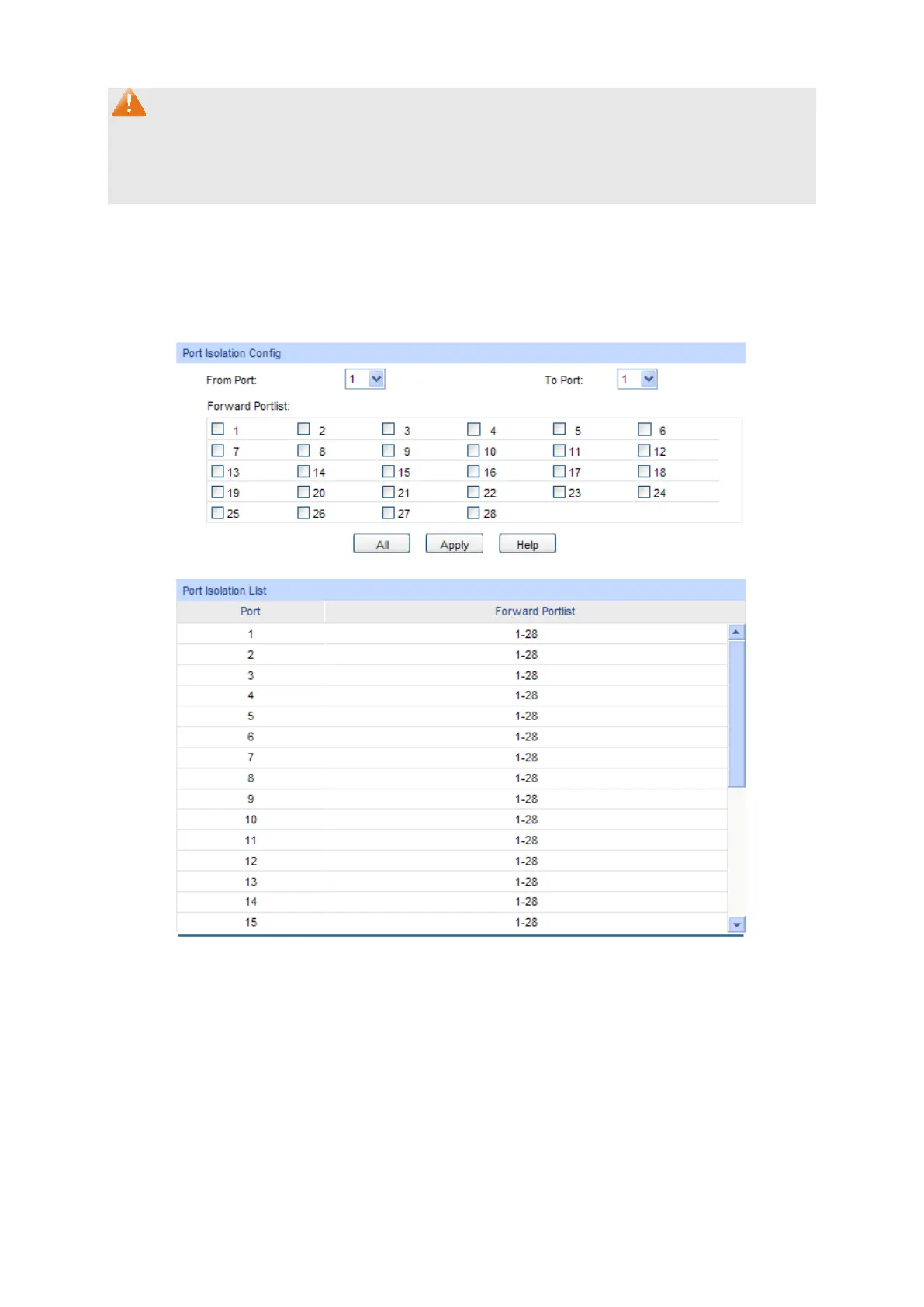43
Note:
1. The Port Security function is disabled for the LAG port member. Only the port is removed from
the LAG, will the Port Security function be available for the port.
2. The Port Security function is disabled when the 802.1X function is enabled.
5.1.4 Port Isolation
Port Isolation provides a method of restricting traffic flow to improve the network security by
forbidding the port to forward packets to the ports that are not on its forward portlist.
Choose the menu Switching→Port→Port Isolation to load the following page.
Figure 5-4 Port Isolation Config
The following entries are displayed on this screen:
Port Isolation Config
From/To Port: Select the port number to set its forwardlist.
Forward Portlist: Select the port(s) to be forwarded to.
Port Isolation List
Port: Display the port number.
Forward Portlist: Display the forwardlist.