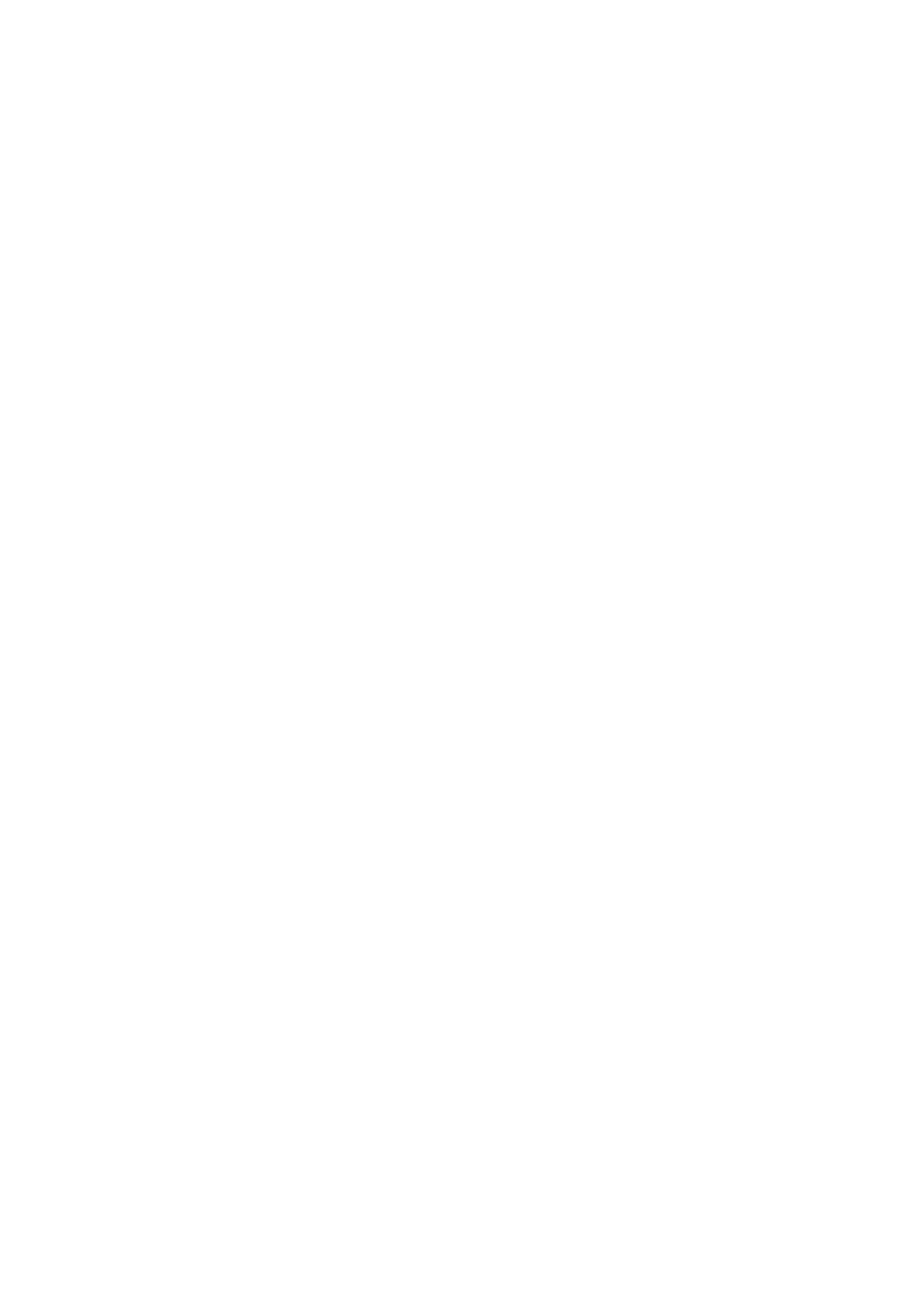250
Select the Security Level for the SNMP v3 User.
• noAuthNoPriv:
No authentication and no privacy security
level are used.
• authNoPriv: Only the authentication security level is used.
• authPriv:
Both the authentication and the privacy security
levels are used.
Select the type for the notifications.
• Trap: Indicates traps are sent.
• Inform:
Indicates informs are sent. The Inform type has a
higher security than the Trap type.
Specify the amount of times the switch resends an inform
request. The switch will resend the inform request if it doesn’t
get the response from the management station during the
Timeout interval, and it will terminate resending the inform
request if the resending times reach the specified Retry times.
Specify the maximum time for the switch to wait for the
response from the management station before resending a
request.
Notification Table
Select the desired entry to dele
management station.
Select the IP mode.
Displays the IP Address of the management host.
Displays the UDP port used to send notifications.
Displays the User name of the management station.
rity Model: Displays the Security Model of the management station.
Displays the Security Level for the SNMP v3 User.
Displays the type of the notifications.
Displays the maximum time for the switch to wait for the
response
from the management station before resending a
request.
Displays the amount of times the switch resends an inform
request.
Click the Edit
button to modify the corresponding entry and
click the Modify button to apply.
14.2.2 Traps Config
The switch supports different kinds of SNMP traps. On this page, you can select the traps that you
are concerned about. Then the switch will only report the selected events to the network
management station, and ignore others.