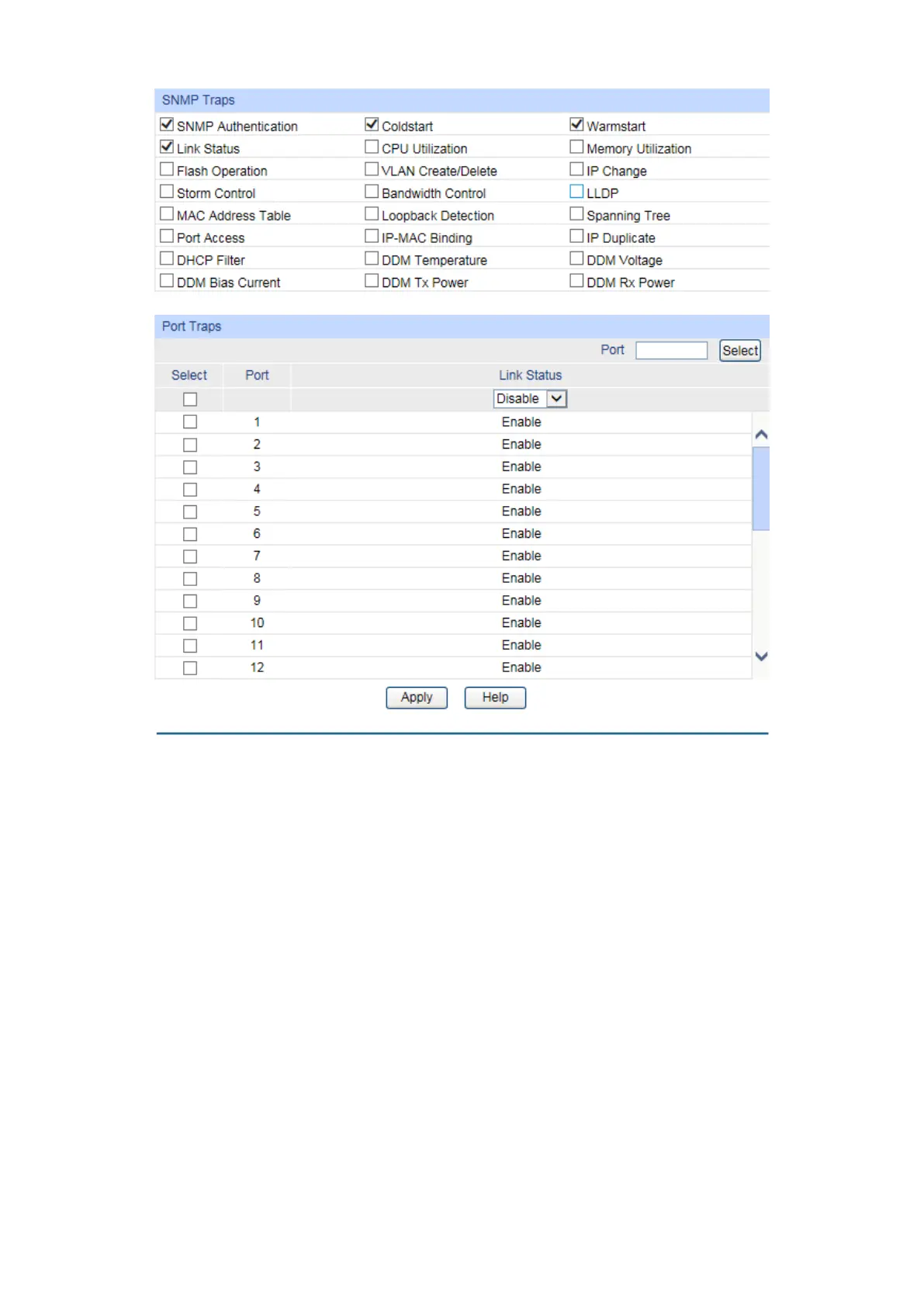251
Figure 14-9 Traps Config
The following entries are displayed on this screen:
SNMP Traps
:
If selected, the switch will send an SNMP Authentication
when a received SNMP request fails the authentication.
: If selected, the switch will send a Coldstart trap when it is
with the SNMP function enabled.
: If selected, the switch will send a
Warmstart trap when you enable
the SNMP function.
: If selected, the switch will send a Link Status trap when t
up/down status of the port changes.
: If selected, the switch will send a CPU Utilization trap when t
CPU utilization rate is over 80%.
: If selected, the switch will send a Memory Utilization trap when t
memory utilization rate is over 80%.