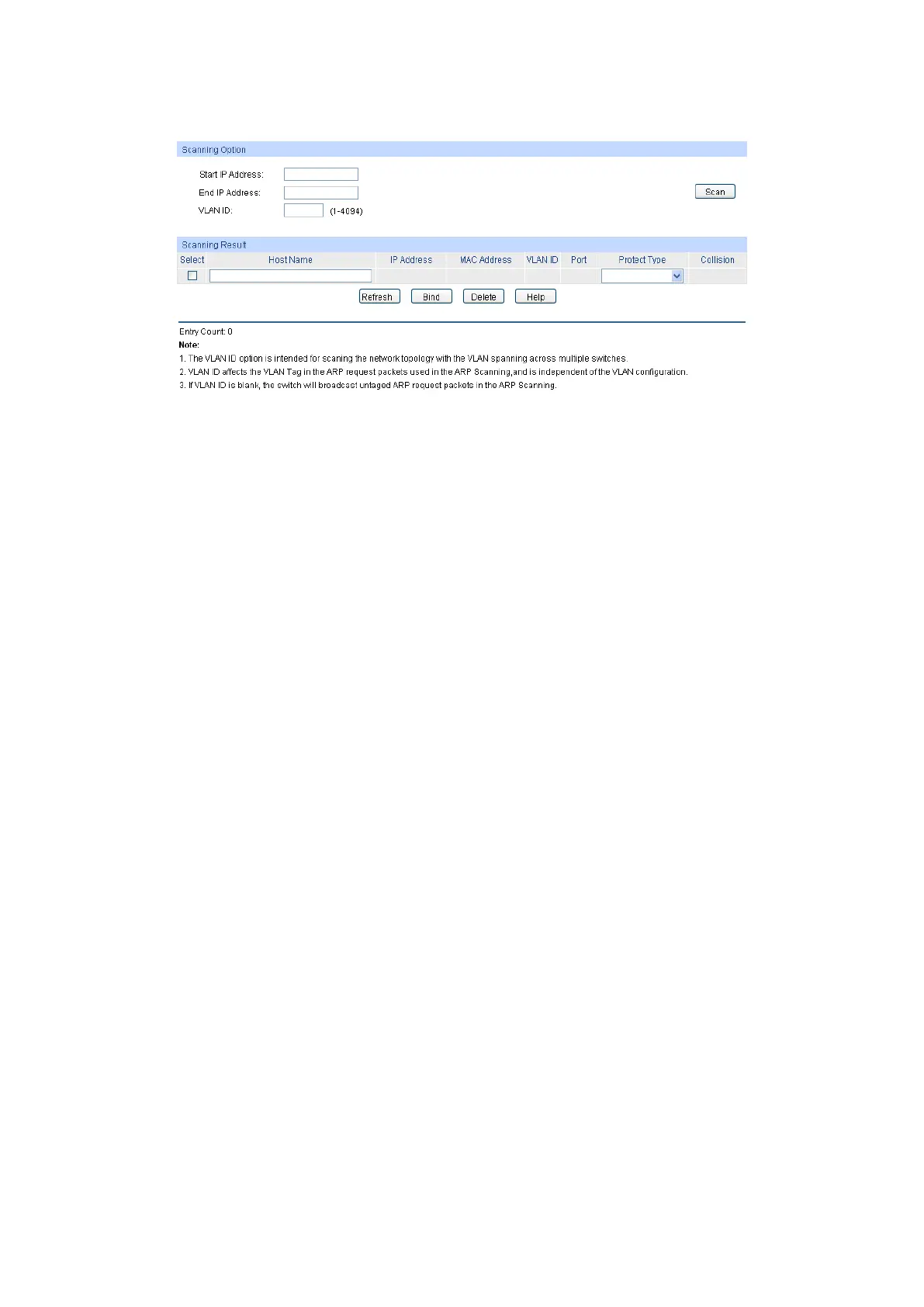206
Choose the menu Network Security→IP-MAC Binding→ARP Scanning to load the following
page.
Figure 13-4 ARP Scanning
The following entries are displayed on this screen:
Scanning Option
Specify the Start IP Address.
ess: Specify the End IP Address.
Enter the VLAN ID. If blank, the switch will send the untagged
packets for scanning.
Click the Scan button to scan the Hosts in the LAN.
Scanning Result
Select the desired entry to be bound or deleted.
Displays the Host Name here.
Displays the IP Address of the Host.
Displays the MAC Address of the Host.
Displays the VLAN ID here.
Displays the number of port connected to the Host.
: Displays the Protect Type of the entry.
Displays the Collision status of the entry.
• Warning:
Indicates that the collision may be caused by the
MSTP function.
• Critical:
Indicates that the entry has a collision with the
other entries.
13.2 DHCP Snooping
Nowadays, the network is getting larger and more complicated. The amount of the PCs always
exceeds that of the assigned IP addresses. The wireless network and the laptops are widely used
and the locations of the PCs are always changed. Therefore, the corresponding IP address of the
PC should be updated with a few configurations. DHCP(Dynamic Host Configuration Protocol, the