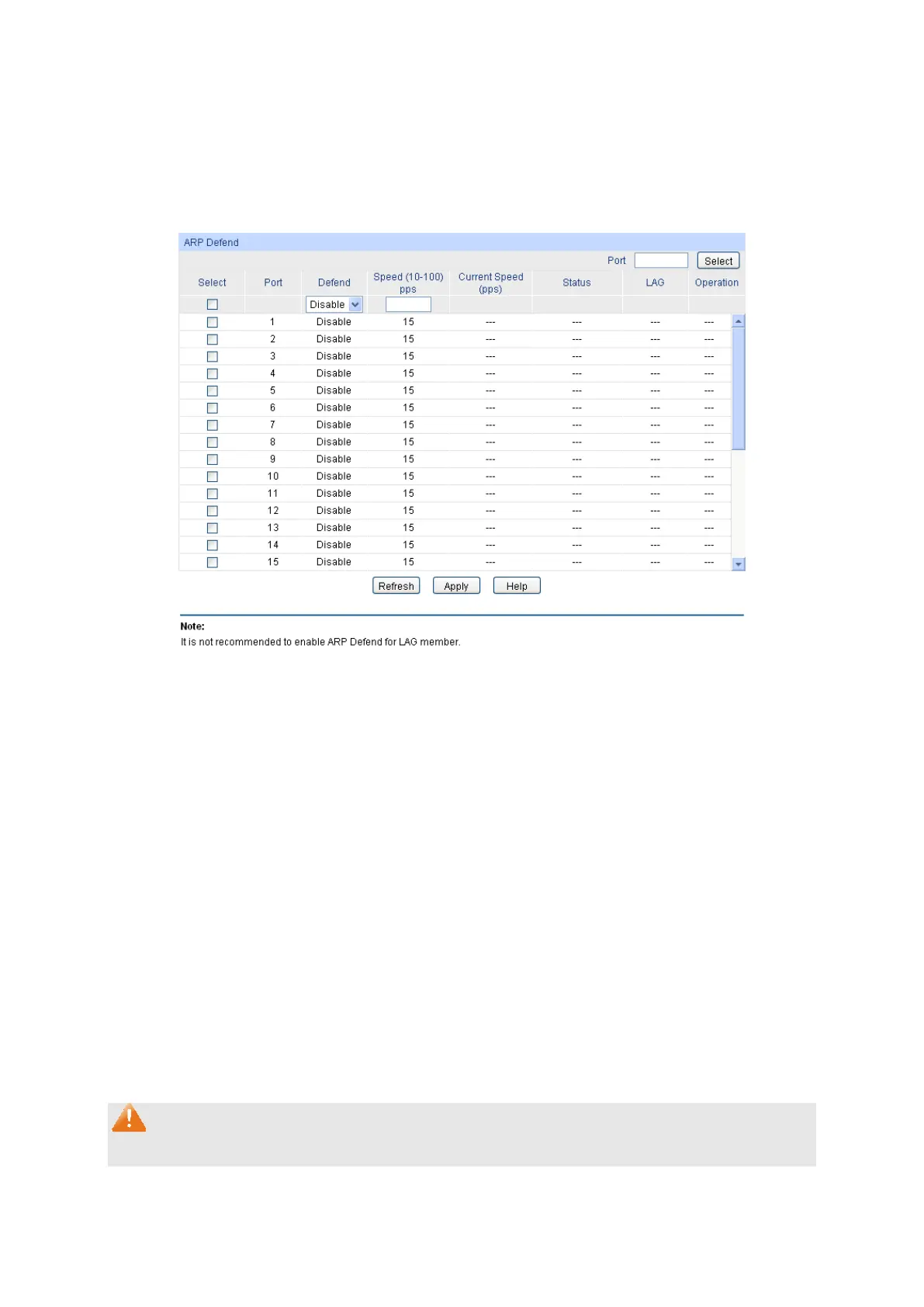217
13.3.2 ARP Defend
With the ARP Defend enabled, the switch can terminate receiving the ARP packets for 300
seconds when the transmission speed of the legal ARP packet on the port exceeds the defined
value so as to avoid ARP Attack flood.
Choose the menu Network Security→ARP Inspection→ARP Defend to load the following page.
Figure 13-15 ARP Defend
The following entries are displayed on this screen:
ARP Defend
Click the Select button to quick-
select the corresponding port
based on the port number you entered.
Select your desired port for configuration. It is multi-optional.
Displays the port number.
Enable/Disable the ARP Defend feature for the port.
Enter a value to specify the maximum amount of the received ARP
packets per second.
ed: Displays the current speed of the received ARP packets.
Displays the status of the ARP attack.
Displays the LAG to which the port belongs to.
Click the Recover
button to restore the port to the normal status.
The ARP Defend for this port will be re-enabled.
Note:
It’s not recommended to enable the ARP Defend feature for the LAG member port.