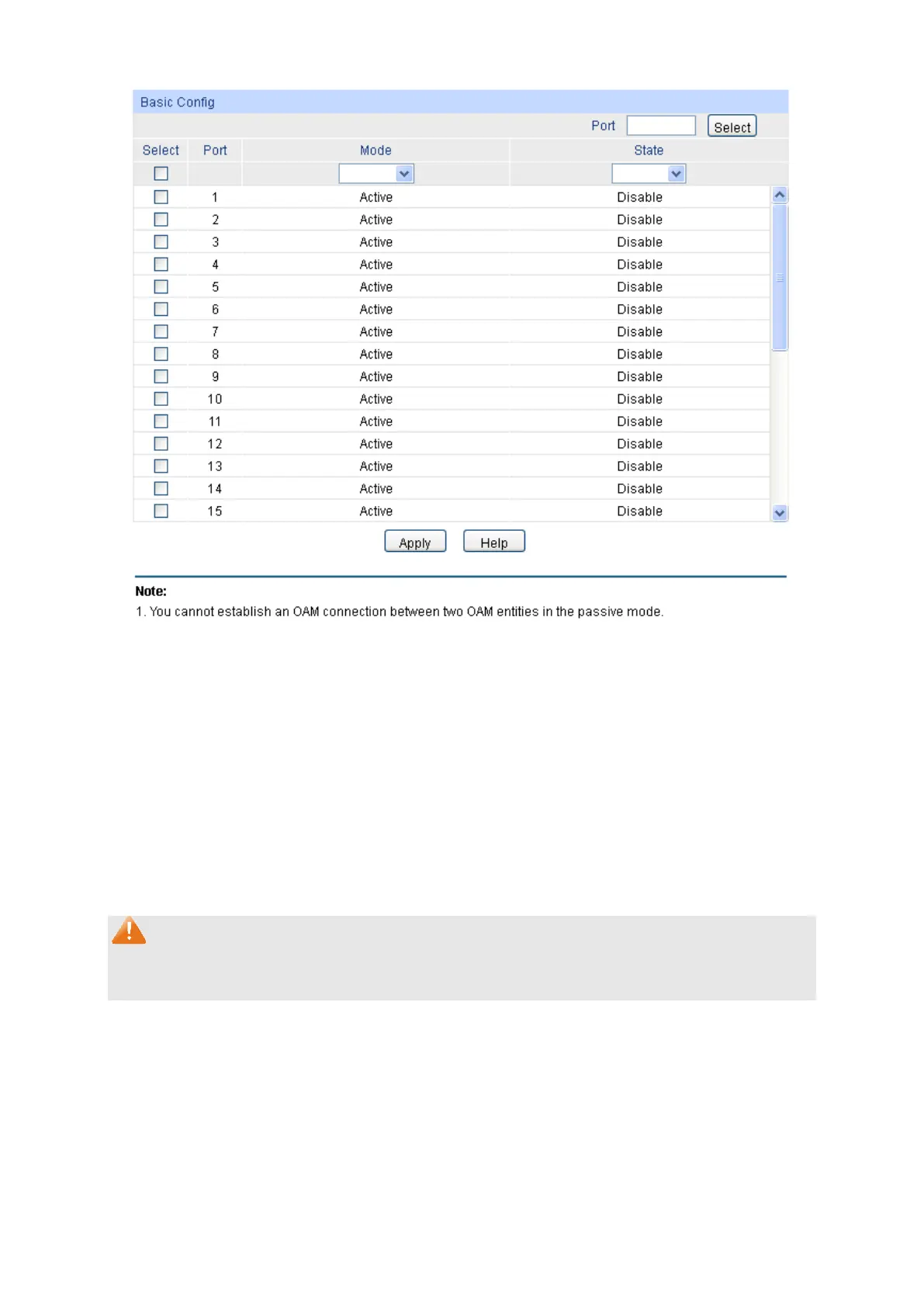120
Figure 8-4 Basic Config
The following entries are displayed on this screen:
Basic Config
Port Select: Click the Select button to quick-select the cor
based on the port number you entered.
Select: Select the desired port for configuration. It is multi-optional.
Mode: Select the OAM mode for the desired port.
State:
Select Enable/Disable the Ethernet OAM function for the desired
port.
Note:
You cannot establish an OAM connection between two OAM entities that work in the passive
mode.