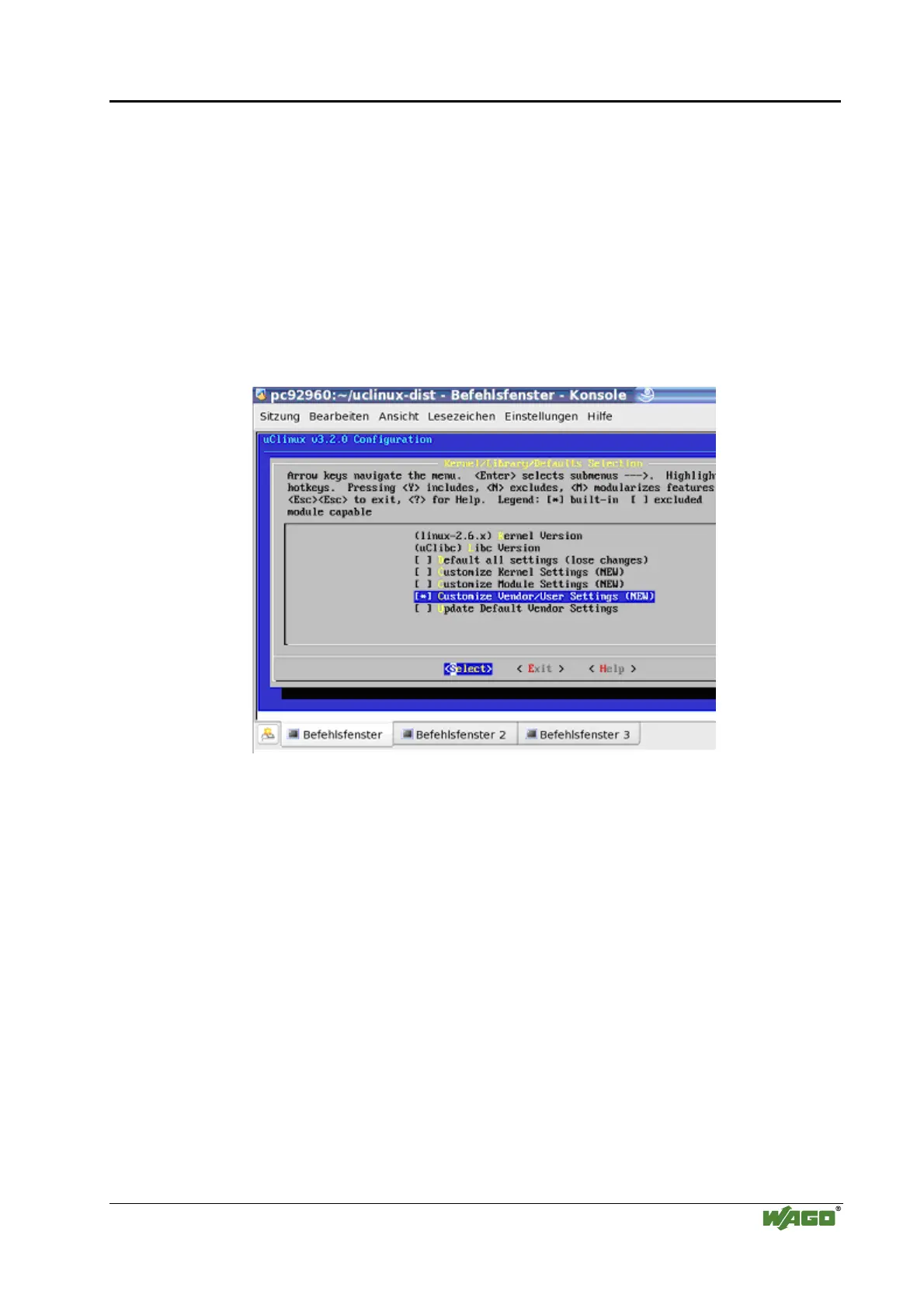Step-by-Step Guide to your own Linux Application • 119
Debugging of User Space Programs
WAGO-I/O-SYSTEM 750
Linux Fieldbus Coupler
5.12.3 Creating a Testable User Space Application
In order to avoid illogical sequence in the program run during debugging with
GDB, it is necessary to disable the optimization of the compiler before the
user program to be tested is compiled. Enter the following calls into the
console:
> cd ~/uclinux-dist
> make menuconfig
A window opens. Select the menu path Kernel
"
Library
"
Default Settings
and press the Enter key. The following window will open:
Fig. 5-: Window Make menuconfig, enable user settings
1. Select “Customize Vendor/User Settings” and press the space bar.
2. Quit the menu and the following menus by clicking the EXIT button.
3. The following question appears "Do you wish to save your kernel
configurations?". Click on YES.
4. Another menu opens. Select “Debug Builds” and press the Enter key.
5. Select “Build debuggable applications” and press the space bar.
