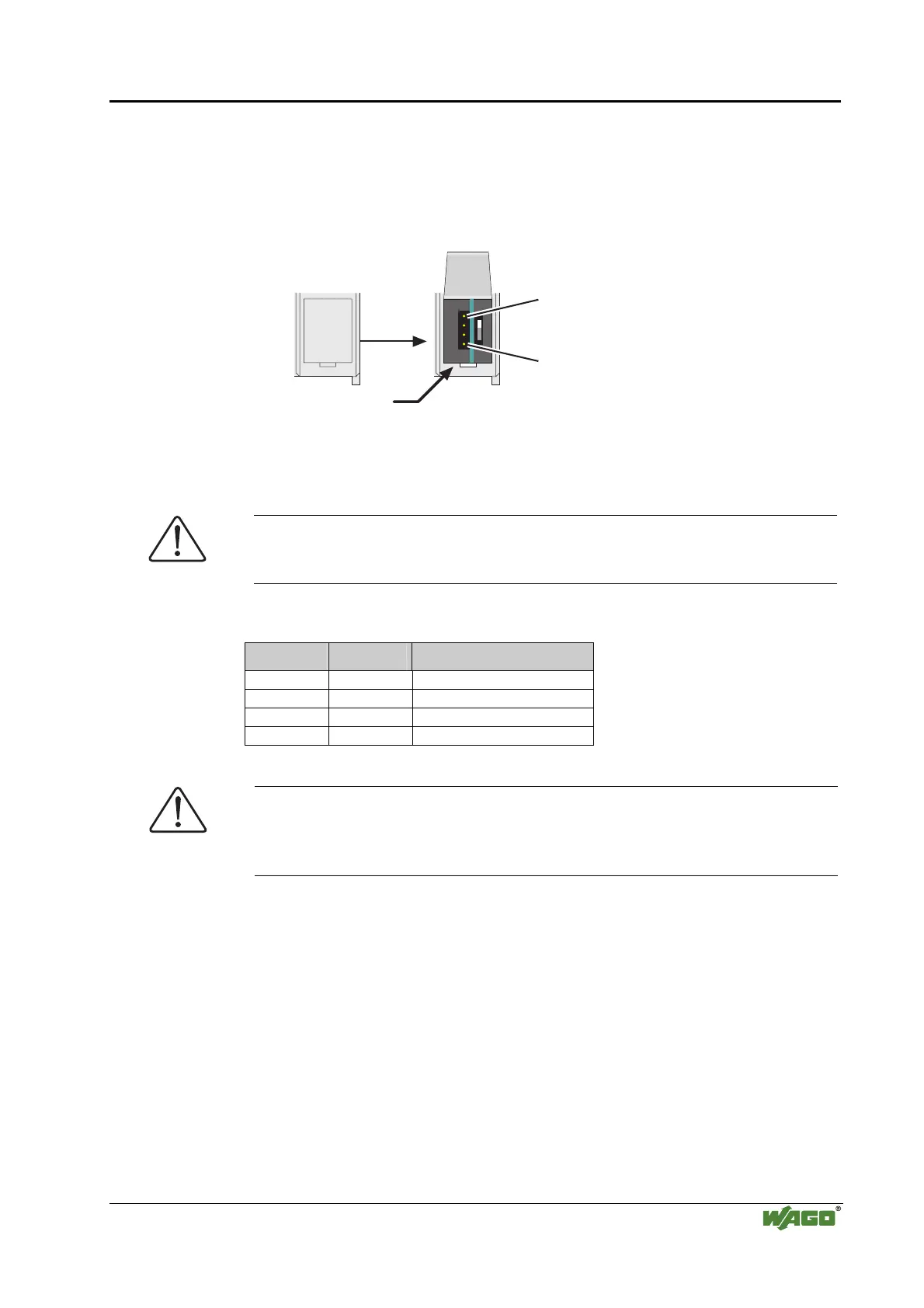Linux Fieldbus Coupler 750-860 • 47
Configuration Interface
WAGO-I/O-SYSTEM 750
Linux Fieldbus Coupler
3.5 Configuration Interface
The configuration interface is located behind the cover flap. It is used for the
communication with WAGO-I/O-CHECK and for the firmware download. It
can be addressed under Linux via "ttyS0" device.
Configuration and
programming interface
1
4
Fig. 3-5: Configuration interface g86001d
The communication cable 750-920 is connected to the four pole header.
Caution
The communication cable 750-920 must not be connected or removed when
energized, i.e. the coupler/controller must be voltage free!
Contact Signal Description
1 TxD Transmit
2 RxD Receive
3 VSS Voltage Source
4 GND Ground
Attention
The level adjustment from RS232 (+15 V/-15 V) to TTL (0V/5V) is done in
the plug of the communication cable (750-920). There is no hardware
handshake (CTS/RTS).
