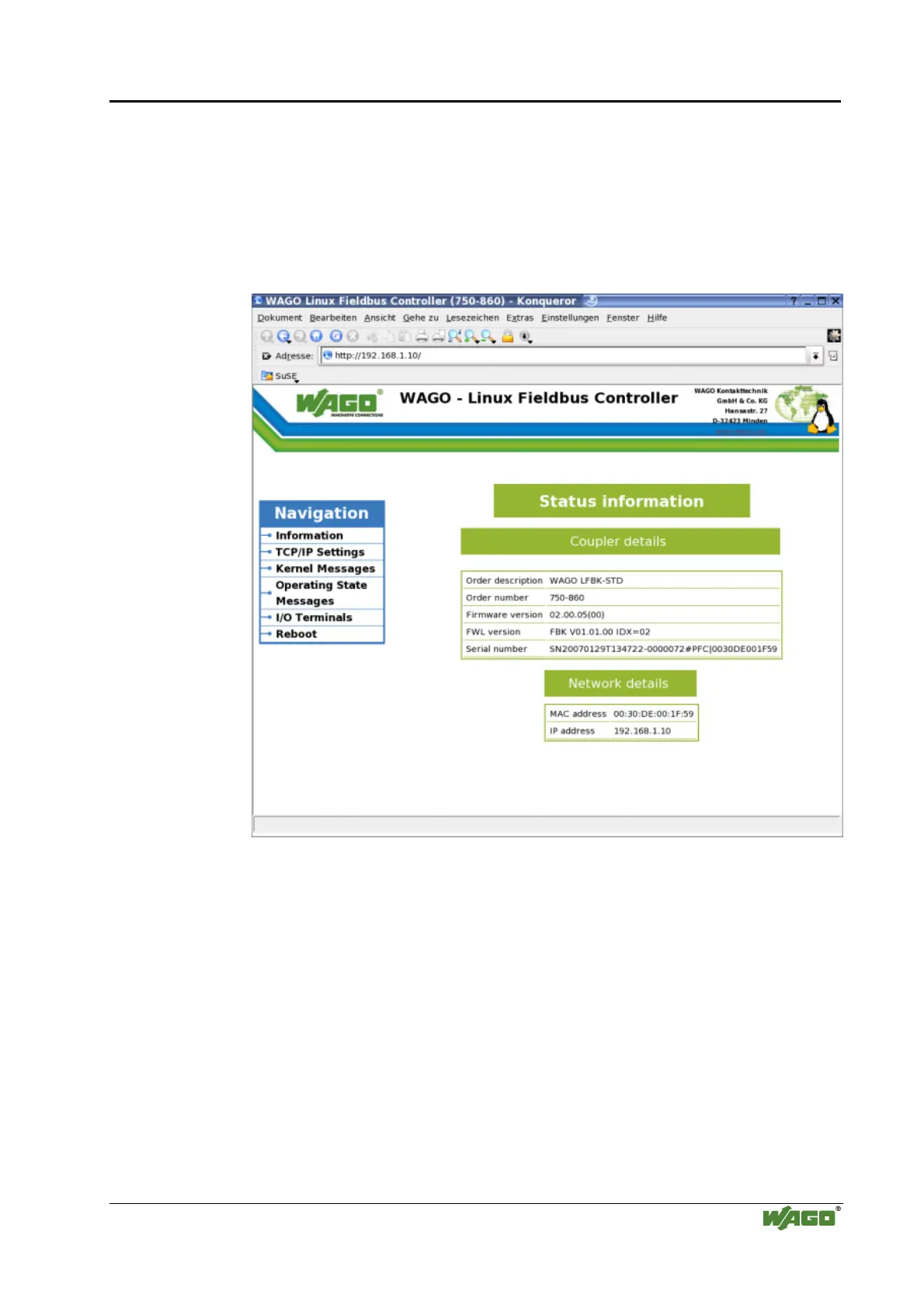Board Support Package (BSP) • 71
Web-Based Management (WBM)
WAGO-I/O-SYSTEM 750
Linux Fieldbus Coupler
4.4 Web-Based Management (WBM)
The implemented web pages of the Linux fieldbus coupler serve as a system
overview for the Ethernet settings. A navigation bar on the left side of every
page allows you to access the following pages directly: Information, TCP/IP
settings, Kernel Messages, Operating State Messages, I/O terminals and
Reboot. The Web server starts with the following "Status information" page:
Fig. 4-2: Screen view "Status" p086005d
The status page shows the following values:
Coupler details
• Order description
Description of the Linux fieldbus coupler
• Order number
Item number of the Linux fieldbus coupler
• Firmware version
Version of the implemented firmware
