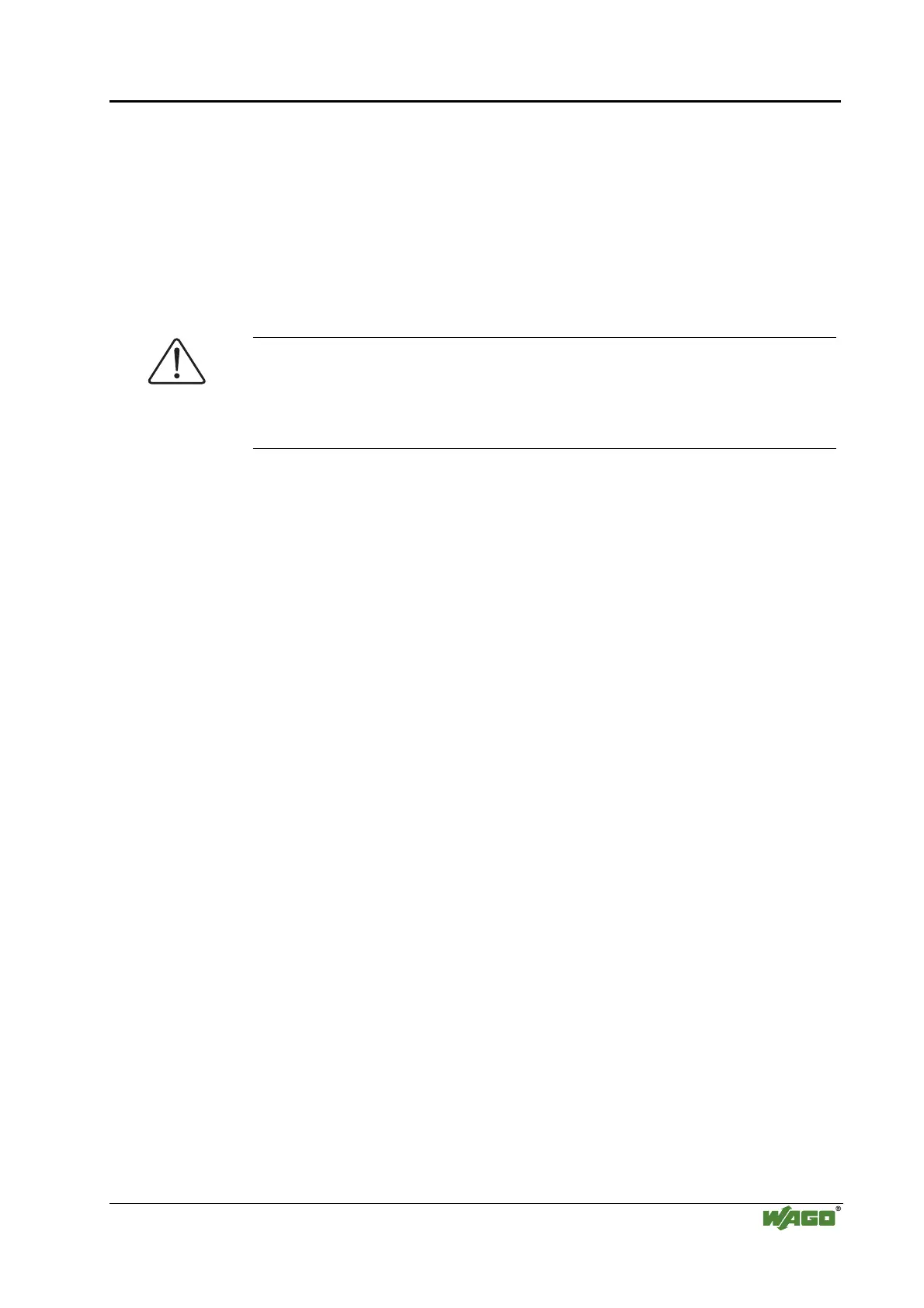Board Support Package (BSP) • 93
Ethernet Interface Services
WAGO-I/O-SYSTEM 750
Linux Fieldbus Coupler
Dynamic IP address assignment via DHCP during the next boot of the Linux
fieldbus coupler is achieved by:
./wagoset -m dhcp
If you want to assign the IP address using a BootP server, do the following:
./wagoset –m bootp
After that, reboot the Linux fieldbus coupler.
Attention
If automatic configuration via DHCP or BootP is selected, the values for IP
address and subnet mask are reset to default values, since they are not used
and no longer stored. Consequently, if DCHP or BootP is changed to a static
IP address, it is necessary to set the IP address and subnet mask values again.
4.6.3 Dynamic IP Address Assignment during Runtime
You can use the wagoset program (Section 4.6.2) to change the boot command
of the kernel with regard to the Ethernet connection. You can select whether
the kernel will get its IP address via DHCP or Bootp or whether a static IP
address is set (Section 4.6.1).
Another possibility to get the IP address dynamically is to start appropriate
programs (bootpc or dhcpcd) in the user space after the kernel has been
started. This results in a time saving during the start-up of the Linux fieldbus
controller if the DHCP server or the BootP server are not available. If the
Linux fieldbus controller does not find a server, it is in a search loop for up to
two minutes before it boots up without having established a connection to one
of the servers.
The programs bootpc for Bootp and dhcpcd for DHCP allow to boot up the
kernel quickly and search the appropriate server using an individual process.
During this time, the system can be used for other tasks. The programs are
already available in the file system of the 750-860.
