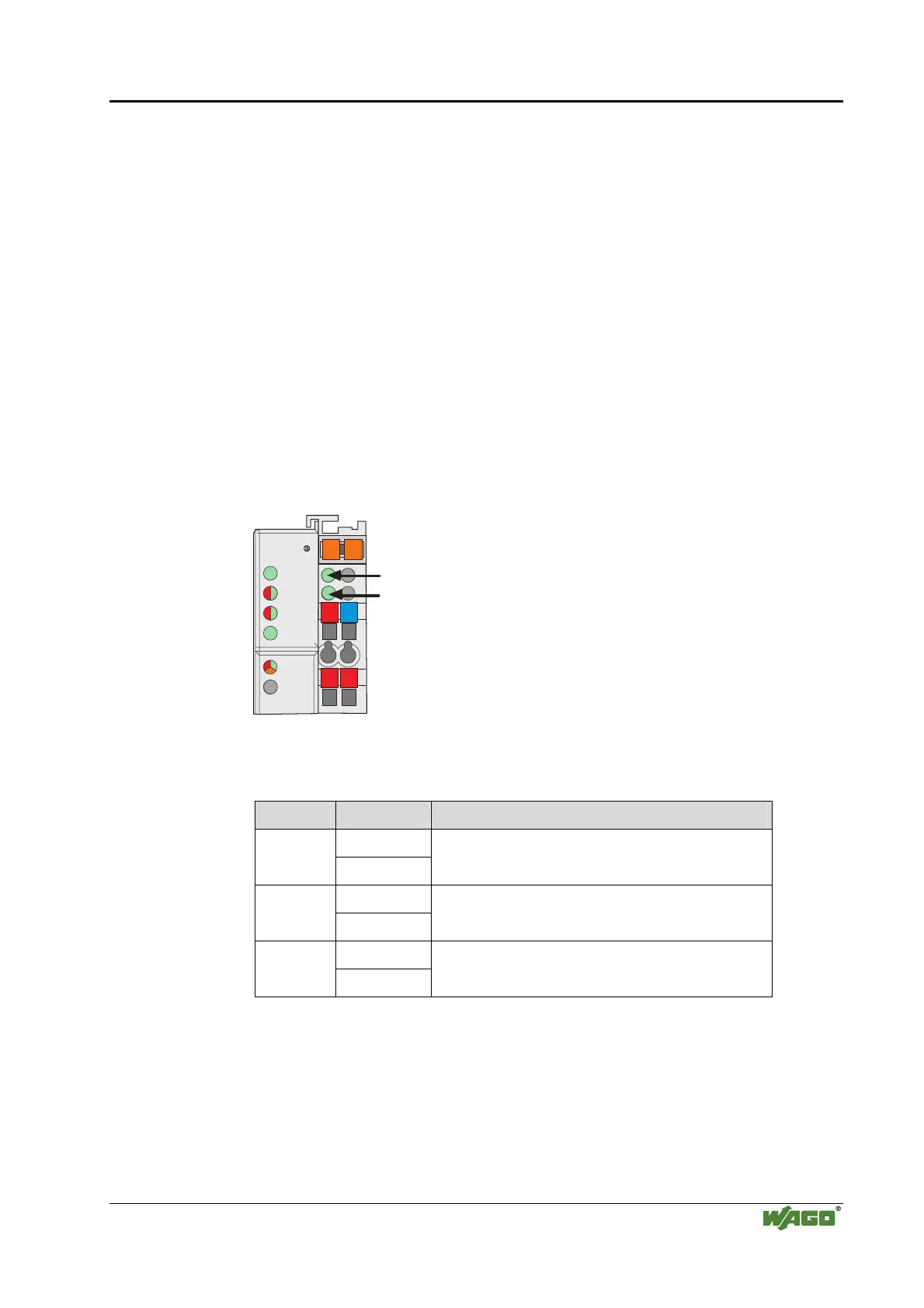Application Examples • 167
LED Indication Example
WAGO-I/O-SYSTEM 750
Linux Fieldbus Coupler
8.1 LED Indication Example
Program name: leds
Installation directory: /bin/leds
Source code files:
~/uclinux-dist/user/wagoled/leds.h
~/uclinux-dist/user/wagoled/leds.c
Driver/Kernel module: ledman (LED support)
Function description
Using this example program, you can access the freely programmable LEDs:
STATUS, SERVICE and USR.
24V 0V
++
01
02
I/O
C
D
B
A
C
B
A
A
B
LINK
STATUS
SERVICE
LINUX
TXD/RXD
USR
Fig. 8-1: Display elements of the fieldbus coupler g086002x
LED Color Signification
Green/Red STATUS
Off
Function can be defined by the user.
Green/Red SERVICE
Off
Function can be defined by the user.
Green/Red USR
Off
Function can be defined by the user.
