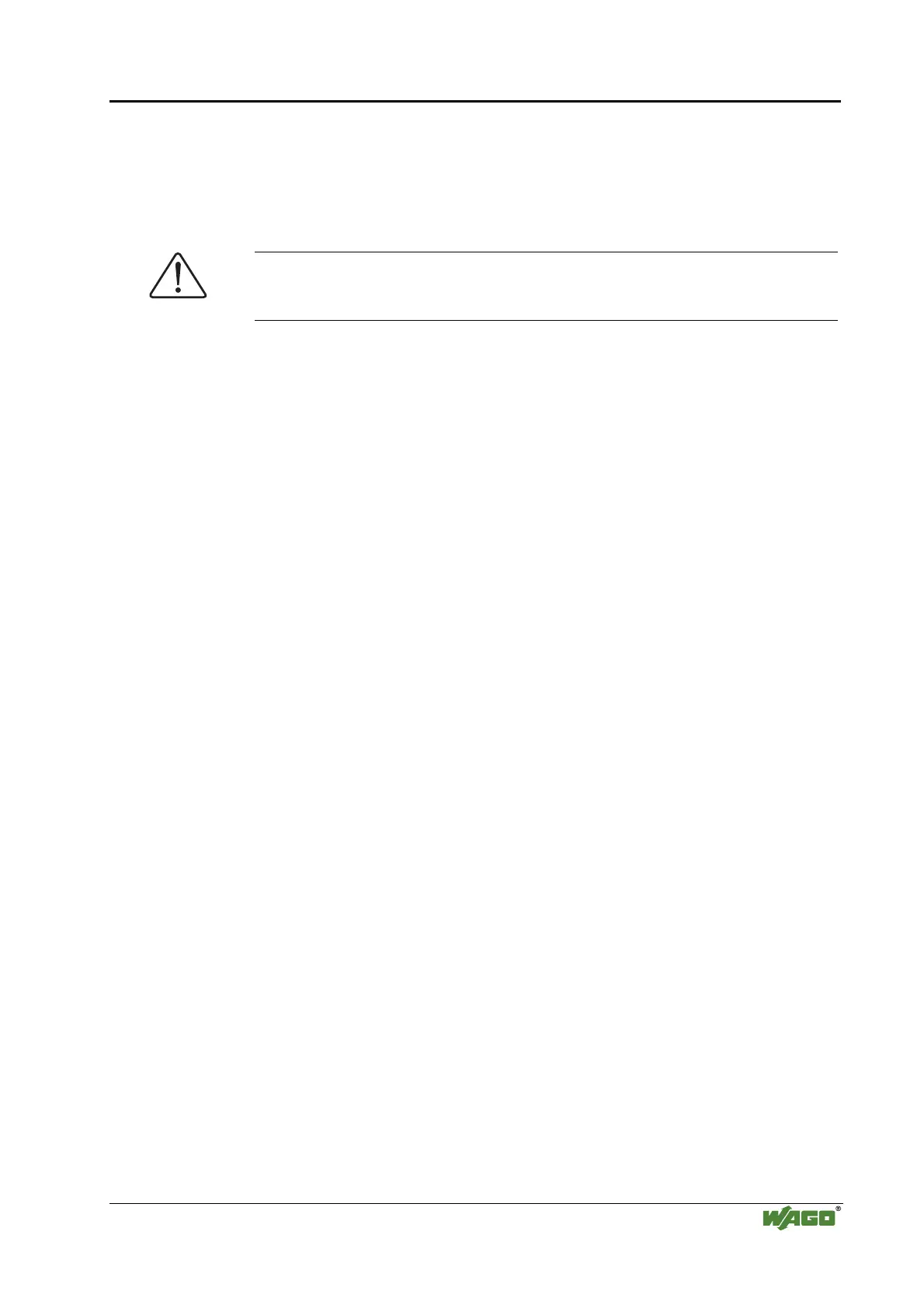Board Support Package (BSP) • 91
Ethernet Interface Services
WAGO-I/O-SYSTEM 750
Linux Fieldbus Coupler
4.6 Ethernet Interface Services
The first set is to use the communication cable (item 750-920) to connect the
to the serial port of the computer and the configuration interface of the Linux
fieldbus coupler.
Attention
To start the console, the selector switch must be in the upper position during
start-up!
4.6.1 Temporary Assignment of the IP Address (ifconfig)
The IP address of the Linux fieldbus coupler is 192.168.1.3 (delivery status).
To allow for communication between the PC and the Linux fieldbus coupler
via Ethernet, they both have to be part of the same network. The subnet mask
determines which part of the IP address is utilized as network address. The
Linux fieldbus coupler has IP address 192.168.1.3 and subnet mask
255.255.255.0. This results in network address being 192.168.1 and the device
address of 3.
If you want another address or dynamic address assignment, the configuration
must be done via the serial interface of the Linux fieldbus coupler. Connect
the serial interface (COM port) to the configuration interface of the Linux
fieldbus coupler using the communication cable (750-920).
In order to set the configuration of the new IP address a terminal program
must be used to communicate between the two devices. This can be minicom
under Linux or Hyperterminal.exe under Windows. The terminal program
should be configured with the parameters 38400-8-N-1-NoFlowControl (see
chapter
4.3).
A volatile IP adress can then be assigned in the console, e.g.
> ifconfig eth0 192.168.1.4 (sets temporary IP address)
Please use the wagoset program for a permanent configuration of the Ethernet
interface.
