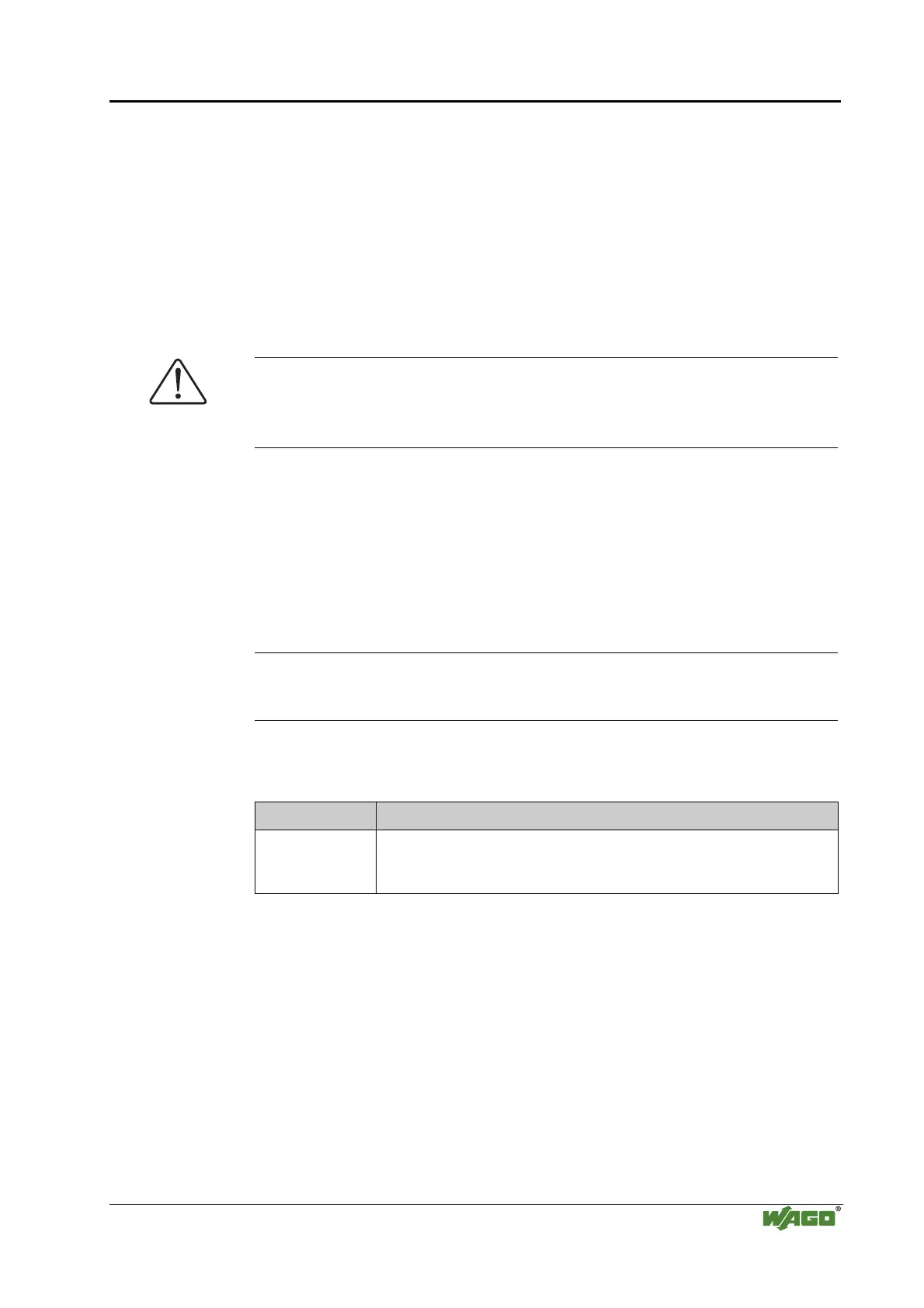The WAGO-I/O-SYSTEM 750 • 37
Grounding
WAGO-I/O-SYSTEM 750
Linux Fieldbus Coupler
2.8 Grounding
2.8.1 Grounding the DIN Rail
2.8.1.1 Framework Assembly
When setting up the framework, the carrier rail must be screwed together with
the electrically conducting cabinet or housing frame. The framework or the
housing must be grounded. The electronic connection is established via the
screw. Thus, the carrier rail is grounded.
Attention
Care must be taken to ensure the flawless electrical connection between the
carrier rail and the frame or housing in order to guarantee sufficient
grounding.
2.8.1.2 Insulated Assembly
Insulated assembly has been achieved when there is constructively no direct
conduction connection between the cabinet frame or machine parts and the
carrier rail. Here the earth must be set up via an electrical conductor.
The connected grounding conductor should have a cross section of at least
4 mm
2
.
Recommendation
The optimal insulated setup is a metallic assembly plate with grounding
connection with an electrical conductive link with the carrier rail.
The separate grounding of the carrier rail can be easily set up with the aid of
the WAGO ground wire terminals.
Item No. Description
283-609 1-conductor ground (earth) terminal block make an automatic contact to
the carrier rail; conductor cross section: 0.2 -16 mm
2
Note: Also order the end and intermediate plate (283-320).
