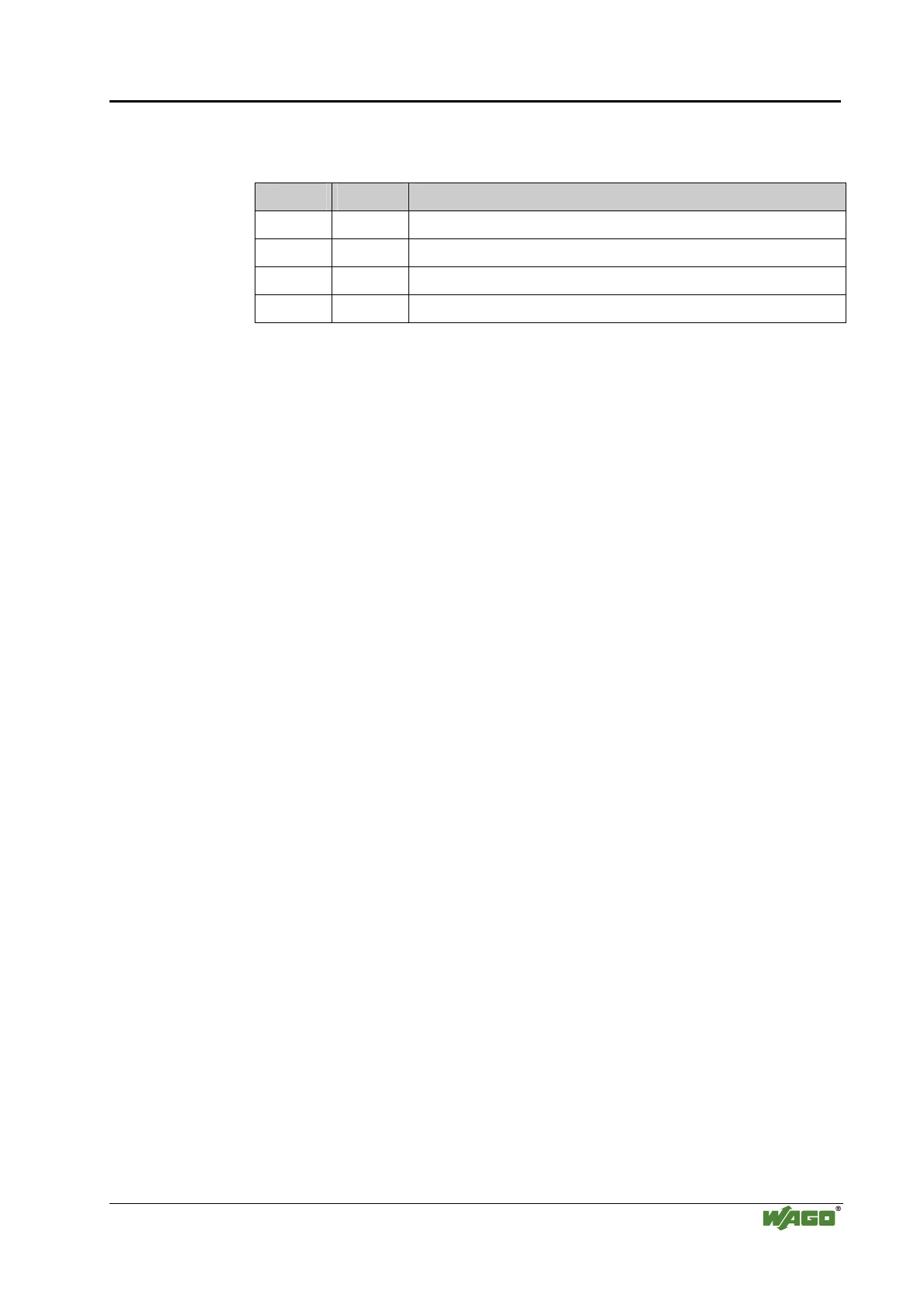Board Support Package (BSP) • 63
The Console of the Linux Fieldbus Coupler
WAGO-I/O-SYSTEM 750
Linux Fieldbus Coupler
The following table shows the different users accounts that are stored by
default (conditions may change upon delivery):
User Password Authorization
root wago Super user
admin wago Super user
user user User has rights for HTML files
guest guest Read rights
The users "root" and "admin" are Superusers and have all rights to change the
system completely.
The user "user" has a home directory in /var/www/ and only has rights to
change or to delete files there. This directory contains the files that are used
for the Web server. More users or user groups to which you can assign any
rights can be created using the Busybox programs adduser and addgroup (see
chapter 4.3.2).
4.3.1 Shells
The Linux console provides the basic functions to start a program or to
execute scripts. The console of the Linux fieldbus coupler is the shell that is
provided by the busybox. It is a minix shell that supports more extensive script
processing functions. The shell contains builtin commands, such as cd.
Furthermore, the Shell provides the environment variables and allows to
navigate the file system as well as to run programs.
