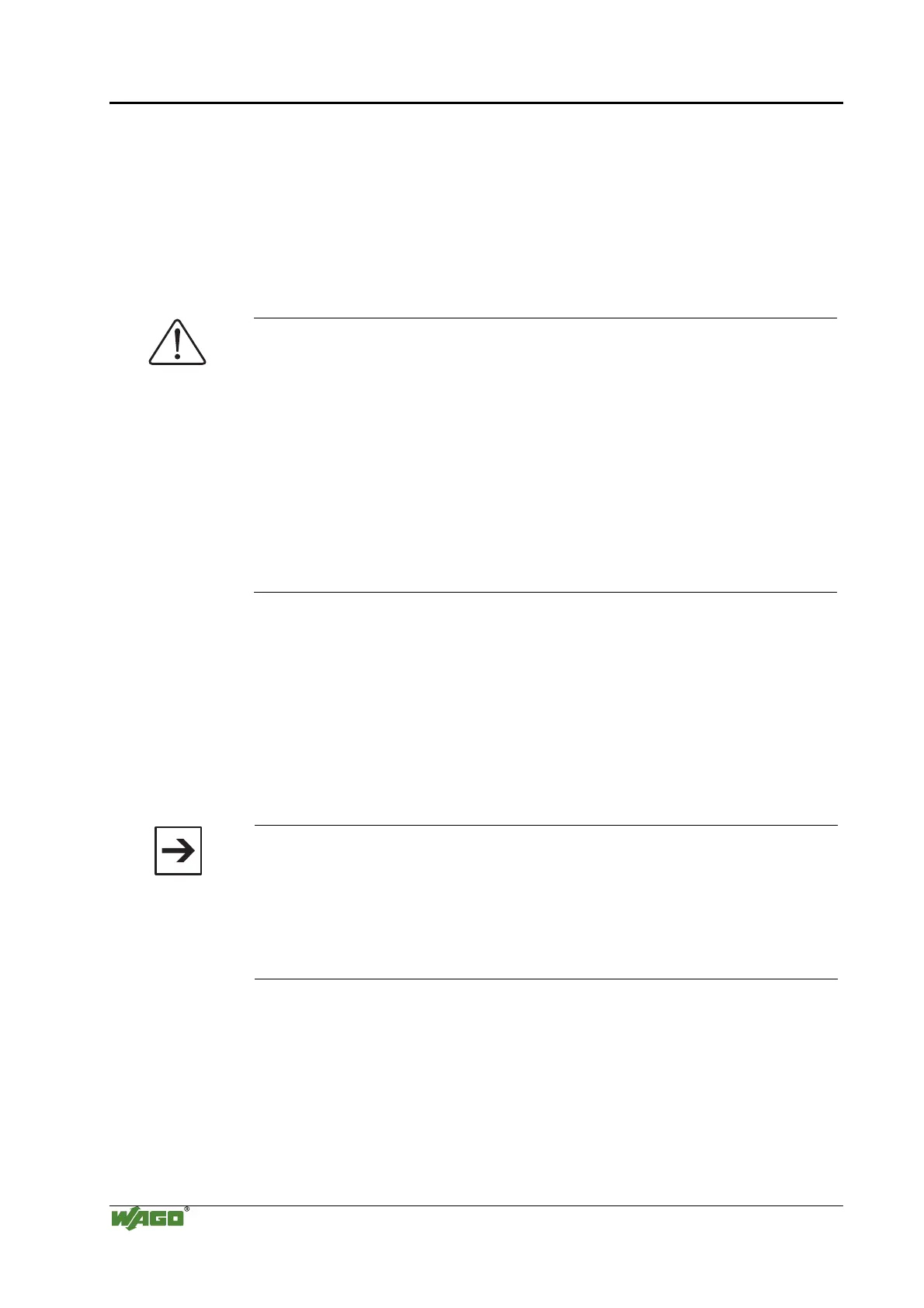40 • The WAGO-I/O-SYSTEM 750
Shielding (Screening)
WAGO-I/O-SYSTEM 750
Linux Fieldbus Coupler
2.9 Shielding (Screening)
2.9.1 General
The shielding of the data and signal conductors reduces electromagnetic
interferences thereby increasing the signal quality. Measurement errors, data
transmission errors and even disturbances caused by overvoltage can be
avoided.
Attention
Constant shielding is absolutely required in order to ensure the technical
specifications in terms of the measurement accuracy.
The data and signal conductors should be separated from all high-voltage
cables.
The cable shield should be potential. With this, incoming disturbances can be
easily diverted.
The shielding should be placed over the entrance of the cabinet or housing in
order to already repel disturbances at the entrance.
2.9.2 Bus Conductors
The shielding of the bus conductor is described in the relevant assembly
guidelines and standards of the bus system.
2.9.3 Signal Conductors
Bus modules for most analog signals along with many of the interface bus
modules include a connection for the shield.
Note
For a better shield performance, the shield should have previously been
placed over a large area. The WAGO shield connection system is suggested
for such an application.
This suggestion is especially applicable if the equipment can have even
current or high impulse formed currents running through (for example
initiated by atmospheric discharge).
