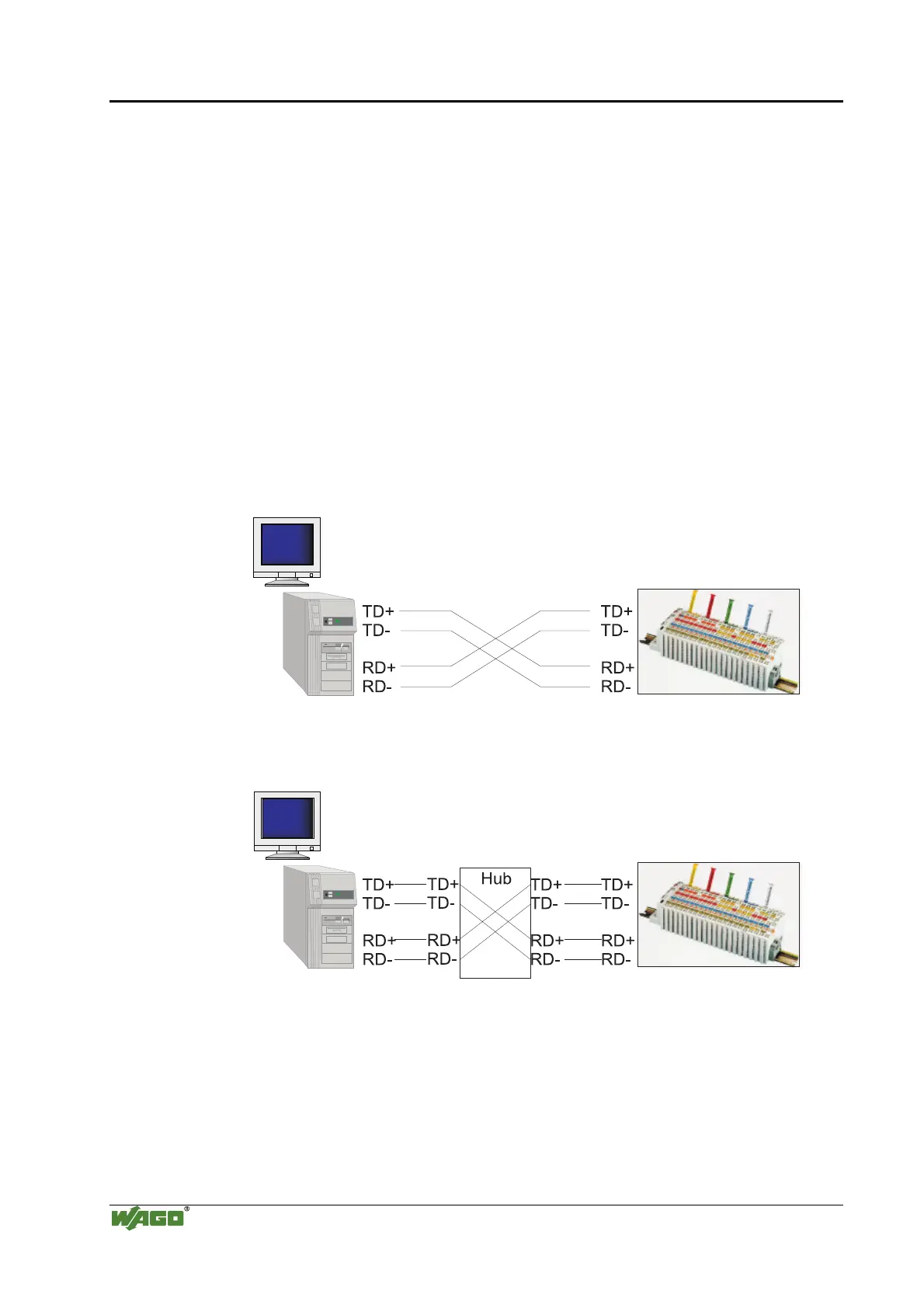194 • Fieldbus Communication
ETHERNET
WAGO-I/O-SYSTEM 750
Linux Fieldbus Coupler
10Base-T, 100BaseTX
Either the 10BaseT standard or 100BaseTX can be used for the WAGO
ETHERNET fieldbus node.
The network architecture is very easy and inexpensive to assemble with S-
UTP cable as transmission medium or with cables of STP type.
Both types of cable can be obtained from any computer dealer.
S-UTP cable (screened unshielded twisted pair) is single-shielded cable of
Category 5 with overall shield surrounding all twisted unshielded conductor
pairs and an impedance of 100 ohm.
STP cable (shielded twisted pair) is cable of Category 5 with stranded and
individually shielded conductor pairs; no overall shield is provided.
Wiring of the fieldbus nodes
Maybe, a crossover cable is required for direct connection of a fieldbus node
to the network card of the PC.
Fig. 10-2: Direct Connection of a Node with Crossover Cable g012906d
If several fieldbus nodes are to be connected to a network card, the fieldbus
nodes can be connected via an ETHERNET switch or hub with straight
through/parallel cables.
Fig. 10-3: Connection of a Node by means of a Hub with Parallel cables g012908d
An ETHERNET switch is a device that allows all connected devices to
transmit and receive data with each other. The switch can also be viewed as a
“data traffic cop” where the hub “polices” the data coming in and going out of
the individual ports, so the data will only be transmitted to the required node.
WAGO recommends using a switch rather then a hub, this will allow for a
more deterministic architecture.
