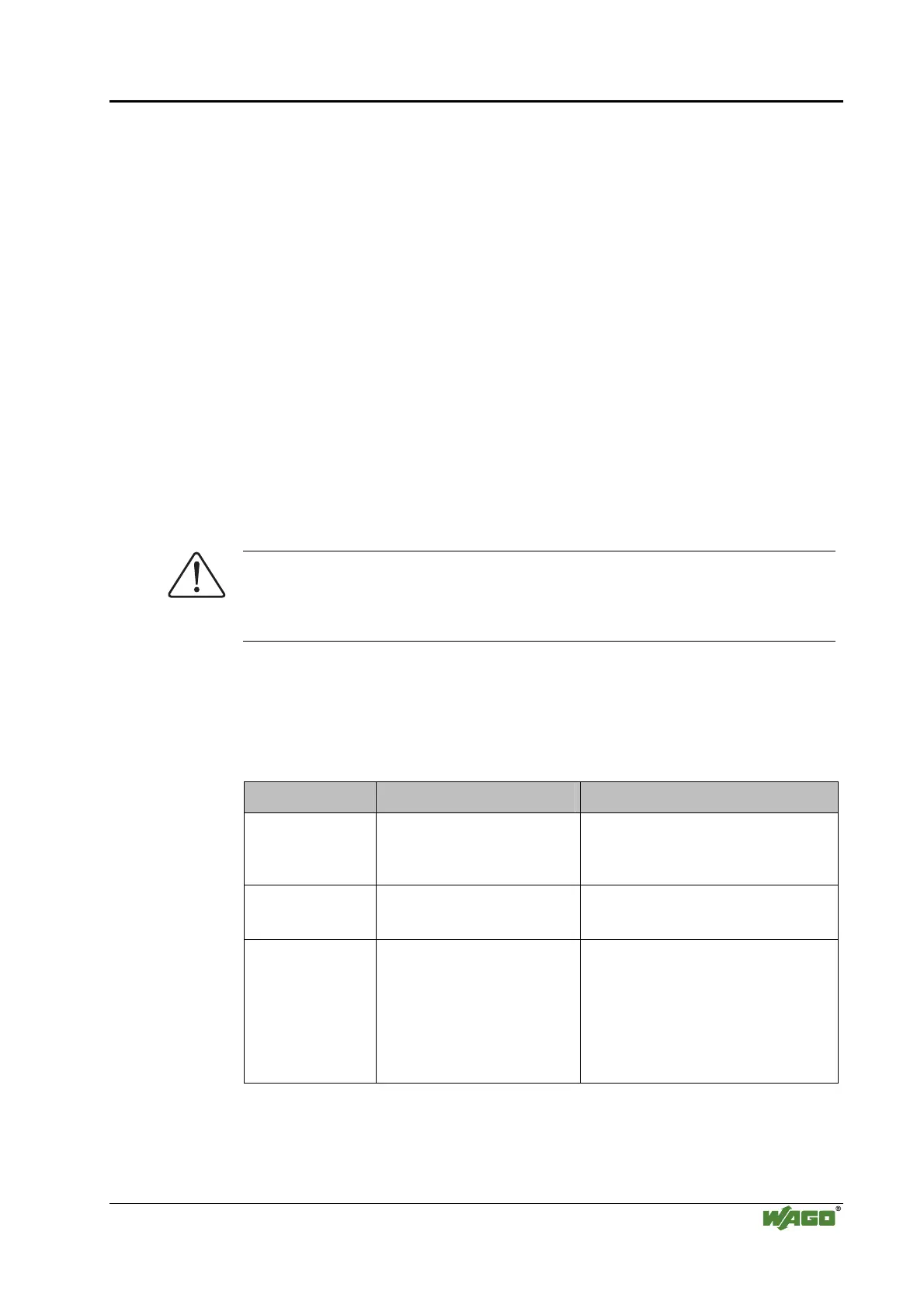Fieldbus Communication • 199
ETHERNET
WAGO-I/O-SYSTEM 750
Linux Fieldbus Coupler
10.1.2.4.1 Static Configuration of the Transmission Mode
Using static configuration, both link partners are set to static transmission rate
and duplex mode. The following configurations are possible:
- 10 Mbit/s, half duplex
- 10 Mbit/s, full duplex
- 100 Mbit/s, half duplex
- 100 Mbit/s, full duplex
10.1.2.4.2 Dynamic Configuration of the Transmission Mode
The second configuration option is the autonegotiation mode which is defined
in the IEEE 802.3u standard. Using this mode, the transmission rate and the
duplex mode are negotiated dynamically between both communication
partners. Autonegotiation allows the device to automatically select the
optimum transmission mode.
Note
To ensure a correct dynamic configuration process, the operation mode for the
autonegotiation of both communication partners must be supported and
activated.
10.1.2.4.3 Errors Occurring when Configuring the Transmission Mode
Invalid configurations are listed below:
Problem Cause Symptoms
Mismatch of the
transmission rate
Occurs when configuring one
link partner with 10 Mbit/s
and the other one with 100
Mbit/s.
Link failure
Duplex mode
mismatch
Occurs when one link partner
is running in full-duplex and
the other in half-duplex mode.
Faulty or discarded data packets as
well as collisions on the medium.
Mismatch using
autonegotiation
Occurs when one link partner
is running in auto-negotiation
mode and the other one is
using a static configuration of
the transmission mode in full-
duplex operation.
The link partner, which is in
autonegotiation mode, determines the
network speed via the parallel detection
procedure and sets the duplex mode to
half-duplex. If the device is operating
in full-duplex mode with static
configuration, a duplex mode mismatch
will occur (see above).
