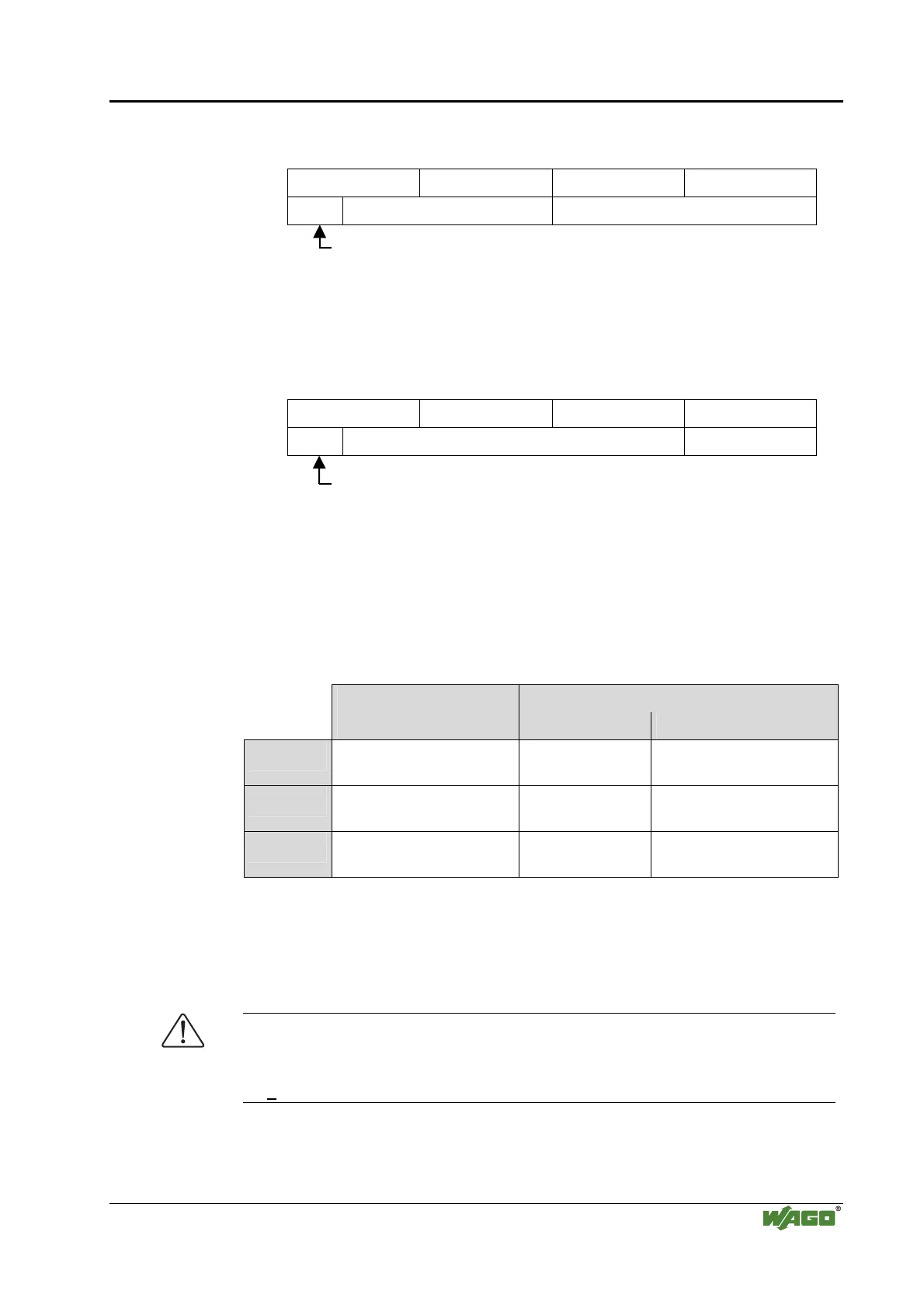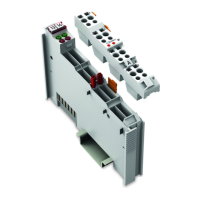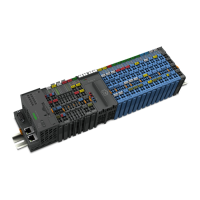Fieldbus Communication • 207
ETHERNET
WAGO-I/O-SYSTEM 750
Linux Fieldbus Coupler
• Class B: (Net-ID: Byte1 - Byte2, Host-ID: Byte3 - Byte4)
e.g.:
181 . 16 . 232 . 22
10110101 00010000 11101000 00010110
10 Net-ID Host-ID
The highest bits in Class B networks are always ’10’.
Meaning the highest byte can be in a range of
’10 000000’ to ‘10 111111’.
Therefore, the address range of Class B networks in the first byte is always
between 128 and 191.
• Class C: (Net-ID: Byte1 - Byte3, Host-ID: Byte4)
e.g.:
201 . 16 . 232 . 22
11000101 00010000 11101000 00010110
110 Net-ID Host-ID
The highest bits in Class C networks are always ‘110’.
Meaning the highest byte can be in a range of
’110 00000’ to ‘110 11111’.
Therefore, the address range of Class C networks in the first byte is always
between 192 and 223.
Additional network classes (D, E) are only used for special tasks.
Key data
Address range of the Possible number of
subnetwork networks Subscribers per network
Class A
1.XXX.XXX.XXX -
126.XXX.XXX.XXX
127
(2
7
)
Ca. 16 Million
(2
24
)
Class B
128.000.XXX.XXX -
191.255.XXX.XXX
Ca. 16 thousand
(2
14
)
Ca 65 thousand
(2
16
)
Class C
192.000.000.XXX -
223.255.255.XXX
Ca. 2 million
(2
21
)
254
(2
8
)
Each WAGO ETHERNET (programmable) fieldbus coupler or controller can
be easily assigned an IP address via the implemented BootP protocol. For
small internal networks we recommend selecting a network address from
Class C.
Attention
Never set all bits to equal 0 or 1 in one byte (byte = 0 or 255). These are
reserved for special functions and may not be allocated. Therefore, the address
10.0.10.10 may not be used due to the 0 in the second byte.
