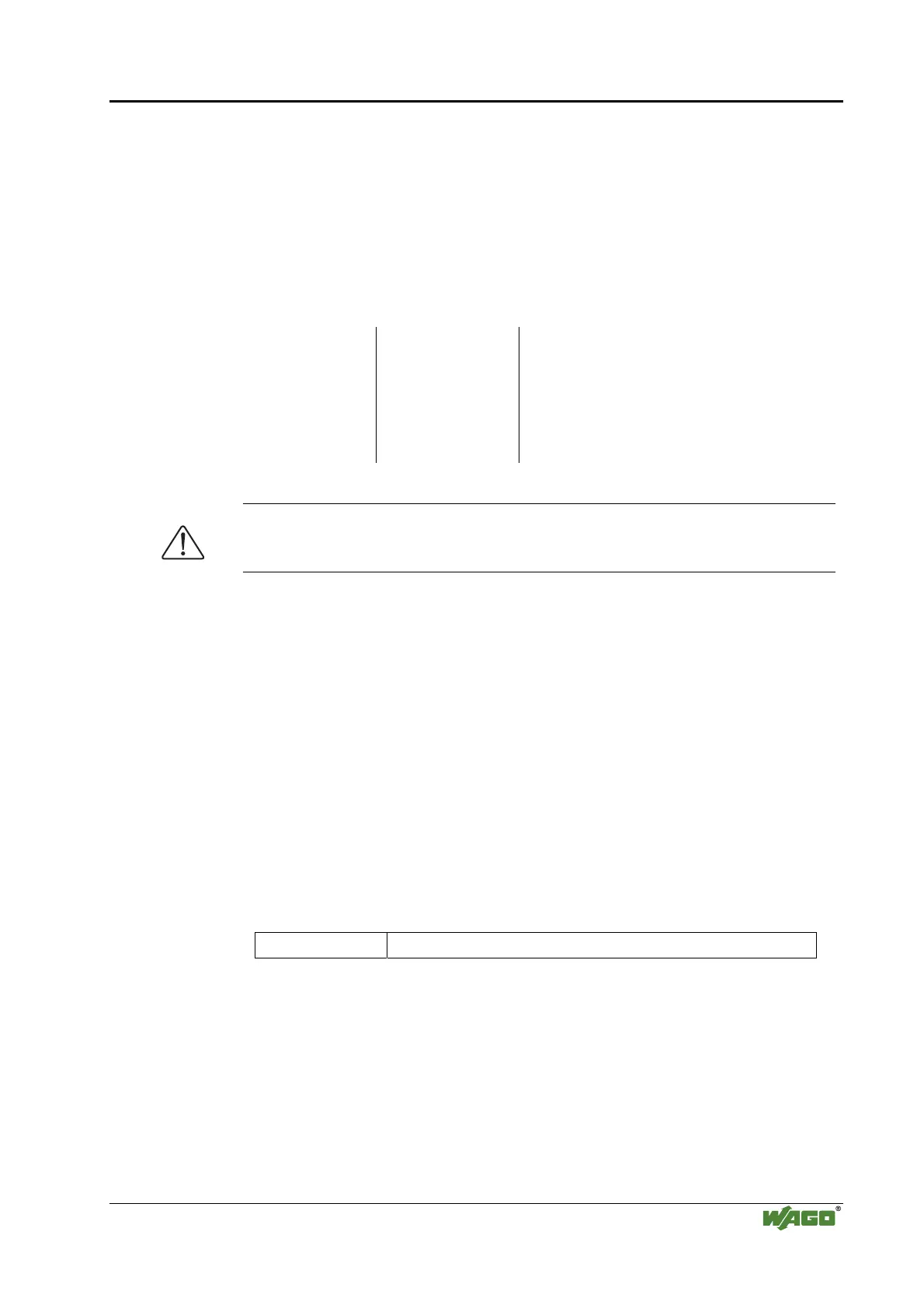Fieldbus Communication • 209
ETHERNET
WAGO-I/O-SYSTEM 750
Linux Fieldbus Coupler
Together with the IP address, this number determines which network your PC
and your node belongs to.
The recipient node, which is located on a subnet initially, calculates the correct
network number from its own IP address and the subnet mask.
Only then does it check the node number and delivers the entire packet frame,
if it corresponds.
Example of an IP address from a class B network:
IP address: 172.16.233.200 10101100 00010000 11101001 11001000
Subnet mask: 255.255.255.128 11111111 11111111 11111111 10000000
Net-ID: 172.16.00 10101100 00010000 00000000 00000000
Subnet-ID: 0.0.233.128 00000000 00000000 11101001 10000000
Host-ID: 0.0.0.72 00000000 00000000 00000000 01001000
Attention
Specify the network mask defined by the administrator in the same way as the
IP address when installing the network protocol.
Gateway
The subnets of the Internet are normally connected via gateways. The function
of these gateways is to forward packets to other networks or subnets.
This means that in addition to the IP address and network mask for each
network card, it is necessary to specify the correct IP address of the standard
gateway for a PC or fieldbus node connected to the Internet. You should also
be able to obtain this IP address from your network administrator.
The IP function is limited to the local subnet if this address is not specified.
IP Packet
In addition to the data units to be transported, the IP data packets contain a
range of address information and additional information in the packet header.
IP-Header IP-Data
Fig. 10-11: IP Packet
The most important information in the IP header is the IP address of the
transmitter and the receiver and the transport protocol used.
