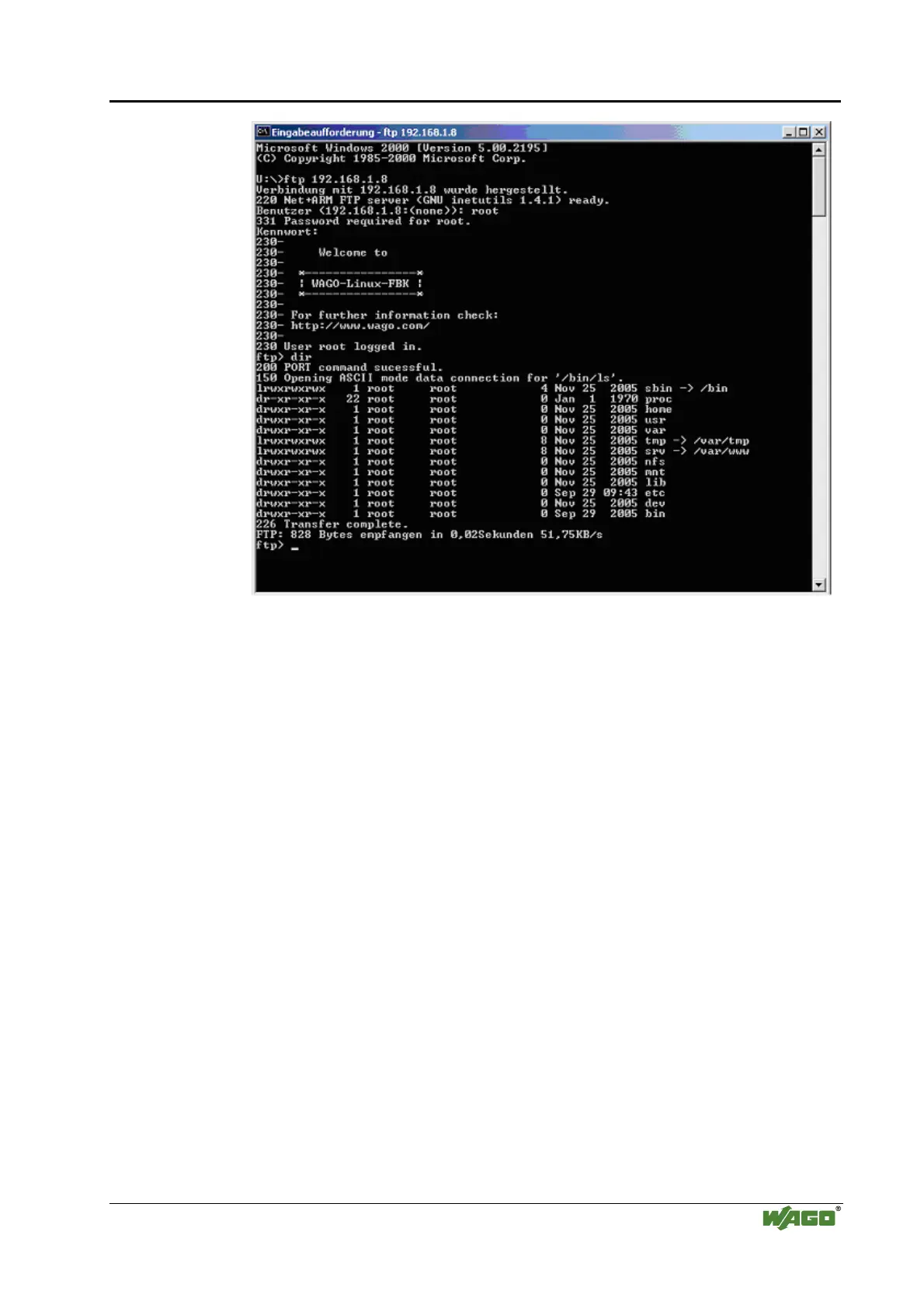Board Support Package (BSP) • 83
Ethernet Interface Services
WAGO-I/O-SYSTEM 750
Linux Fieldbus Coupler
Fig. 4-9: DOS console with FTP client g086007d
After logging in, you can select the help menu via help, which describes the
available commands (examples):
put Datei.html
Writes file in the Linux fieldbus coupler
get Bild.gif
reads file from the Linux fieldbus coupler
cd/
Switches to the root directory
The most convenient way to use FTP is to use an FTP client program such as
Filezilla (http://sourceforge.net/projects/filezilla), which is distributed under
the GPL.
The FTP connection is established via port 21 which needs to be registered in
some FTP clients .
