Operation
4003−1/A1
Winterthur Gas & Diesel Ltd.
11/ 11
4.10.3 Turning Gear Interlocks
1) Make sure that the turning gear is engaged.
2) Make sure that the pressure transmitter PT5017C and the switch ZS5016C do
not operate (open contacts).
Note: The pressure transmitter PT5017C operates at 2.0 bar.
3) Make sure that the indication Turning Gear Engaged shows on each LDU−20 (at
the control room console and local maneuvering stand).
4) Make sure that the engine is ready for operation as follows:
a) Make sure that the starting air shut-off valve 30-4325_E0_1 is in the CLOSED
position.
b) Make sure that there is no air in the starting air supply pipe.
5) On the LDU-20, select the button CTRL. TR. to get control.
6) Select the button START AHD.
7) Make sure that the indication Turning Gear Engaged is shown on each LDU-20.
No start command is released.
8) Also, do steps 1) to 7) from the LDU-20 on the ECR manual control panel, and
with the remote control.
9) Disengage the turning gear.
Note: On each LDU-20, the indication changes to Turning Gear Disengaged. The
start command is canceled in the remote control.
4.11 Overspeed Limit
The overspeed monitor is included in the safety system.
4.12 Engine Start on Fuel
The engine is ready for operation (see 0110−1, paragraph 2 Prepare for operation).
1) In the LDU−20, get the USER PARAMETERS page, then select the button AIR
RUN to turn the engine with air.
2) In the LDU−20, get the MAIN page.
3) Use the rotary button to select the Fuel Command button.
4) Use the rotary button to set the fuel injection quantity to approximately 15%.
5) Select the button START AHD to start the engine.
6) Use the rotary button to control the speed and fuel injection quantity. Operate the
engine until all cylinders fire regularly.
7) Select the button STOP. The engine stops.
8) Select the button CTRL. TR. for mode transfer to the remote control.
9) Make sure that the control transfer and the operation from the ECR remote
control and the bridge operates correctly.
10) After mode transfer, you can start the engine from the remote control.
2015-03
Engine Control
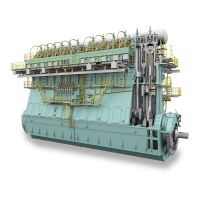
