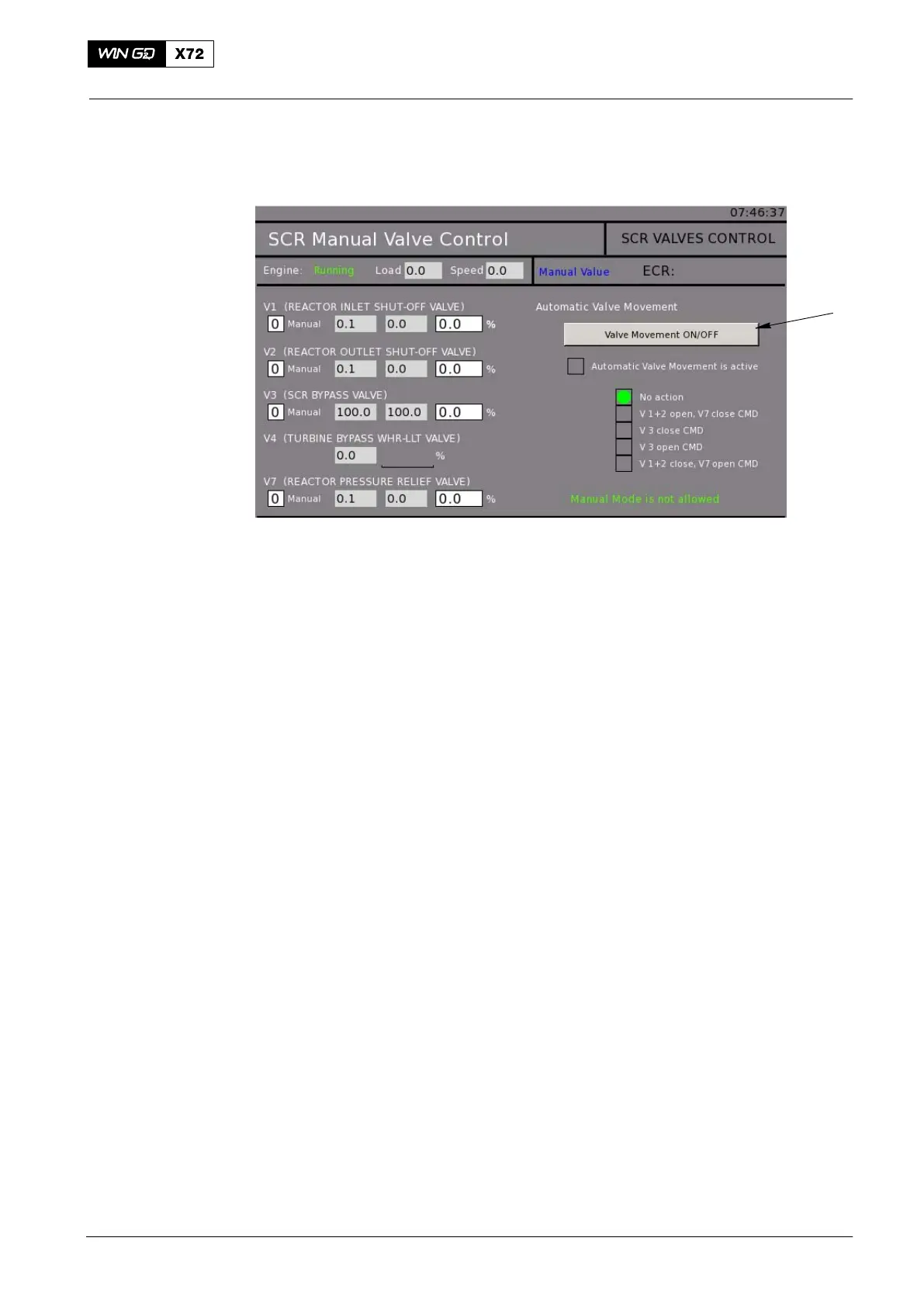Operation
9270−1/A1
Winterthur Gas & Diesel Ltd.
27/ 28
5.4 Automatic Valve Movement − Procedure
1
WCH03735
Fig. 23: SCR Manual Valve Control Page
1) To start the automatic valve movement make sure that:
a) The engine status shows Start interlock, Stop or Shutdown (refer to 4002−2,
paragraph 3.3, Main Page)
b) The SCR system is in Bypass mode (refer to paragraph 5.2.2, SCR System
Status Page)
Note: If one of these conditions is not given, the button has no effect.
2) On the SCR Manual Valve Control Page (see paragraph 5.2.4), use the rotary
button to select the Valve Movement ON/OFF button (1, Fig. 23).
3) Push the rotary button to start the automatic valve movement.
Note: You can see the status of the automatic valve movement on the SCR
Manual Valve Control page (see Fig. 23).
Note: The automatic valve movement procedure is only for valve V1, V2, V3 and
V7. The valve V4 is controlled by the engine control system (deposit
cleaning function). For more data refer to 4002−2 Local Control
Panel/Local Display Unit.
2016−11
Selective Catalytic Reduction System