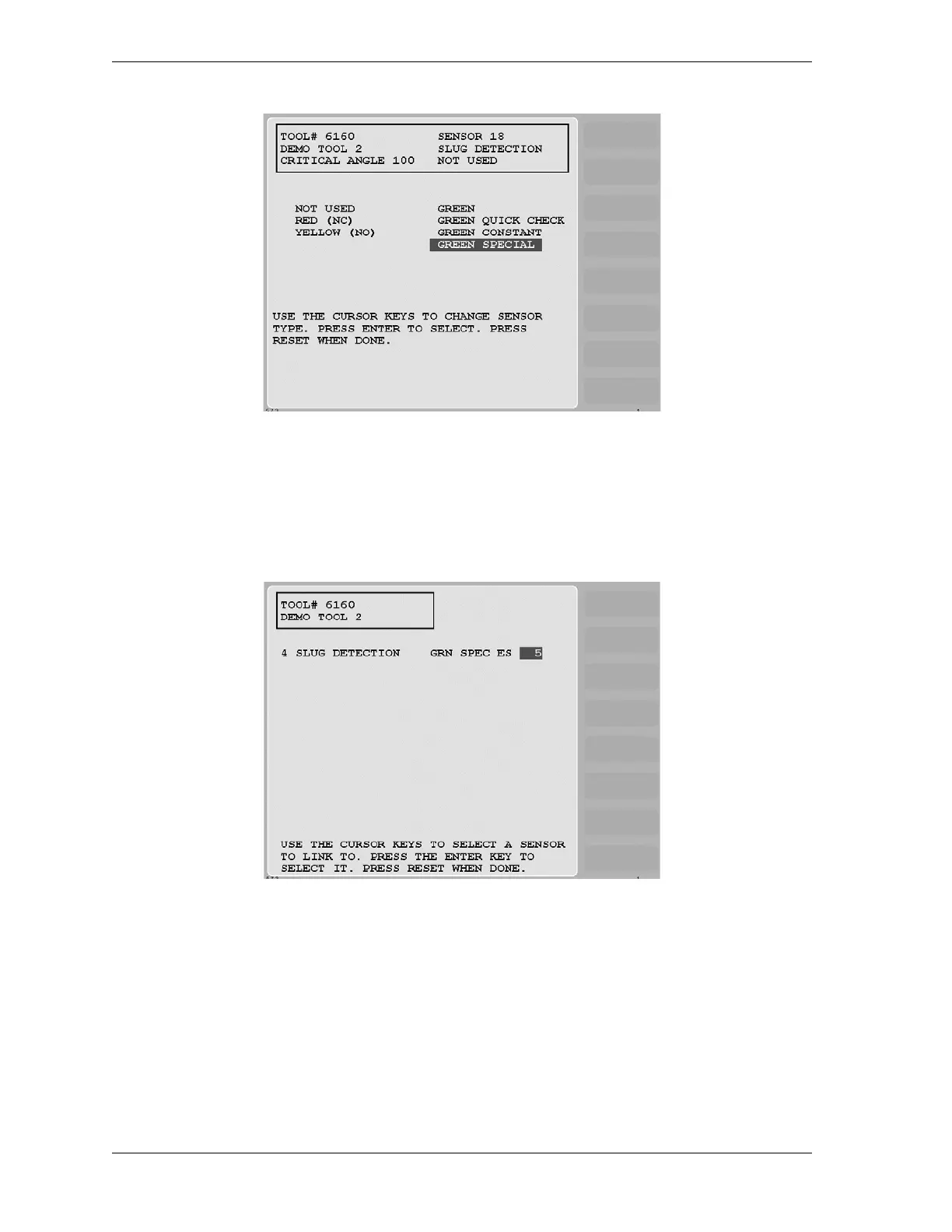1126700 SmartPAC 2 User Manual
5-36 Program Mode
3. Select GREEN SPECIAL from the Sensor Type items.
4. When the Sensor Stop Type screen displays, select a stop type. The Sensor Summary
screen (see Figure 5-41) displays with the stroke count shown for each green special
sensor programmed in the group of sensors 1-16.
5. Select the green special stroke count you want. The Sensor Settings screen (see
Figure 5-42, page 5-37) displays, showing the name of the sensor, sensor type, stop type,
and stroke count you have selected. The screen also shows the number of the sensor in the
group of sensors 1-16 whose stroke count is being used as the stroke count for the sensor
you are programming.
Figure 5-40. Sensor Type Screen with “GREEN SPECIAL” Highlighted
Figure 5-41. Sensor Summary Screen Showing Stroke Counts for Green Special Sensors