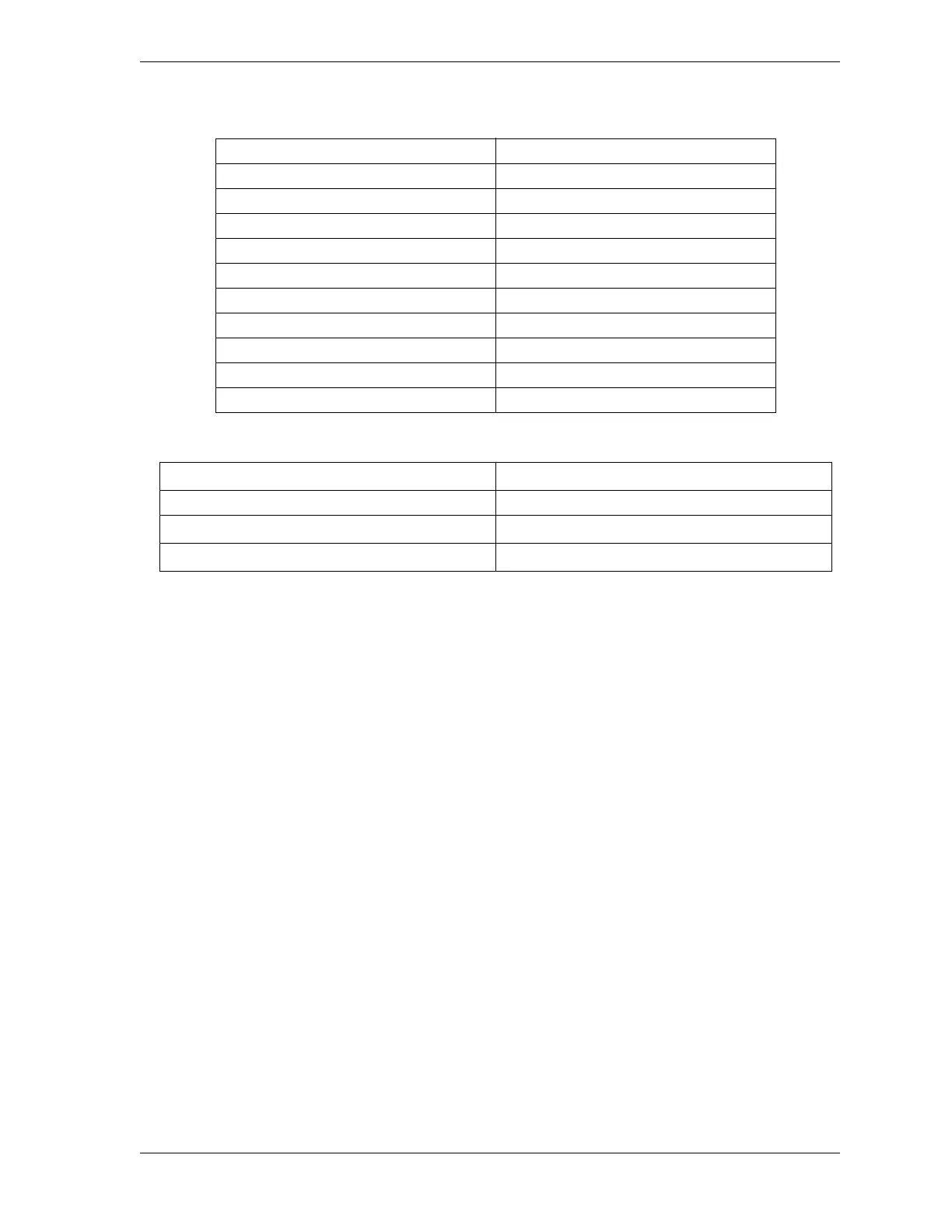SmartPAC 2 User Manual 1126700
Preventive Maintenance Monitor A-3
1
For SmartPAC (without WPC), “run hours” refers to the length of time that SmartPAC is “on”. For SmartPAC with
WPC, it means how long the motor is “on”. (The version of SmartPAC that you currently have is without WPC. Con-
tact Wintriss Controls if you require WPC.)
2
Ch. cycles 1 through 16 can be used only if you have a 16-channel ProCamPAC. Only ch. cycles 1 through 8 can be
used for an 8-channel configuration.
3
These are only available if you have SmartPAC with WPC and if you have wired and assigned press functions to the
user-definable inputs. (The version of SmartPAC that you currently have is without WPC. Contact Wintriss Controls
if you require WPC.)
4
“Press overload” is only available with the AutoSetPAC option.
Installing the PM Monitor
For New Systems from the Factory
If you purchased a SmartPAC 2 system with the PM Monitor pre-installed at the factory, you
can proceed directly to Using the PM Monitor in Initialization Mode, page A-4.
For Existing Systems
If you ordered the PM Monitor options separately (in other words, if you already had a
SmartPAC 2, and you were just adding the PM option), you must first physically upgrade
your SmartPAC 2 system for compatibility. To upgrade your SmartPAC 2 firmware, refer to
Appendix B.
Table A-1. Preventive Maintenance Items
air rotary seals back shaft bearing (1 through 4)
brake bull gear
clutch valve conveyor (1 through 6)
counterbalance system drive belts
DSV feeder
flywheel bearing gibs
lube filter lube motor
lube system main bearing (1 through 4)
main motor oil level
pilot solenoid pinion key
pitman bearing (1 through 4) “Custom” name
Table A-2. PM Tracking Units
run hours
1
days
weeks months
die changes
ch. cycles (1 through 16)
2
WPC press control faults, F50-F58
3
press overloads
4