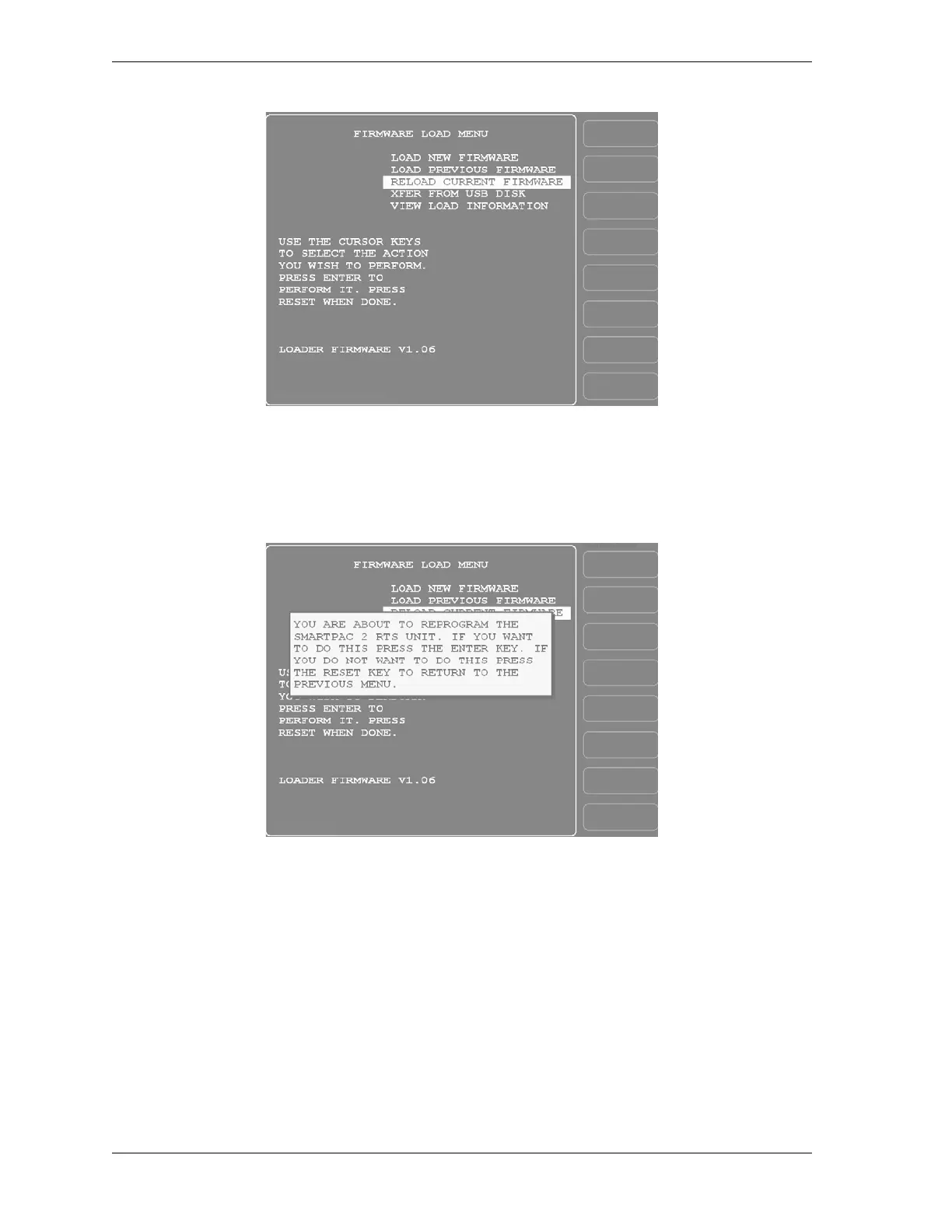1126700 SmartPAC 2 User Manual
B-10 Updating SmartPAC 2 Firmware
4. Using the cursor keys, highlight “RELOAD CURRENT FIRMWARE,” as shown in
Figure B-5, and press ENTER. A yellow status window appears with the message “YOU
ARE ABOUT TO REPROGRAM THE SMARTPAC 2 RTS UNIT . . .” (see Figure B-6).
5. Press ENTER to continue. The message “PLEASE WAIT WHILE THE FIRMWARE
MEMORY IS BEING ERASED” displays briefly, followed by a display like the one
shown in Figure B-7, page B-11, indicating that the firmware is being loaded. It takes
about five minutes for the firmware to load.
Figure B-5. Firmware Load Menu with “RELOAD CURRENT FIRMWARE” Highlighted
Figure B-6. Firmware Load Menu with Yellow Status Window