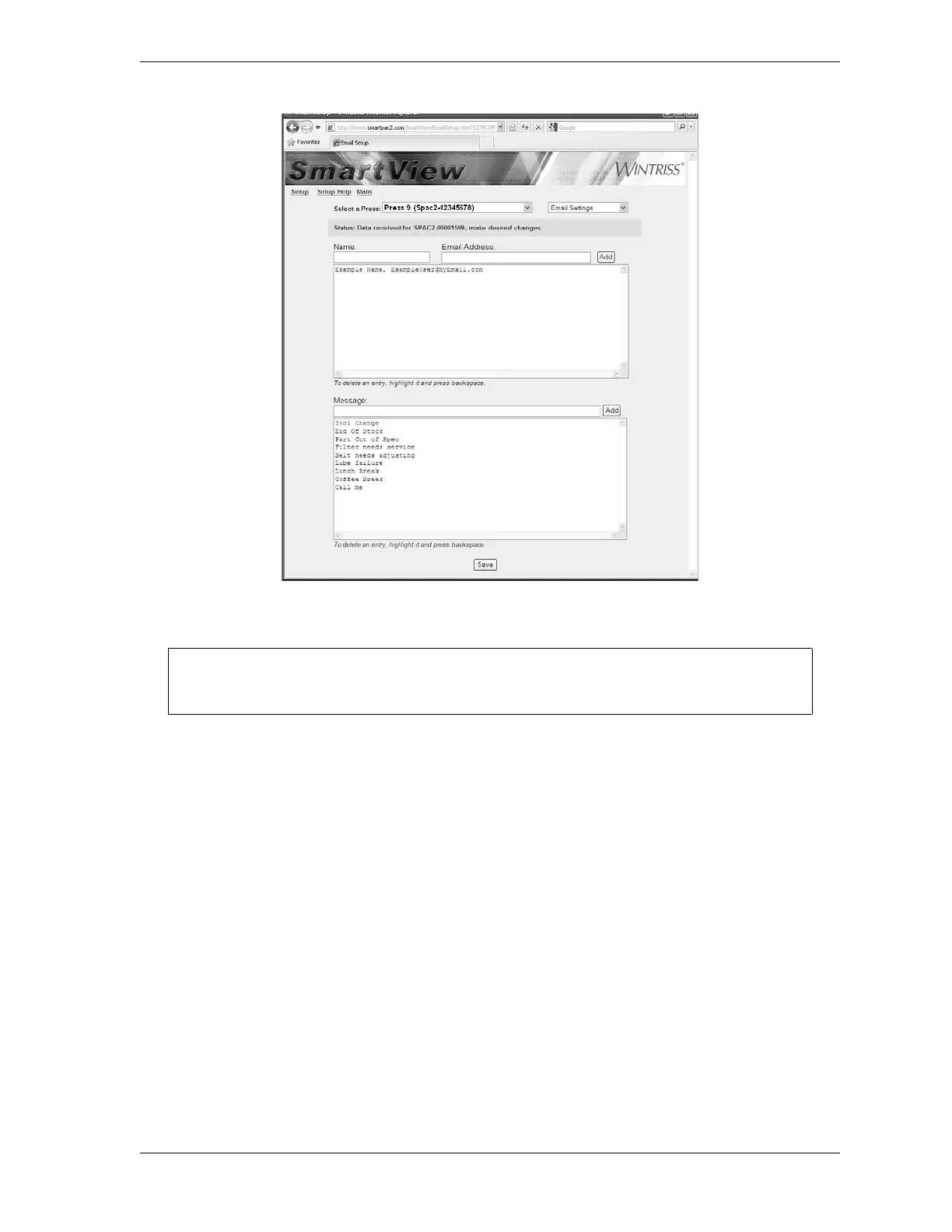SmartPAC 2 User Manual 1126700
SmartView C-15
4. Click on the Save button to save your entries.
5. To change an email name, email address, or email message entry, select the appropriate
line in one of the large windows, edit the selection, and click on the
Save button.
6. To delete an entry, select the appropriate line in a large window, press the Delete key or
backspace over the item, and click on the
Save button.
Your clipboard functions are a convenient way to speed up entry. For example, to copy the
same email list to multiple email-enabled SmartPAC2s, just left-click and drag your mouse
over the entire email recipient list on one SmartPAC2, and paste (Control-V) it into the Email
Setup Page on another SmartPAC2.
SmartView Ping Utility
The Ping utility is an administrator’s tool that is used to check whether a SmartPAC 2 is
connected to the network and communicating properly. This utility is a good resource if you
get a “No Connection” message after clicking on the Submit Changes button on the SmartView
Setup Page (see Setup Page, step 10, page C-11).
Figure C-11. Email Setup Page
You can also type the email message entry on a line in the large window.