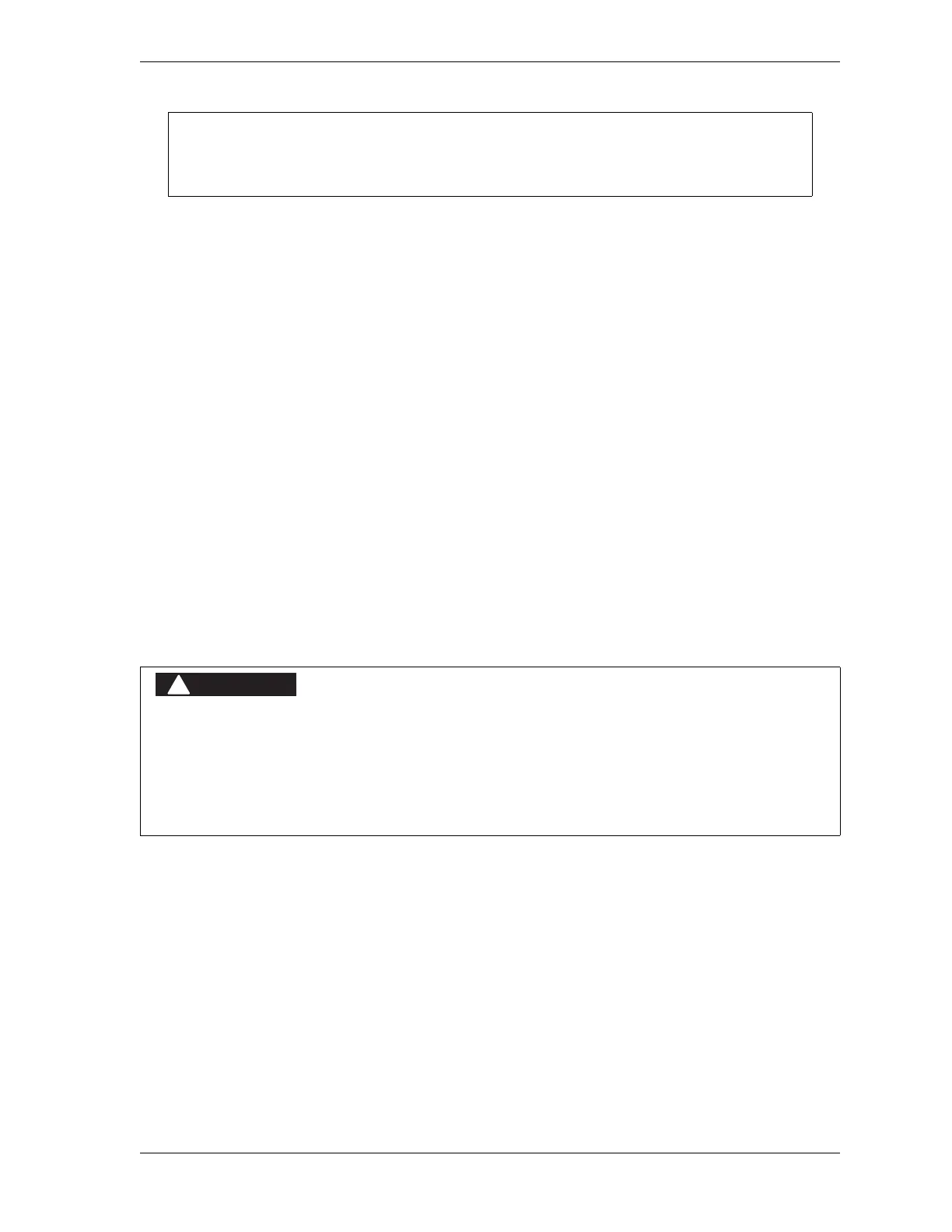SmartPAC 2 User Manual 1126700
Run Mode 6-21
2. Turn the Program/Run key to RUN to access Run mode, then select BRAKE MONITOR
on the Main Run Menu. The Stop Time Status screen displays.
3. Run the press in Continuous mode. If the press has a variable speed drive, set press speed
to the highest value you will normally use.
4. Press the Up () cursor key to start the 90° stop-time test. The following message
displays at the bottom of the screen:
90 DEGREE BRAKE TEST ARMED
PRESS RESET TO CANCEL TEST
5.
When SmartPAC 2 emergency-stops the press, which occurs the next time the press
reaches 90°, record the number in the 90 STOP TIME VALUE (MSEC) field on the Stop
Time Status screen.
6. Repeat the test at least 5 more times.
7. Record the highest reading from all your tests. This is the value you should use in
calculating the safety distance.
8. Press RESET when you are finished to return to the Main Run Menu.
Calculating the Safety Distance
Once you know your press’s stopping time, you can calculate the safety distance at which to
mount your Shadow light curtains (see the applicable Shadow user manual for more
information). The safety distance is the minimum distance from the pinch point (or hazardous
area) of the press at which light curtains can be installed and still be able to stop the press
before the operator can penetrate the light beam and reach the pinch point (see Figure 6-21).
Before you can switch to Run mode, a tool must be programmed and loaded in Program
mode (see TOOL MANAGER, page 5-2).
OBSERVE THE CORRECT SAFETY DISTANCE
• Calculate the safety distance carefully according to the instructions below, and mount your light
curtain heads at least the calculated distance from the hazardous area.
• Mount your light curtain heads at least 7.5 in. (191 mm) from the hazardous area, regardless of
the calculated safety distance.
Failure to comply with these instructions will result in death or serious injury.