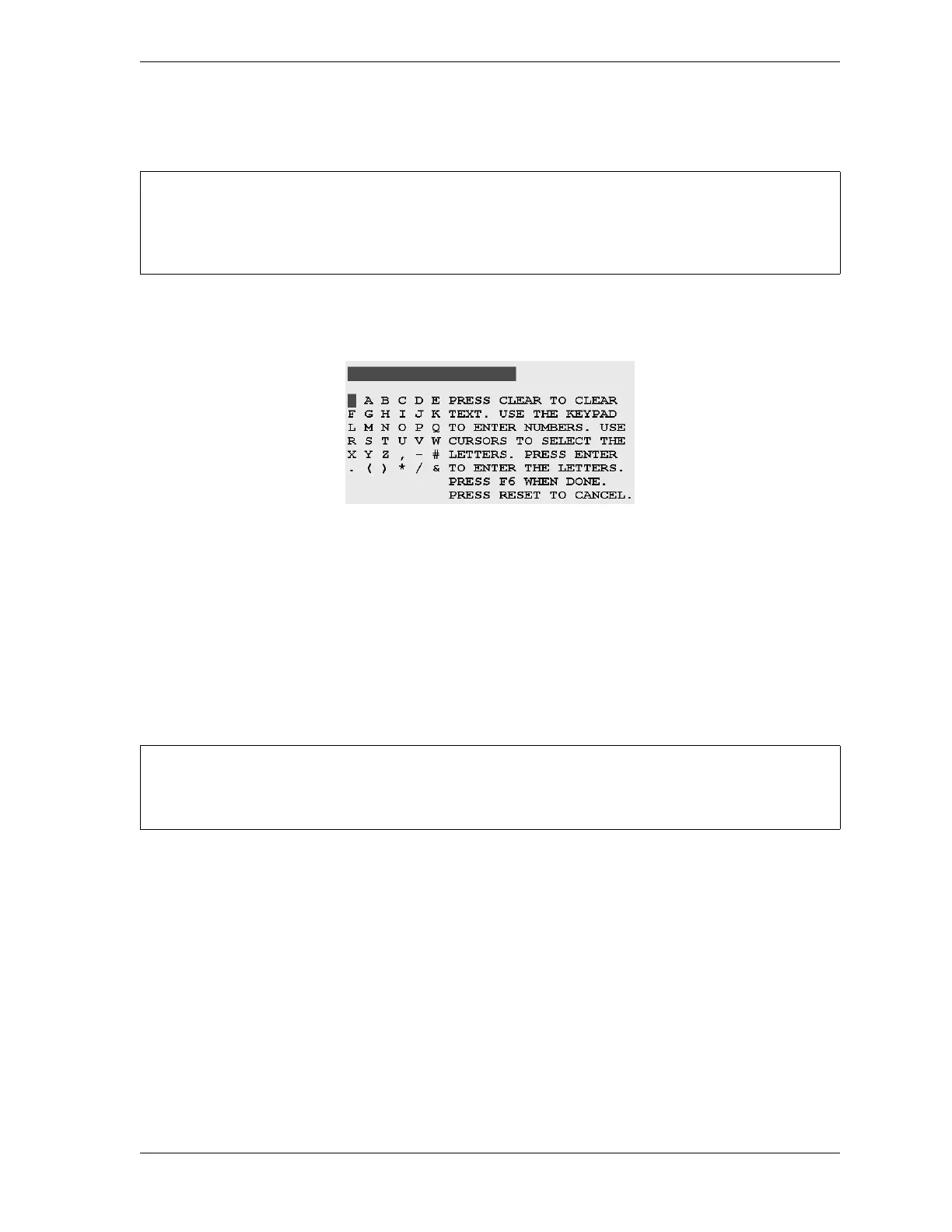SmartPAC 2 User Manual 1126700
Program Mode 5-9
This item on the Tool Program Menu allows you to assign a name to a tool created with a
numeric tool number. To do so, perform the following steps:
1. On the Tool Program Menu, select TOOL NAME. The Alphabetic Entry window
displays (see Figure 5-10).
2. Key in a tool name, following the instructions in the Alphabetic Entry window, then press
F6.
3. When you are finished, press RESET to return to the Tool Program Menu.
COUNTERS
(PROGRAM – GO TO THE TOOL MANAGER – select tool – F4-EDIT TOOL – COUNTERS)
This item on the Tool Program Menu allows you to set the counters that maintain counts of
press strokes and good parts and initiate various actions when a preset number of strokes has
been reached. Settings are made via the Counters screen (see Figure 5-11, page 5-10).
If you have selected alphanumeric tool number mode in Initialization (see Tool Number Mode,
page 4-4), a tool ID is automatically generated by the system. You can view this number by
selecting the TOOL ID item on the Tool Program Menu. There is no reason to change the tool ID.
Figure 5-10. Alphabetic Entry Window
For help with the Counters screen and screens accessible from it, press the HELP key when the
applicable screen is displayed.