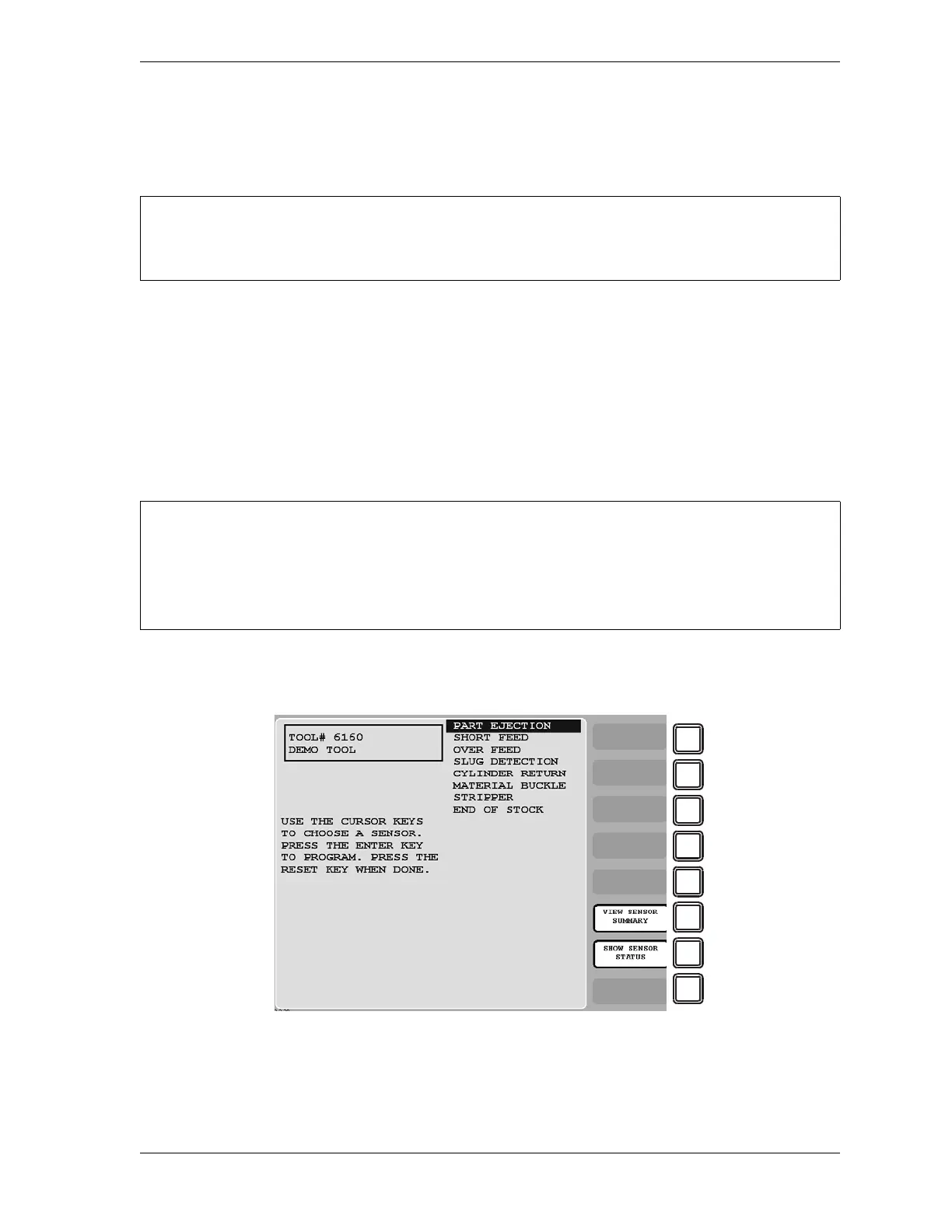SmartPAC 2 User Manual 1126700
Run Mode 6-9
DIE PROTECTION (Optional)
(RUN – DIE PROTECTION)
This item, which appears on the Main Run Menu only when DiProPAC 8 or DiProPAC 16 is
installed, allows you to adjust the Ready signal for green sensors and the stroke preset for
green special sensors. Adjustments are made via the Die Protection Menu (see Figure 6-11),
which displays when you select DIE PROTECTION on the Main Run Menu. You can also
view a summary of information for all your sensors and a graphical display of sensor status
from this menu.
The DIE PROTECTION item is split into DIPROPAC 1-16 and DIPROPAC 17-32 entries
when DiProPAC 32 is an installed option (see Adjusting DiProPAC 32 Sensors, page 6-14).
To change programmed settings on the Die Protection Menu, you first select a sensor from the
list of sensors displayed. Sensors set to UNUSED in Program mode are not shown.
For help with the Die Protection Menu and the screens accessible from it, press the HELP key
when the applicable screen is displayed.
ARE YOU LOCKED OUT?
Access to items on the Die Protection Menu may be limited to Program mode or may require a
password. The security access settings in Initialization mode determine when changes can be
made. See Table 4-5, page 4-25.
Figure 6-11. Die Protection Menu (Run Mode)